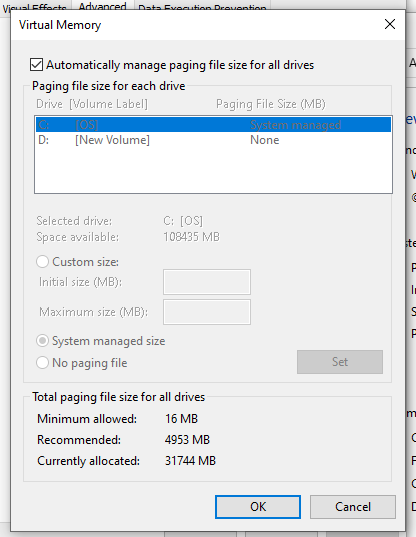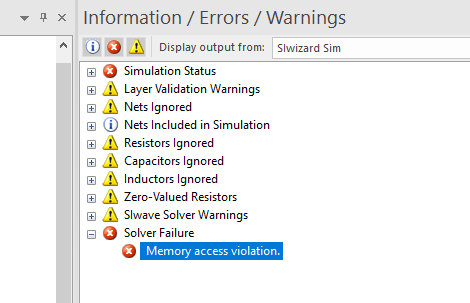-
-
June 20, 2019 at 8:38 pm
-
June 24, 2019 at 5:18 pm
Sandeep Medikonda
Ansys EmployeeTry these:
1. Increase memory in Solver Process Settings. See this discussion (Check Manually Specify Mechanical MAPDL Solver memory settings).
2. Insufficient memory - You may not have enough virtual memory assigned to your system. To increase the allocation of virtual memory (total paging file size), go to Settings> Control Panel> System (on your Windows Start Menu). Click the Advanced tab and then click Performance Options. Increase the size of your virtual memory.
https://ansyshelp.ansys.com/account/secured?returnurl=/Views/Secured/corp/v192/wb_sim/ds_While_Starting.html
3. Turn off distributed solve (in Solve Process Settings>Advanced) and see if it helps.
-
June 24, 2019 at 10:45 pm
-
April 4, 2023 at 6:33 am
-
August 29, 2023 at 10:03 am
-
Viewing 4 reply threads
- The topic ‘How to solve Not enough memory error’ is closed to new replies.
Innovation Space


Trending discussions


Top Contributors


-
5039
-
1749
-
1387
-
1248
-
1021
Top Rated Tags


© 2026 Copyright ANSYS, Inc. All rights reserved.
Ansys does not support the usage of unauthorized Ansys software. Please visit www.ansys.com to obtain an official distribution.