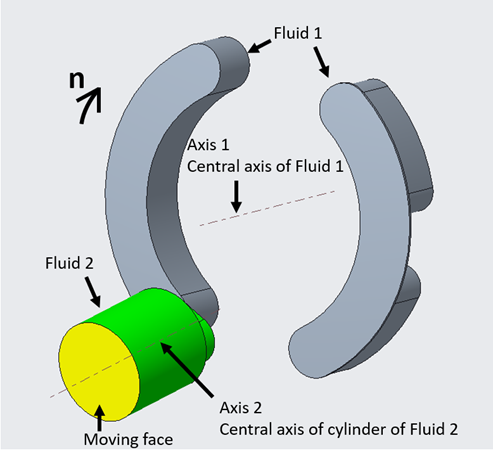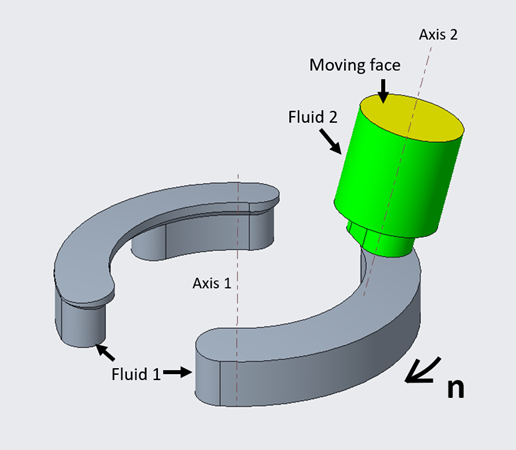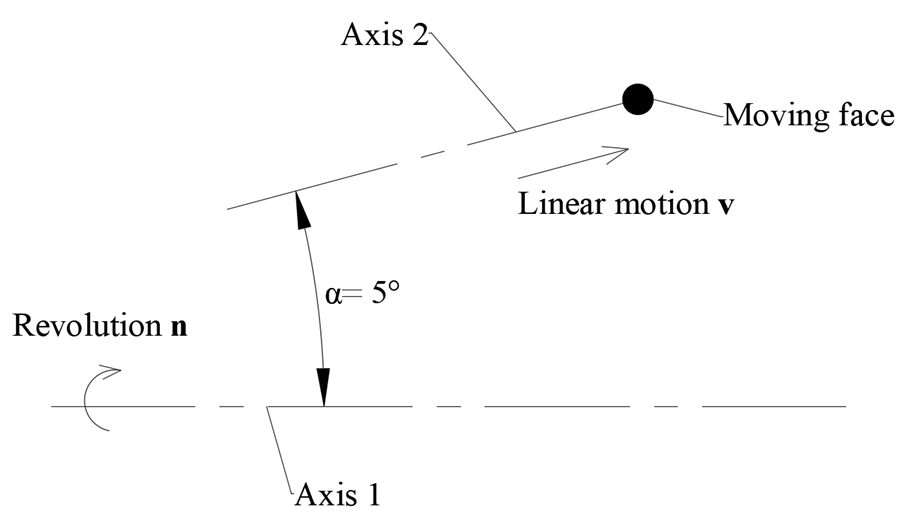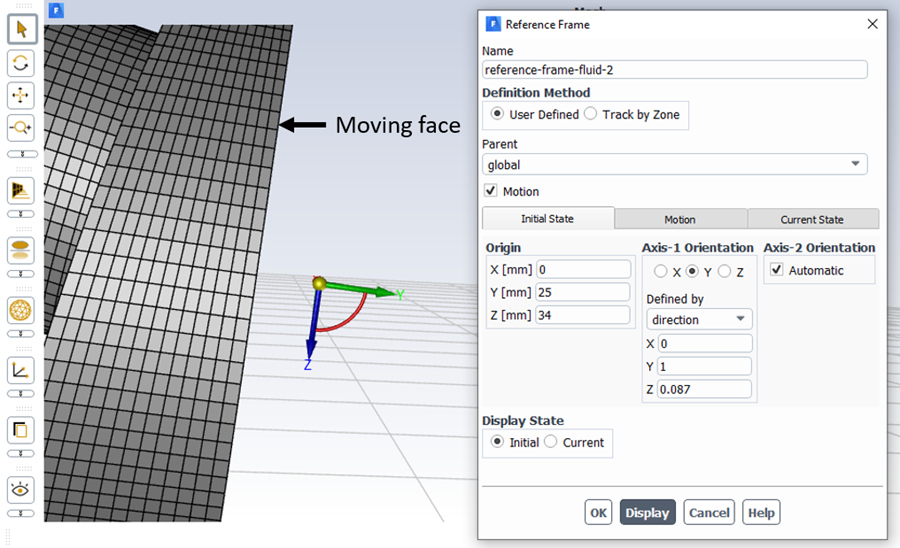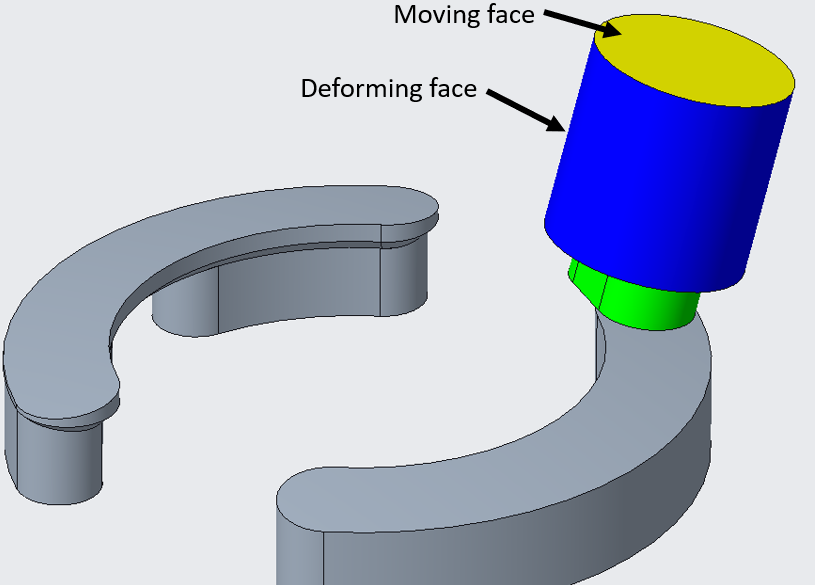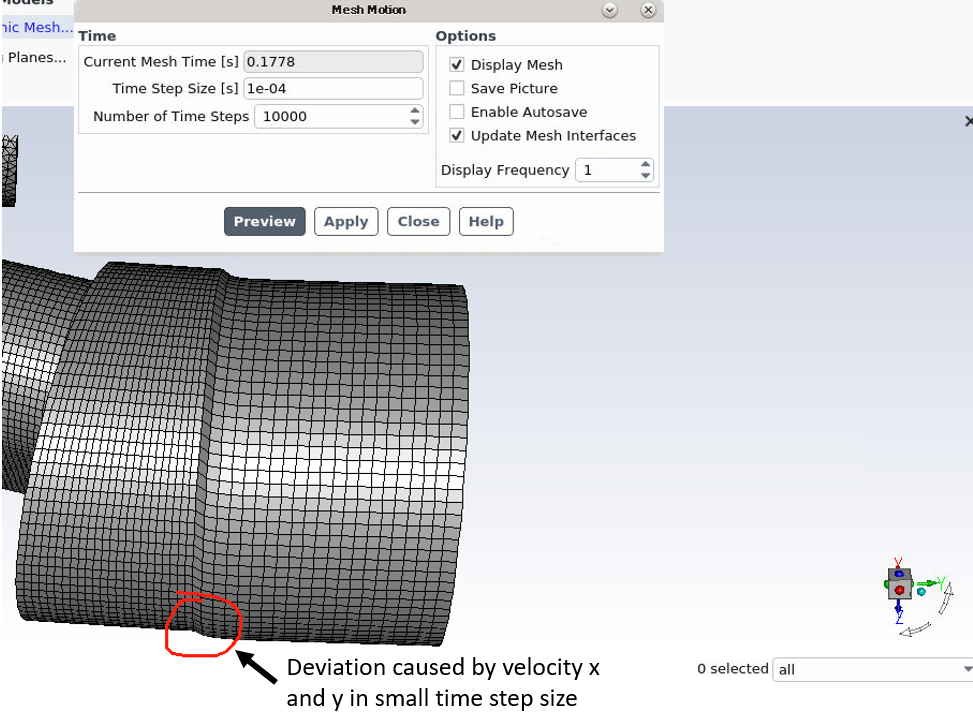TAGGED: #fluent-#ansys, cg_motion, relative-motion, udf
-
-
December 10, 2024 at 7:34 am
Lee
SubscriberHello,
I am simulating a composite motion which consists of revolution and linear motion, details are shown in the following figures, as is shown in Figure 1 and 2, on one hand, the fluid 2 revolve around the Axis 1, on the other hand, the moving face which belongs to Fluid 2 move along the Axis 2, furthermore, there exits an angle α between axis 1 and axis 2, let’s say 5°(shown in Figure 3).
For revolution, I can use mesh motion or UDF(CG_MOTION) to realize it, but for linear motion, when I use the macro CG_MOTION, I need to decompose the linear velocity and then specify the velocity in x, y and z direction, it’s very complicated.
As is shown in Figure 4, I created a reference frame which on the axis 2 and its y axis coincide with axis 2, then I only need to specify the velocity of y direction, but how to set the linear motion in the new reference frame? Or is there any other simple way to achieve this motion?
Regards,
Figure 1
Figure 2
Figure 3
Figure 4
-
December 10, 2024 at 11:19 am
Rob
Forum ModeratorIf you're not remeshing you can also look at Mesh Motion in the Cell Zone. That's generally sufficient for rotating or translating (linear) movement. The UDFs become more useful for complex motion or where something influences the motion (eg 6DOF).
However, the next questions are what and why!
-
December 11, 2024 at 12:19 pm
Lee
SubscriberHi, Rob,
I do need remeshing, the volume of fluid 2 increases with the linear movement of moving face, and in Fluent, I choose the layering as the method, the deforming wall is shown in the figure 5. Actually, I have obtained the velocity component in x, y, z directions, by using CG_MOTION, I successfully simulated the motion, but the time step size should be very small(and the smaller the better), this is because the velocity in x and y directions cause displacement error, as is shown in Figure 6, in order to avoid such error, I wish the moving face could just move along one axis(axis 2 in figure 1/2), this is why I ask this question.
Figure 5
Figure 6
-
-
- You must be logged in to reply to this topic.



-
4683
-
1565
-
1386
-
1242
-
1021

© 2025 Copyright ANSYS, Inc. All rights reserved.