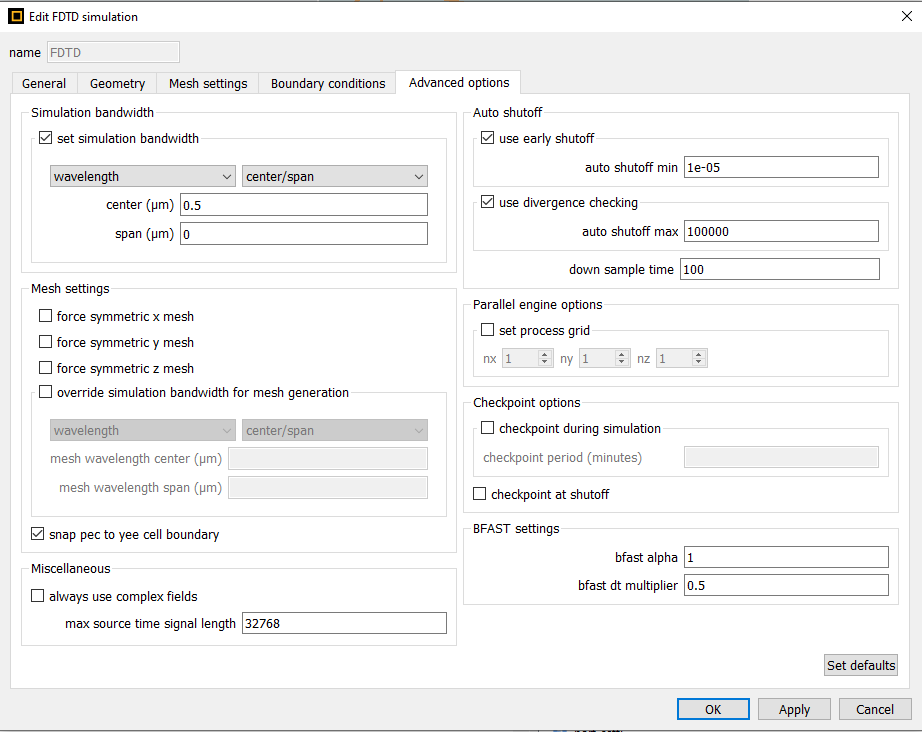-
-
September 26, 2023 at 9:02 am
somnath.paul
SubscriberFor example I can select the "set simulation bandwidth" option using the set("set simulation bandwidth":true); command but the same logic is not working if I try to set the option of the following dropdown menu --> wavelength and center/span and then set the corresponding values.
Can anyone suggest the script to toggle the dropdown options and set the values of them?
-
September 26, 2023 at 6:45 pm
Dev
Ansys EmployeeHello, You can use this script (here I am setting wavelength from 1500-1600nm):
set('set simulation bandwidth',true);
set('simulation wavelength min',1.5e-6);
set('simulation wavelength max',1.6e-6);Thanks
Devika
-
Viewing 1 reply thread
- The topic ‘How to select the options of a dropdrown menu with lumerical scipt?’ is closed to new replies.
Innovation Space


Trending discussions


Top Contributors


-
4693
-
1565
-
1386
-
1242
-
1021
Top Rated Tags


© 2025 Copyright ANSYS, Inc. All rights reserved.
Ansys does not support the usage of unauthorized Ansys software. Please visit www.ansys.com to obtain an official distribution.