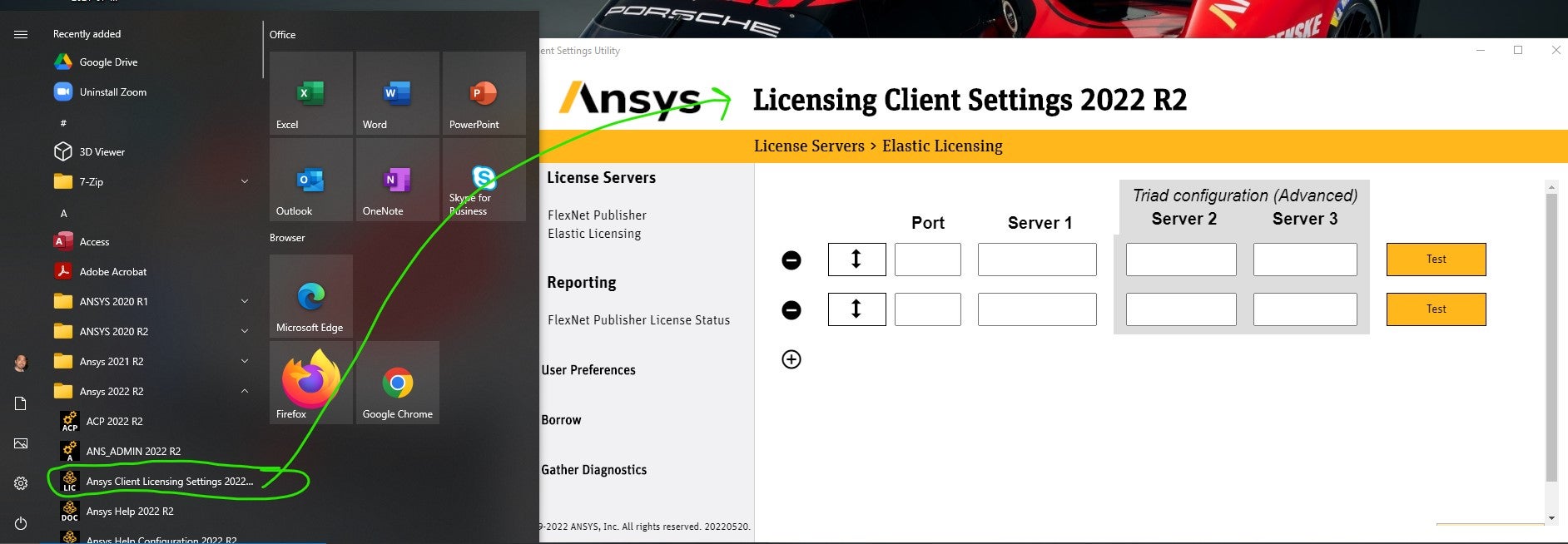TAGGED: academic, research-license, teaching-license
-
-
August 29, 2022 at 4:38 pm
dyat
SubscriberPrior to Ansys version 2021, it was possible to use the "anslic_admin" program to select the preferred order in which licenses were checked out (so a user could choose to use Academic Research instead of Academic Teaching licenses, for example.)
But, the anslic_admin is no longer used in recent Ansys releases. How can a user select whether teaching or research licenses will be used if the license server includes both types of license features?
-
August 30, 2022 at 11:34 am
George Karnos
Ansys EmployeeOpen Workbench and then Mechanical.
Go to: File->Licensing
Order the licenses there. -
August 30, 2022 at 1:48 pm
dyat
SubscriberThanks for your reply, but I don't understand it. I start Workbench on linux using "runwb2' but I don't see any item named "Licensing" in the File menu.
Do you mean to start DesignModeler when you wrote "open Mechanical"? I don't see a Licensing item in the file menu there either.
What about if somebody wants to use fluent or Electronics Desktop? How can they indicate they want to use research or teaching licenses for those applications?
-
December 16, 2022 at 1:29 am
Waled Raban
Ansys EmployeeHello @dyat, please see if this post will help: /forum/forums/topic/how-to-check-out-a-teaching-license-vs-research-license/
-
December 16, 2022 at 2:19 pm
dyat
SubscriberHello Mr Raban. Thanks for your reply. The link you provided suggested separating the Teaching and Research license data and running them on two separate license servers. Then the user would need to somehow select which license server to use before starting the Ansys software. That may work but seems overly complicated compared to using the anslic_admin program.
Both the Teaching and Research licenses seem to be functionally identical. They both have the same feature name. The only difference is a "tp:a" (for research) and "tp:at" (for teaching) in the VENDOR_STRING part of the FEATURE/INCREMENT line in the license data file.
Since there is no functional difference between the Teaching & Research licenses, maybe it is no longer necessary for users to choose between them.
-
December 16, 2022 at 8:43 pm
Waled Raban
Ansys EmployeeHello @dyat, you're correct, functionally they're both the same except the only difference between teaching and research are the built-in HPC cores.
Teaching includes 4 HPC cores
Research allows up to 16 HPC cores.
For Teaching, Research and Associate licenses HPC capability is built into each task of the Academic base licenses. This is both shared and distributed memory HPC capability for up to 4 cores, plus GPU access is enabled for Ansys Mechanical, Fluent and Electronics solvers. For bundles including Research and Associate products there are 12 additional cores per license provided to be used across these two products. Here is the link for the source: https://www.ansys.com/academic/educators/high-performance-computing#tab1-1
-
December 16, 2022 at 9:18 pm
dyat
SubscriberThanks again for the info Mr. Raban. If the Teaching and Research licenses are run from different license servers, what is the recommended way to select a license server when starting Ansys (on both Linux and Windows platforms.) Can an environment variable used to select the license server?
-
December 20, 2022 at 1:28 am
-
December 20, 2022 at 2:47 pm
dyat
SubscriberThanks again Mr. Raban for the info about the Licensing Client Setting GUI program.
Is there a way to select the license server non-interactively (on a command line) in Linux?
-
December 20, 2022 at 7:43 pm
Waled Raban
Ansys Employee@dyat, yes,
To run the utility on Linux, type the following:
ansys_inc/v211/licensingclient/linx64/ClientSettings/ClientSettingsNOTE: v211 represents 2021R1, v212 represents 2021R2, v221 represents 2022R1, etc.
please refer to this help section for detailed information about this: https://ansyshelp.ansys.com/account/secured?returnurl=/Views/Secured/corp/v212/en/licensing/lmg_using_cls.html
-
December 20, 2022 at 8:40 pm
George Karnos
Ansys EmployeeDyat, my apologies for the delay in response.
If you want to set the license manager specification in a script, you can set the following
environment variables for the shell you use before starting Workbench:
ANS_FLEXLM_DISABLE_DEFLICPATH=1ANSYSLMD_LICENSE_FILE=1055@SERVERNAME
(Where SERVERNAME is the hostname of the license server)
ANS_FLEXLM_DISABLE_DEFLICPATH will tell the program to only look at ANSYSLM_LICENSE_FILE
for server specification and ignore the ansyslmd.ini file -
December 20, 2022 at 9:06 pm
George Karnos
Ansys EmployeeLet me expand on that...
License Server hotsname with Teaching licenses: Teaching
License Server hotsname with Teaching licenses: ResearchSetting the variables depends on what shell you use:
Example is for c-shell
Script for launching Workbench with Teaching licenses:ANS_FLEXLM_DISABLE_DEFLICPATH=1
ANSYSLMD_LICENSE_FILE=1055@Teaching
/ansys_inc/v222/Framework/bin/<platform>/runwb2Script for launching Workbench with Research license
ANS_FLEXLM_DISABLE_DEFLICPATH=1
ANSYSLMD_LICENSE_FILE=1055@Research
/ansys_inc/v222/Framework/bin/<platform>/runwb2
Hope this helps!
-
- The topic ‘How to select research or teaching license features?’ is closed to new replies.



-
3572
-
1188
-
1076
-
1063
-
952

© 2025 Copyright ANSYS, Inc. All rights reserved.