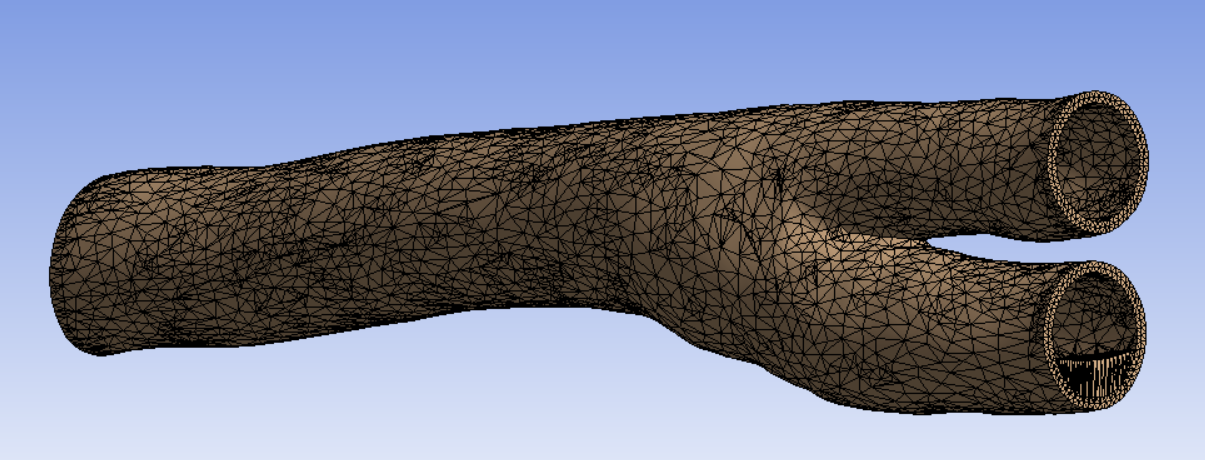TAGGED: face-selection
-
-
January 14, 2022 at 5:34 pm
AfroJodocusKwak
SubscriberHii,
I want to select faces for pressure to be applied on. The problem I'm facing though is that I'm not sure if there's a faster way to select all preferred faces than having to Ctrl-click all of them. I know about the box-/lasso-select options, but these don't seem to work for my geometry ?. Please look at the images below:
January 14, 2022 at 8:16 pmRameez_ul_Haq
Subscriber,click one inside face and then click F2 (or maybe ctrl + F2).
January 14, 2022 at 9:18 pmAfroJodocusKwak
Subscriberthanks for the help! For me it was F1, but wouldn't have found it without your answer :)
January 14, 2022 at 9:19 pmRameez_ul_Haq
Subscriber,F1 means selecting just the adjacent faces. F2 means selecting the faces until the limit (of tangency).
Viewing 3 reply threads- The topic ‘How to select a lot of faces efficiently?’ is closed to new replies.
Innovation SpaceTrending discussionsTop Contributors-
4678
-
1565
-
1386
-
1242
-
1021
Top Rated Tags© 2025 Copyright ANSYS, Inc. All rights reserved.
Ansys does not support the usage of unauthorized Ansys software. Please visit www.ansys.com to obtain an official distribution.
-
The Ansys Learning Forum is a public forum. You are prohibited from providing (i) information that is confidential to You, your employer, or any third party, (ii) Personal Data or individually identifiable health information, (iii) any information that is U.S. Government Classified, Controlled Unclassified Information, International Traffic in Arms Regulators (ITAR) or Export Administration Regulators (EAR) controlled or otherwise have been determined by the United States Government or by a foreign government to require protection against unauthorized disclosure for reasons of national security, or (iv) topics or information restricted by the People's Republic of China data protection and privacy laws.