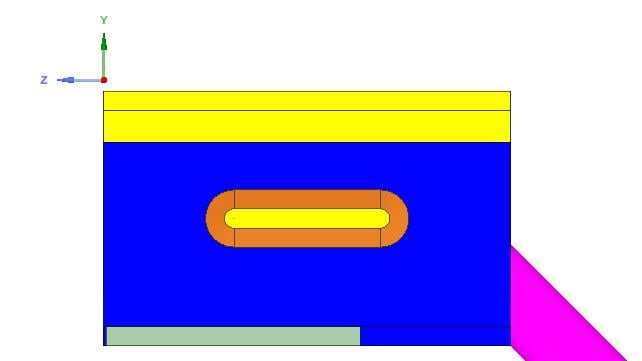-
-
October 26, 2018 at 3:04 pm
-
October 26, 2018 at 3:24 pm
FrankD
Ansys EmployeeMany ways:
1) Make planes through the edges (that form the straight-curved body pieces) of the orange weld body and split (or Combine>Cut) to get them separate, and deletable.
2) In this view, sketch surfaces that encompass the curved pieces, and pull>Cut them through the body, deleting the Curved pieces
3) Delete the faces of the curved pieces (this would be easier if you Open Component into a new window tab) and fill the faces left over in the straight pieces, making it solid again.
I am sure there are other, longer ways. Same geometry at the end though.
-
October 26, 2018 at 3:38 pm
Sam Fares
SubscriberThank you Frank for the different ways. I used #1 and it worked.
Regards,
Sam
-
October 26, 2018 at 4:19 pm
-
Viewing 3 reply threads
- The topic ‘How to remove the fillet weld around the curve edges of the slot’ is closed to new replies.
Ansys Innovation Space


Trending discussions


Top Contributors


-
3762
-
1333
-
1168
-
1090
-
1014
Top Rated Tags


© 2025 Copyright ANSYS, Inc. All rights reserved.
Ansys does not support the usage of unauthorized Ansys software. Please visit www.ansys.com to obtain an official distribution.