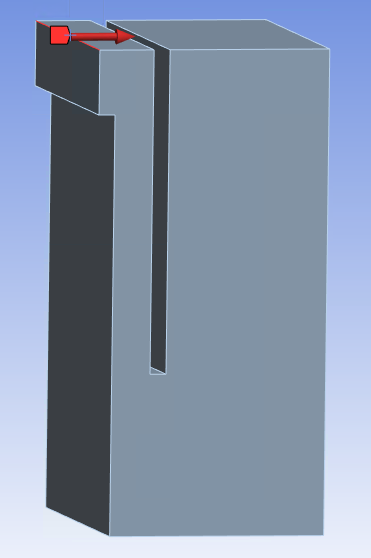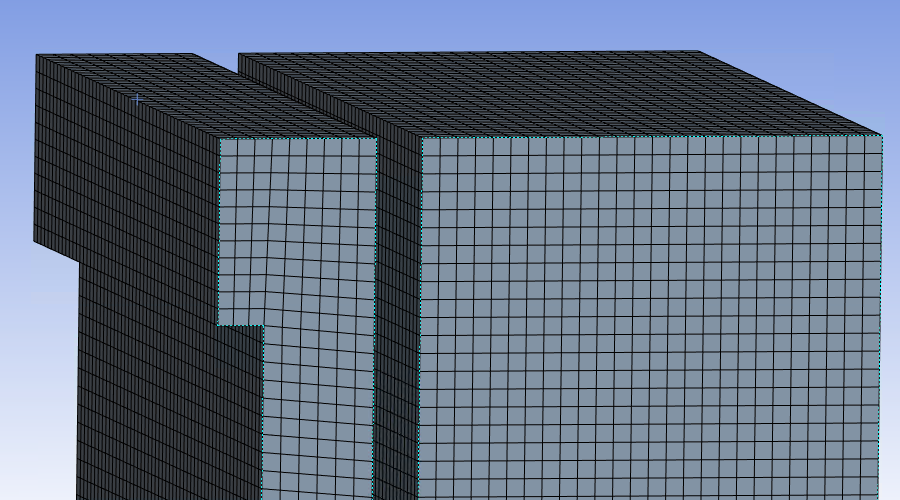-
-
January 17, 2024 at 2:27 pm
Amanda Ziola
SubscriberHello, I am currently working in Ansys Mechanical 2022 R2 with the model below as a static structural analysis.
I have fixed the bottom surface and added a 100N force to the top edge of the left side of the block. I'd like to see the deformation amount of the larger portion of the block on the right when the left side is pushed but the body keeps self intersecting.
I've tried to add a contact region between the two surfaces of the block that should be interacting but have still gotten results showing them intersecting.
Any tips to prevent this? Thanks
-
January 17, 2024 at 3:17 pm
Erik Kostson
Ansys Employee -
January 17, 2024 at 3:17 pm
Erik Kostson
Ansys EmployeeHi
first make sure you use a deformation scale factor = 1 .
Furthermore to check contact status:
Insert a contact tool to see the initial contact status.
https://www.youtube.com/watch?v=8xJly9DVsxM
And use a contact tool to check the resulting contact.
See this tutorial for more info on contact analysis
https://www.youtube.com/watch?v=oA9oP2MOUSE
https://www.youtube.com/watch?v=C1gMeXbyJOo
And our course:
/courses/index.php/courses/contact-mechanics/
For some info on pinball region (make it larger than the gap in the part there):
https://www.youtube.com/watch?v=1IhhzLh2-Is
Finally look at having a few substeps:
https://www.padtinc.com/2011/11/08/you-dont-wanna-step-to-this-breaking-down-loadsteps-and-substeps-in-ansys-mechanical/
https://featips.com/2023/04/29/time-stepping-in-ansys-understanding-time-step-controls/
say max:1000, initial = minimum = 20
All the best
Erik
-
- The topic ‘How To Prevent Self-Intersection of a Single Body’ is closed to new replies.


- LPBF Simulation of dissimilar materials in ANSYS mechanical (Thermal Transient)
- Convergence error in modal analysis
- APDL, memory, solid
- Meaning of the error
- How to model a bimodular material in Mechanical
- Simulate a fan on the end of shaft
- Nonlinear load cases combinations
- Real Life Example of a non-symmetric eigenvalue problem
- How can the results of Pressures and Motions for all elements be obtained?
- Contact stiffness too big

-
4167
-
1487
-
1363
-
1194
-
1021

© 2025 Copyright ANSYS, Inc. All rights reserved.