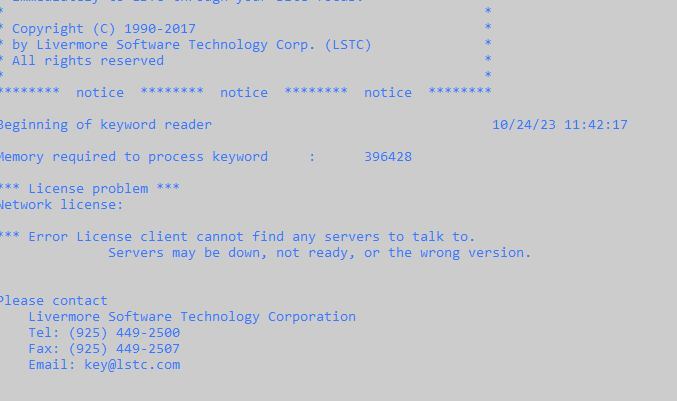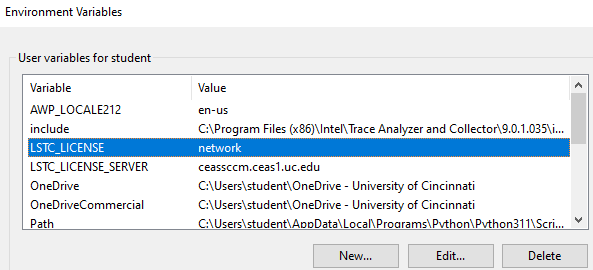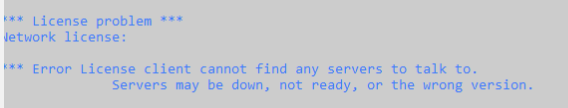-
-
July 3, 2023 at 4:18 pm
longt8
SubscriberHello ANSYS,
I am using the R10.0 in legacy GUI. However, my university changed the license server and my DYNA can not run now.
Would you let me know how can I change my license server address and let it run? I need to keep my current version because my UMAT setting is based on R10.0.
Thank you!
Teng
-
July 6, 2023 at 5:53 pm
George Karnos
Ansys EmployeeIs the new license server running the ANSYS License Manager, or the legacy LS-DYNA License Manager?
What Operating system are you trying to run the 10.0 DYNA Program on? -
July 6, 2023 at 6:00 pm
longt8
SubscriberHello George,
The new license server running on ANSYS manager. But I still want to run the legacy LS-DYNA manager since it is better to keep consistency with my UMAT package R10.0 version.
I think the 13.0 license can take care of the lower version 10.0.
We are working on the Windows system.
Thank you so much and looking forward to your reply.
Best,
Teng
-
July 6, 2023 at 6:09 pm
George Karnos
Ansys EmployeeHello Teng,
Was the old license server running the ANSYS License Manager?
Try the following:Remove the following Environment variabbles:
Make note of these before deleting.
LSTC_LICENSE=network
lstc_license_server=serverNext, add the following Enviroment Variables:
LSTC_LICENSE=ANSYS
ANSYSLMD_LICENSE_FILE=port@licenseserverport is usually 1055
servername is the hostname of your new license server -
July 6, 2023 at 6:24 pm
longt8
SubscriberHello George,
The version R10.0 in legacy manager does not work. The IT department and I have tried something, but the legacy manager for R10.0 still can not work.
Thank you for your suggestions. The steps seem hard for me to follow. I am afraid of messing up something.
Would you help me open a ticket? Since we already have a new license server address. I am guessing I just need to email you my Dyna information and you can generate a new license for me to import into my legacy manager to let it work.
Many thanks,
Best,
Teng
-
July 10, 2023 at 6:24 pm
Reno Genest
Ansys EmployeeHello Teng,
I checked in our system and the University of Cincinnati account you are associated with only has LSTC LS-DYNA (500 cores) which requires the LSTC license manager.
So, to run LS-DYNA from your machine, you have to point to the LSTC license server by setting the following 2 environment variables on your Windows machine:
LSTC_LICENSE=network
LSTC_LICENSE_SERVER=hostname_or_ip_address_of_LSTC_license server
If you don't know how to set environment variables in Windows, please Google "how to set environment variables in Windows".
To run LS-DYNA, we recommend using LS-RUN. LS-RUN comes with the Ansys installation. If you don't have Ansys installed, you can download LS-RUN here:
https://ftp.lstc.com/anonymous/outgoing/lsprepost/LS-Run/win64/
Here is a video tutorial on how to use LS-RUN:
https://www.youtube.com/watch?v=ymkTJCefm30
Note that you can set the license information in LS-RUN and LS-RUN will set the environment variables automatically for you (as long as the Env Var check box is checked):
Put the LSTC license server hostname of IP address in the Server hostname field in LS-RUN (see image above).
Let me know how it goes.
Reno.
-
July 11, 2023 at 4:12 am
longt8
SubscriberHello Reno,
Thank you so much for your reply.
After adding the environement settings, my legency LS DYNA Program manager(calling R10.0) works for build-in solver and the solver generated by UMAT.
However, I found the LS RUN from both (https://ftp.lstc.com/anonymous/outgoing/lsprepost/LS-Run/win64/) and ANSYS-LS-DYNA can not use the solver generated by UMAT.
Best,
Teng
-
July 11, 2023 at 6:58 pm
Reno Genest
Ansys EmployeeHello Teng,
Have you tried with command lines instead of using the Program manager or LS-RUN?
At least you have a way to run now.
Reno.
-
July 11, 2023 at 7:01 pm
longt8
SubscriberHello Reno,
Yes, I know the way to use command lines or .bat file to call the solver instead of using the Program manager or LS-RUN.
Thank you so much for your help.
Best,
Teng
-
October 24, 2023 at 3:44 pm
-
October 24, 2023 at 4:08 pm
Reno Genest
Ansys EmployeeHello Teng,
The error message means there is a communication problem between the client machine and the LSTC license server:
Check the following:
- Is the LSTC license manager up and running? If it is not running, you will get the above error message.
- Can you ping the LSTC license server machine from the client machine? If you cannot ping, then it will not work. In this case, you need to work with your IT to solve the network connectivity issue.
At last, LS-RUN should work on your side. LS-RUN is a very light untility that takes the inputs from the LS-RUN GUI and creates LS-DYNA command lines and sends them in the background. So, if you are able to run with command lines, you will be able to run with LS-RUN. LS-RUN is not the reason why you cannot run the solver with your UMAT. I think something else is causing the issue. Note that the Program manager is no longer being maintained and we recommend users to use LS-RUN. I would recommend uninstalling the Program manager on the client machine and use LS-RUN instead. Then, install the LSTC license manager on the server machine (and not the Program manager).
Here is the procedure for the LSTC license manager on Windows:
https://ftp.lstc.com/user/license/License-Manager/LS-DYNA%20Win%20License%20Server%20installation%20and%20update%20Aug%2026_2.pdf
username: user
password: computer
Reno.
-
- The topic ‘How to point the license service to new address.’ is closed to new replies.



-
5169
-
1836
-
1387
-
1249
-
1021

© 2026 Copyright ANSYS, Inc. All rights reserved.