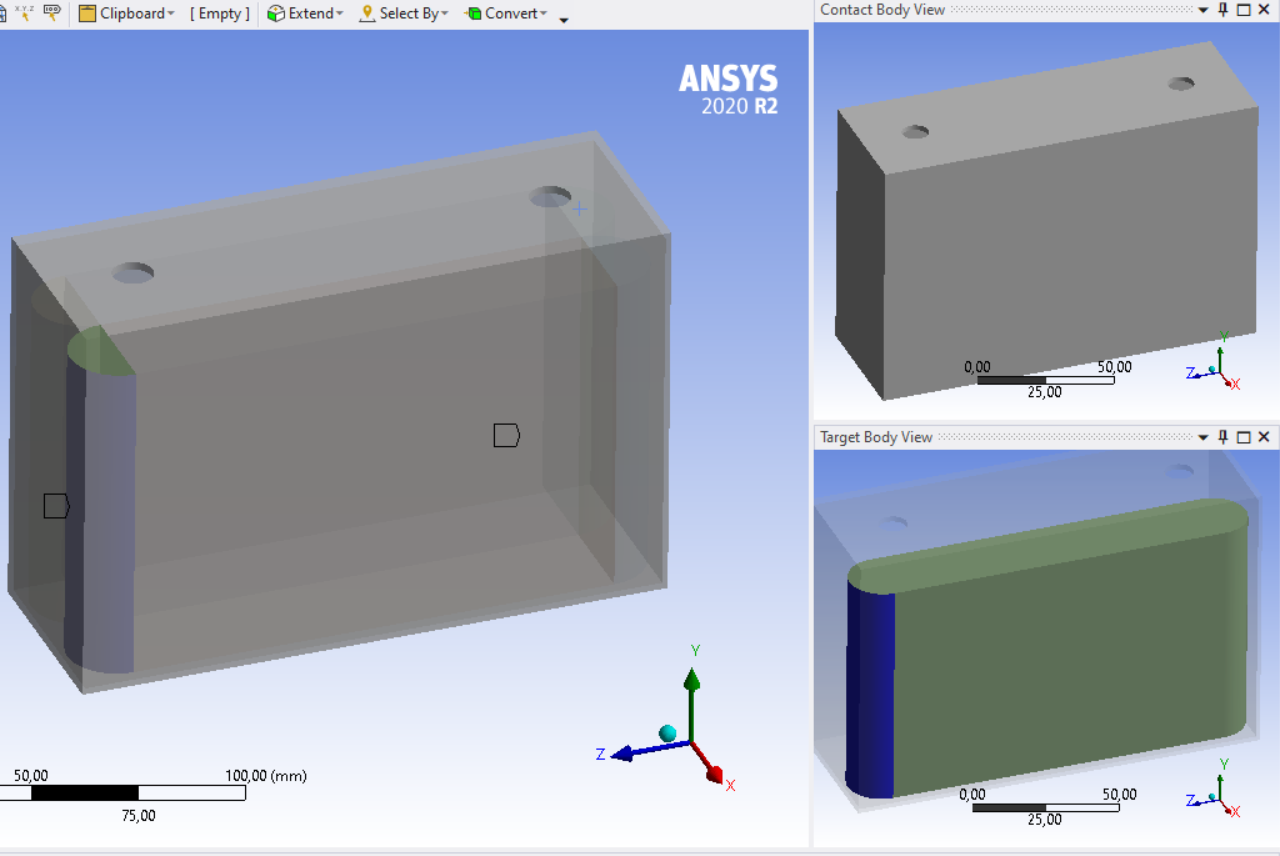-
-
November 29, 2021 at 5:22 pm
m_gonser
SubscriberHello together,
i have 4 tangential contact regions between a rounding and a case. One of them is showed in the picture. I need to specify a specific thermal contact conductance which is the same for all 4 contacts. I want to parameterize this one value so i can vary it in the workbench use it in my DoE.
I could write an APDL code within each contact region and define the thermal contact conductance (TCC) with the "ARG1" option. But then i have 4 Parameters in total, one for each contact.
Is there a way to set one parameter for all the 4 contact regions? And use it in my parameter study?
Thanks a lot already!
December 2, 2021 at 7:04 pmSheldon Imaoka
Ansys Employee
The process you described is correct, although the extra step is to make 3 parameters equal to the 4th parameter.
In Workbench Parameter Set page, let's say your 4 TCC values (ARG1) are P1, P2, P3, and P4. Simply change the value of P2 to be "P1" - then, P2 is a derived parameter based on P1. Do this for P3 and P4.
While you will still "see" 4 parameters in your Parameters Table, you only change one value (P1), and the other 3 parameters will use the same value.
Regards Sheldon
December 3, 2021 at 9:33 amm_gonser
Subscriber
Thank you, that is exactly what i am looking for! I Still don't know how to do this. I get error messages, whether i write P1 or "P1". I can use the defined values only when adding a new Parameter (test).
In the picture you can see i have the same problem with thermal conductivity in- and out of plane. Is there another way? Or maybe set constraints in engineering data already?
If it does not work, i can just copy the column of P1 and paste it to P2 so that they are equal in every design point. Would be the easy way.
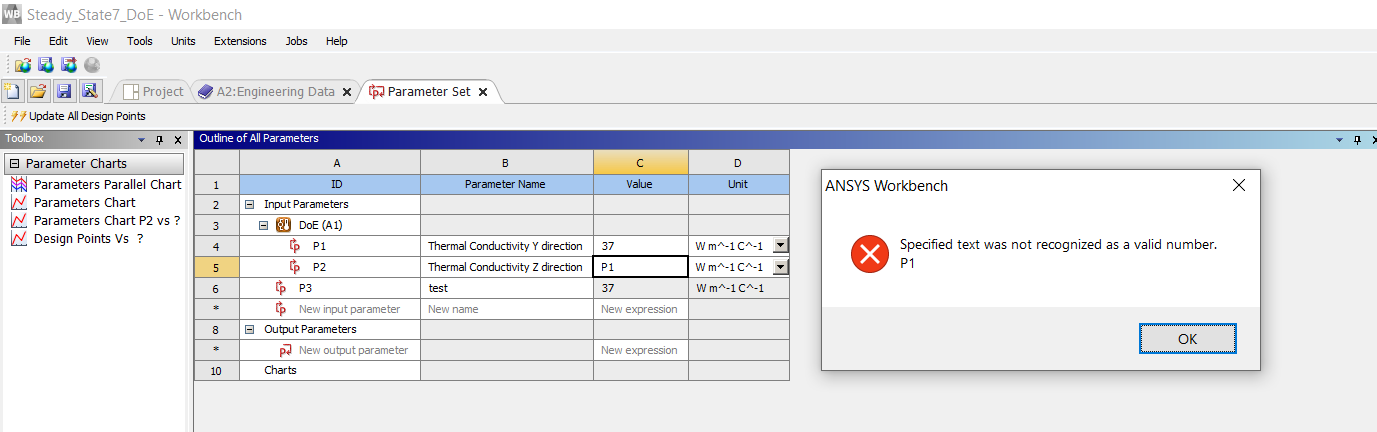
December 3, 2021 at 2:39 pmSheldon Imaoka
Ansys Employee
Sorry I wasn't more detailed in my response. When you click on P2, notice another panel appear towards the bottom called "Properties of Outline: P2". There, you will see "Expression" field for P2. Enter "P1" in the Expression field for P2.
Regards Sheldon
Viewing 3 reply threads- The topic ‘How to parameterize thermal conductance value in contact region’ is closed to new replies.
Ansys Innovation SpaceTrending discussionsTop Contributors-
3767
-
1333
-
1173
-
1090
-
1014
Top Rated Tags© 2025 Copyright ANSYS, Inc. All rights reserved.
Ansys does not support the usage of unauthorized Ansys software. Please visit www.ansys.com to obtain an official distribution.
-
The Ansys Learning Forum is a public forum. You are prohibited from providing (i) information that is confidential to You, your employer, or any third party, (ii) Personal Data or individually identifiable health information, (iii) any information that is U.S. Government Classified, Controlled Unclassified Information, International Traffic in Arms Regulators (ITAR) or Export Administration Regulators (EAR) controlled or otherwise have been determined by the United States Government or by a foreign government to require protection against unauthorized disclosure for reasons of national security, or (iv) topics or information restricted by the People's Republic of China data protection and privacy laws.