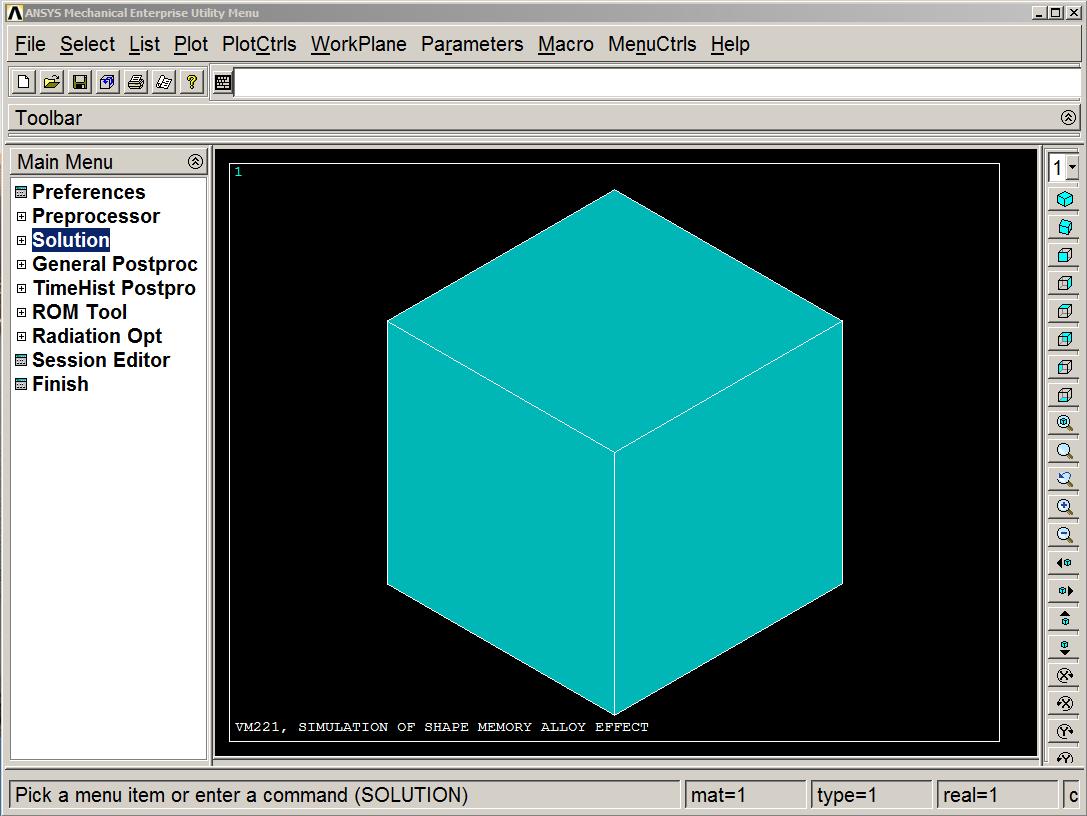-
-
October 29, 2017 at 5:54 pm
M Márk
SubscriberHi all!
I'm fairly new to Ansys, and I need to simulate a Shape Memory Alloy. In the help, I found an SMA test case (VM221) amongst the verification test cases, wich looks like it would be a solid base for what I need. I found the .dat file containing what looks like the input script for this simulation, but I couldn't find a way to open it in either Ansys AIM, or Workbench, despite intensive consulting with google for half a day.
So is there a way to run these test cases?
-
October 29, 2017 at 8:10 pm
peteroznewman
SubscriberAssuming you are working on a Windows OS, copy the vm221.dat file from this folder
C:Program FilesANSYS Incv182ansysdataverif
to a folder you want to use, say
E:ansysdatastudentcommunityvm221
Open a command window and set the current directory to that folder.
Paste the command below into the command window (make any edits to the path you need) or put that string into a run.bat file and type run.bat at the command line (this is what I did).
"C:Program FilesANSYS Incv182ansysbinwinx64ANSYS182.exe" -b nolist -j file -i vm221.dat -o vm221.out -np 4
This will run ANSYS using 4 cores. Use -np 2 at the end if you have only 2 cores.
Once ANSYS finishes, there will be some files in that directory.
I generally avoid reading or writing APDL, the programming language behind the ANSYS system, but you can start Mechanical APDL 18.2 in the ANSYS menu. Then you can open the file.db and you will see that the model is a 5 mm cube.
-
- The topic ‘How to open verification manual test cases?’ is closed to new replies.



-
4678
-
1565
-
1386
-
1242
-
1021

© 2025 Copyright ANSYS, Inc. All rights reserved.