TAGGED: cfd, fluent, spaceclaim
-
-
July 3, 2021 at 10:57 am
rd_asm
SubscriberI am trying to study the wind flow through a house with thick walls and having openings on its opposite walls but unable to model the house.. I am using spaceclaim..
Kindly guide me in modelling the geometry..
Thanks in advance..
Regards
July 3, 2021 at 2:31 pmpeteroznewman
SubscriberThere are many tutorials on how to use SpaceClaim on YouTube such as the one linked to below. Seek out more and learn how to use SpaceClaim.
https://www.youtube.com/watch?v=4eUp81IObKw
July 4, 2021 at 6:41 amrd_asm
Subscriberthank you so much for your reply.. I have created two rectangles and pulled them and got a model as shown in the figure below... but unable create the roof and provide thickness to the bottom wall.. I have also worked on zero thickness model.. but finding difficulty in creating this type of thick walled model.. I am new to ANSYS so it would be of great help if anyone provide some guidence...
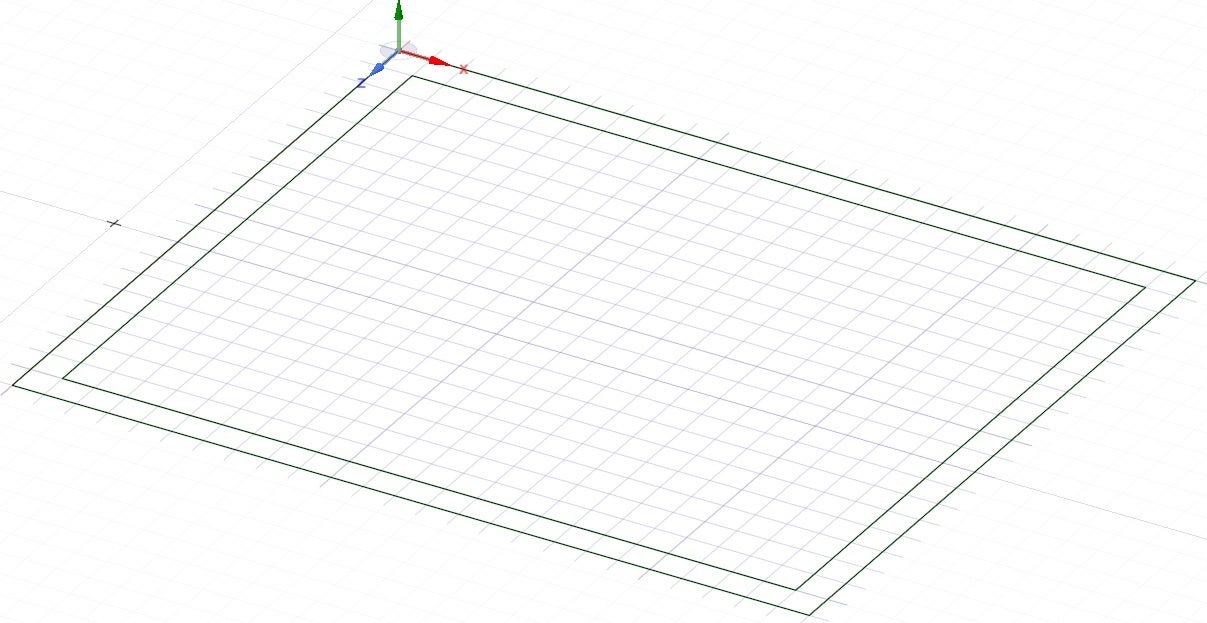
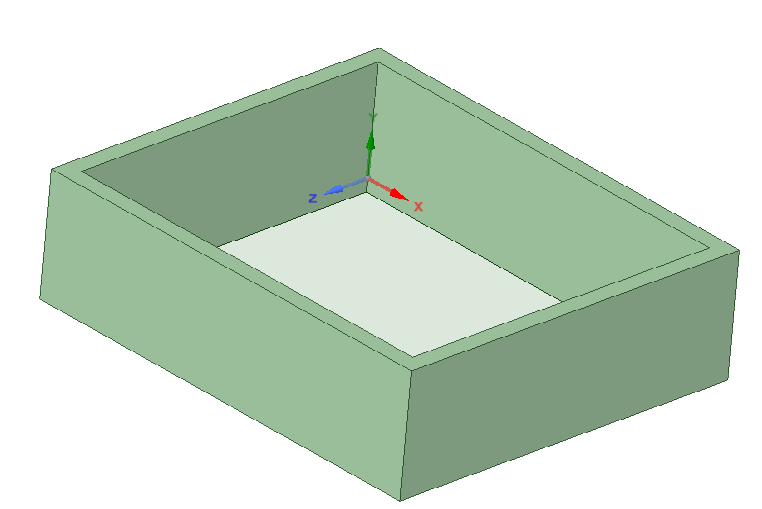
July 4, 2021 at 12:03 pmpeteroznewman
SubscriberInstead of sketching the floor plan and pulling up, sketch the cross-sectional view of the house that includes the shape of the roof and pull along the length of the house to get a solid. Then use the Shell Tool to hollow out the inside of the house by removing the floor and assigning a wall thickness. Then you can sketch on the plane of the floor and sketch a single rectangle and pull that up into the house to make the floor thickness.
Next pick a face of the house where you want a window and sketch a rectangle and pull it through the wall to make an opening.
July 4, 2021 at 3:53 pmrd_asm
Subscriberthank you so much.. I shall try..
Regards..
July 14, 2021 at 12:56 pmrd_asm
Subscriberhello Sir I have created the model as shown below... Moreover I have gone through your replies and video tutorials in this thread-
/forum/discussion/1465/reduce-mesh-skewness-for-an-isolated-generic-building/p1
but unable to understand one thing why we need to create planes along the inner and outer faces of the building and slice the air domain(enclosure).. would you like to throw some light on that ??
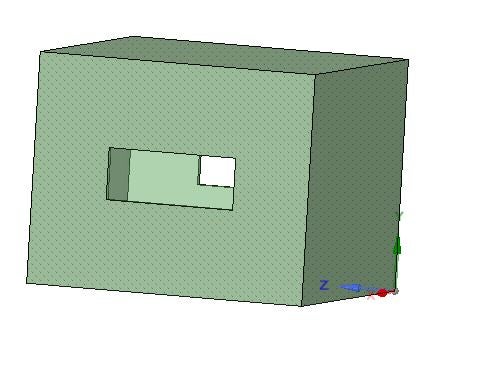
July 14, 2021 at 7:33 pmpeteroznewman
SubscriberIf you use planes to slice the air and the solid on planes where they have an interface, you can create many six-sided solids that easily mesh with hex elements and control mesh density.
July 16, 2021 at 12:52 pmrd_asm
Subscriberthank you so much Sir for your reply..
I was trying to to generate a mesh containing tetrahedral elements near the building, hex elements away from the building and prism elements near the ground.. and for this I have split the domain by using multiple planes as demonstrated in tuttorial videos but I have obtained a very poor quality mesh.. multizone for hex elements, patch conforming tetrahedron method for tet elements used and infation on ground has been applied... images attached.. how the mesh quality can be improved.. please suggest..
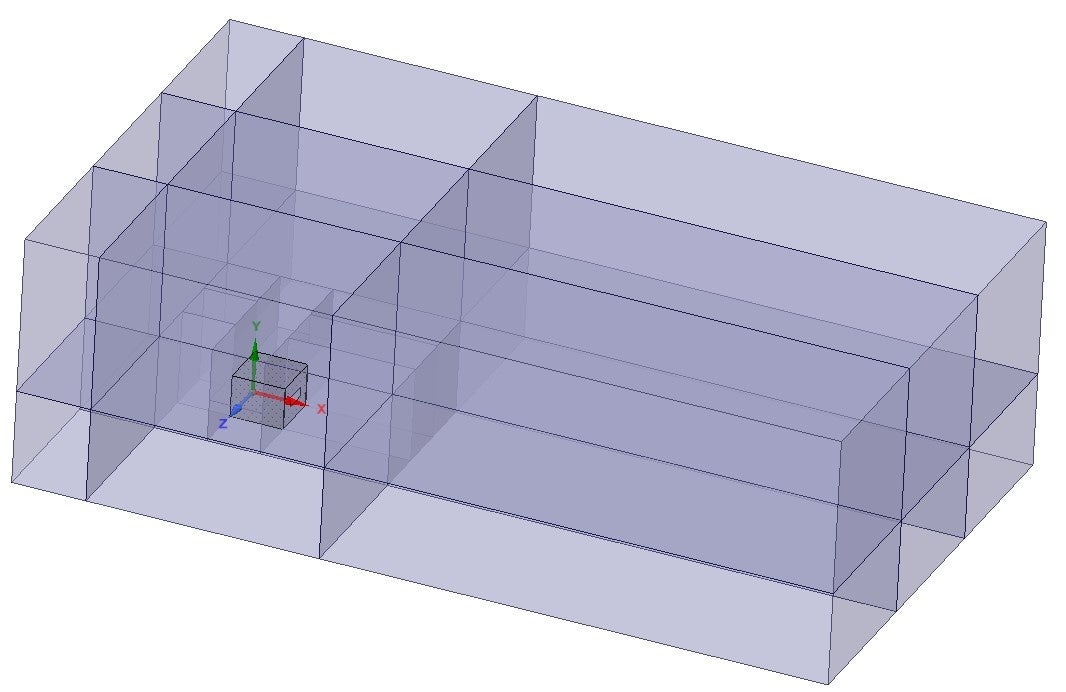
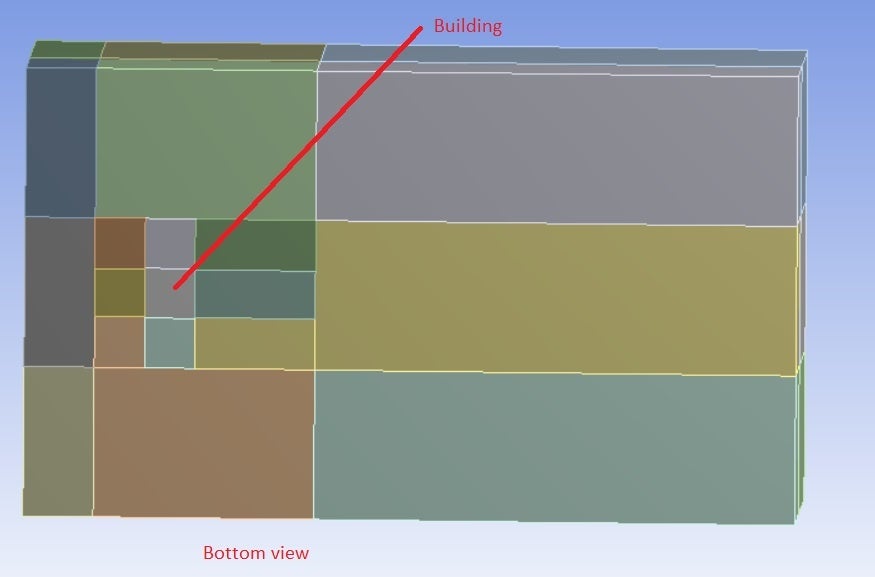
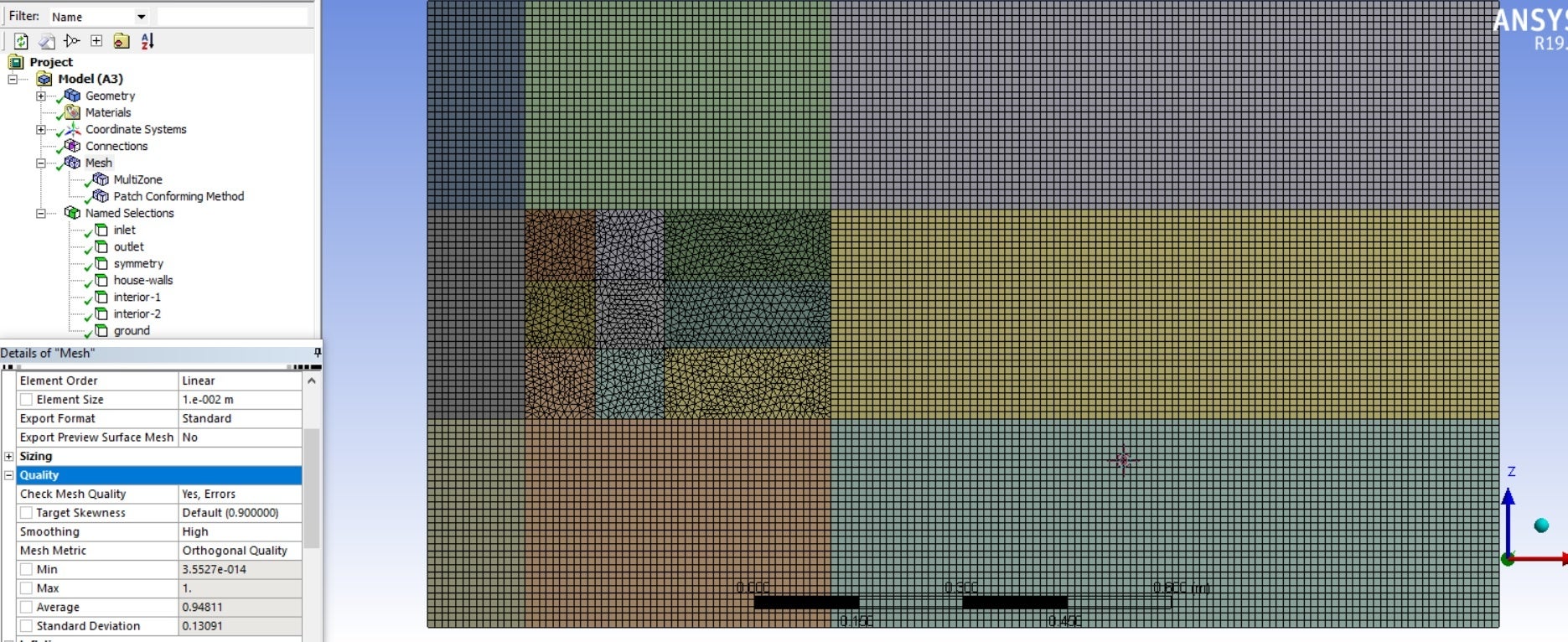
July 16, 2021 at 11:17 pmpeteroznewman
SubscriberKeep splitting the solids up using planes based on the inner faces of the house and the planes on each window and eventually you will not need any tetrahedral elements and the skewness will be ideal as it will be a hex only mesh.
July 24, 2021 at 4:25 pmrd_asm
SubscriberThank you Sir for your guidance..
Viewing 9 reply threads- The topic ‘How to model House with thick wall..’ is closed to new replies.
Innovation SpaceTrending discussionsTop Contributors-
4683
-
1565
-
1386
-
1242
-
1021
Top Rated Tags© 2025 Copyright ANSYS, Inc. All rights reserved.
Ansys does not support the usage of unauthorized Ansys software. Please visit www.ansys.com to obtain an official distribution.
-











