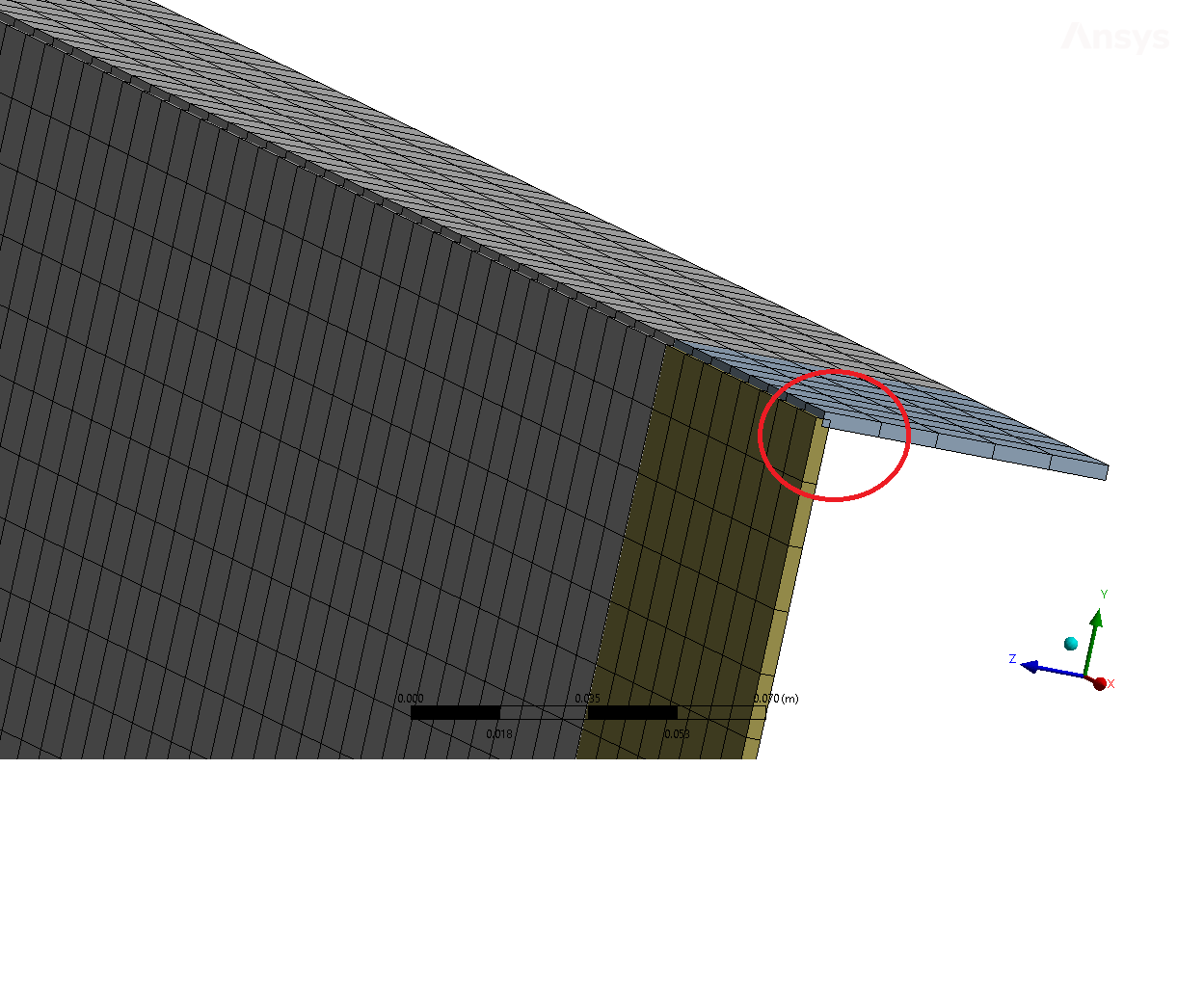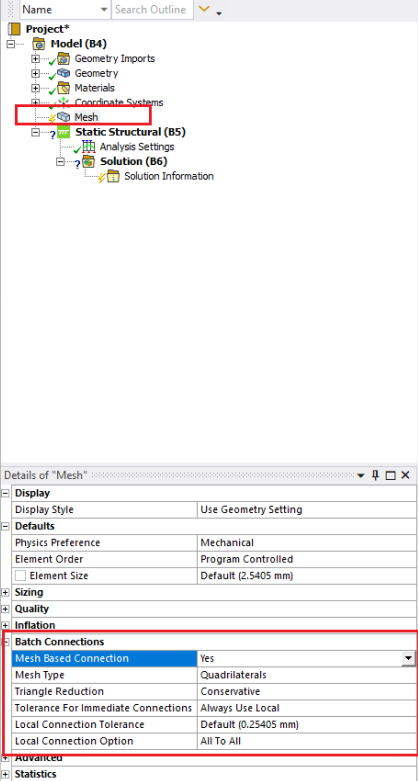-
-
December 14, 2023 at 12:35 pm
Md_Salem
SubscriberHello everyone,
I am working on modal analysis for some C channel beam, its structure is described in the Fig 1
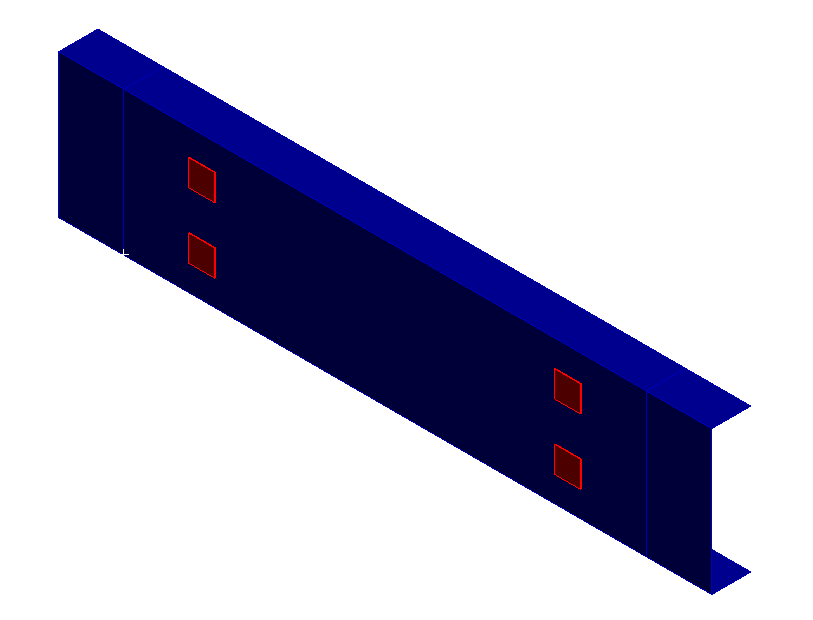
For some structural restrictions, I had to simulate it by creating the web as a plate, then extroding the upper and lower lines in the perpendicular plane to create the upper and lower flange plates, then I defined it as one item.
After meshing, the result is shown in Fig2
This beam acts as one beam in the modal analysis; is there any way to merge the two planes in order to have the same element ends?
Regards
-
December 15, 2023 at 10:23 am
Sampat Kumar
Ansys Employee-
December 15, 2023 at 11:25 am
Md_Salem
SubscriberHi Sampat ,
I am using design modular. I tried to explore the "Batch Connection" as you advised, but unfortunately, the problem is still on.
Regards
-
December 18, 2023 at 2:05 pm
Sampat Kumar
Ansys EmployeePlease watch the video for the shared topology in the design modeler
https://www.youtube.com/watch?v=IO4ZtwZdD2I
Regards,
Sampat
-
-
-
- The topic ‘how to merge two perpendicular planes in the simulation ?’ is closed to new replies.



-
3139
-
1007
-
923
-
858
-
792

© 2025 Copyright ANSYS, Inc. All rights reserved.