TAGGED: hexa-mesh, interface-matching, mesh, node-matching
-
-
July 19, 2021 at 7:00 pm
MickMack
SubscriberHi,
I am trying to match nodes along the interface between a RHS and its baseplate. When the mesh uses Tetrahedrons i can simply use the Contact Match command but this will not work for Hexa mesh.
July 20, 2021 at 5:44 amChinmay
SubscriberHello Micheal I am new to Ansys, so probably you would have already tried whatever I am going to suggest. Those parts being in contact, have you tried shared topology in Space-claim ? Or is it same as Contact match command ? Sorry if this comment was not useful.
Regards Chinmay
July 20, 2021 at 6:14 amMickMack
SubscriberHi Chinmay Thanks for your response.
Originally the two solids were imported from spaceclaim as a single solid, but to facilitate the use of Solid185 i had to slice the solid in the design modeller, thus creating the separate solid parts for meshing.
Based on this i dont think this will work
Regards Michael
July 21, 2021 at 7:48 amMickMack
SubscriberI was just wondering if either of you could assist me with this meshing issue.
Thanks Michael
July 21, 2021 at 12:05 pmpeteroznewman
SubscriberAfter Slicing in DM, you should select all the solids that used to be a single part in the Outline and right click then select Form New Part. That will create a multi-body Part that will have Shared Topology automatically applied and the mesher will put shared nodes on the shared surfaces. You may need to do more slicing, such as the outer faces of the tube to get the wall of the tube to share faces with the flange. I have found slicing is faster in SpaceClaim where it is called Split Body, because you can use faces and not planes. In SpaceClaim, you then put all the solid parts in a single New Component, then Open that Component in its own window. On the Workbench tab, click the Share button to create Shared Topology.
July 21, 2021 at 3:56 pmMickMack
Subscriber
Your a gentleman that worked a treat, thank you so much. I include snippet of the mesh now showing the link between the rhs and baseplate, i have hidden the left side and the linking nodes are more evident here as circeld in red.
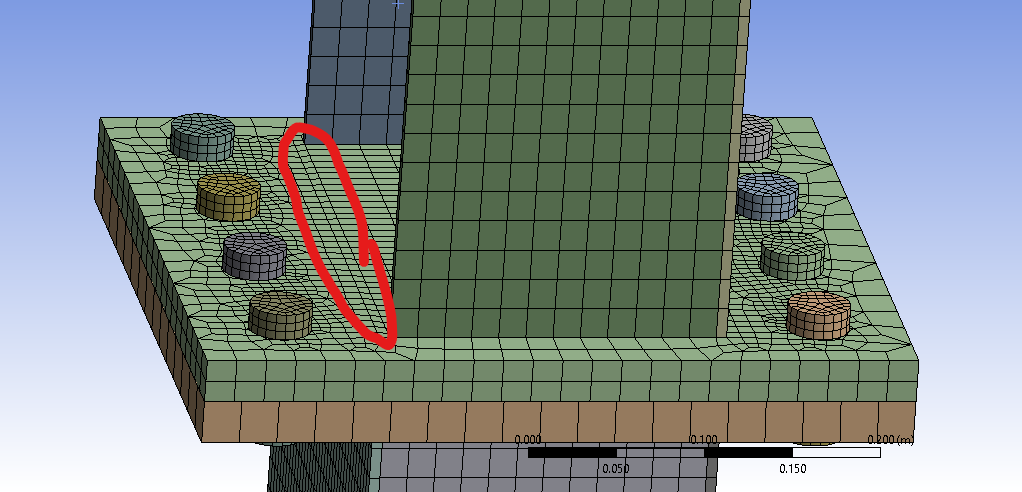
I used the design modeler to rectify the problem. Regardin the slicing in the design modeller surfaces can be used for slicing as shown in the image below.
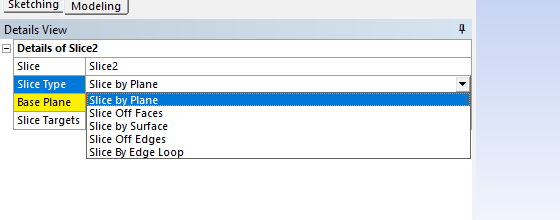
Thanks again Best Regards Michael
Viewing 5 reply threads- The topic ‘How to match nodes on two adjoining solids when using Hexa Meshing?’ is closed to new replies.
Innovation SpaceTrending discussionsTop Contributors-
4633
-
1540
-
1386
-
1225
-
1021
Top Rated Tags© 2025 Copyright ANSYS, Inc. All rights reserved.
Ansys does not support the usage of unauthorized Ansys software. Please visit www.ansys.com to obtain an official distribution.
-
The Ansys Learning Forum is a public forum. You are prohibited from providing (i) information that is confidential to You, your employer, or any third party, (ii) Personal Data or individually identifiable health information, (iii) any information that is U.S. Government Classified, Controlled Unclassified Information, International Traffic in Arms Regulators (ITAR) or Export Administration Regulators (EAR) controlled or otherwise have been determined by the United States Government or by a foreign government to require protection against unauthorized disclosure for reasons of national security, or (iv) topics or information restricted by the People's Republic of China data protection and privacy laws.












