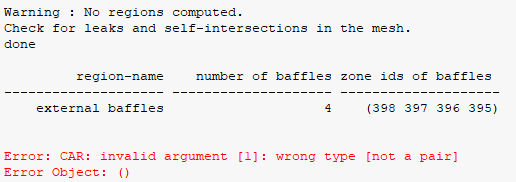TAGGED: #fluent-#ansys, baffle, mesh, meshing
-
-
February 22, 2023 at 5:28 am
Mit.Shah
SubscriberI am getting the following error while meshing (surface mesh step) a geomerty in FLUENT. Since "external baffles" is not a name selection or a solid in my geometry, how do I identify what zones the software is referring to here? I have looked through the face zones under display option but couldn't find it. Appreciate any thoughts or suggestions on how to figure this out
Cheers!
-
February 22, 2023 at 2:35 pm
SRP
Ansys EmployeeHi,
The error may arise:
1) CAD is not imported properly.
2) Surface mesh may get overlap
Try to repair geometry in spaceclaim.
Thank you
-
February 22, 2023 at 4:27 pm
Federico
Ansys EmployeeHi, I suggest you bring inspect your geometry in SpaceClaim. In the structure tree, right click on your model and select Check Geometry. SpaceClaim will hightlight any potential faults in your geometry.
I hope this helps!
Federico
-
- The topic ‘How to indetify baffles in Fluent meshing’ is closed to new replies.



-
4683
-
1565
-
1386
-
1242
-
1021

© 2025 Copyright ANSYS, Inc. All rights reserved.