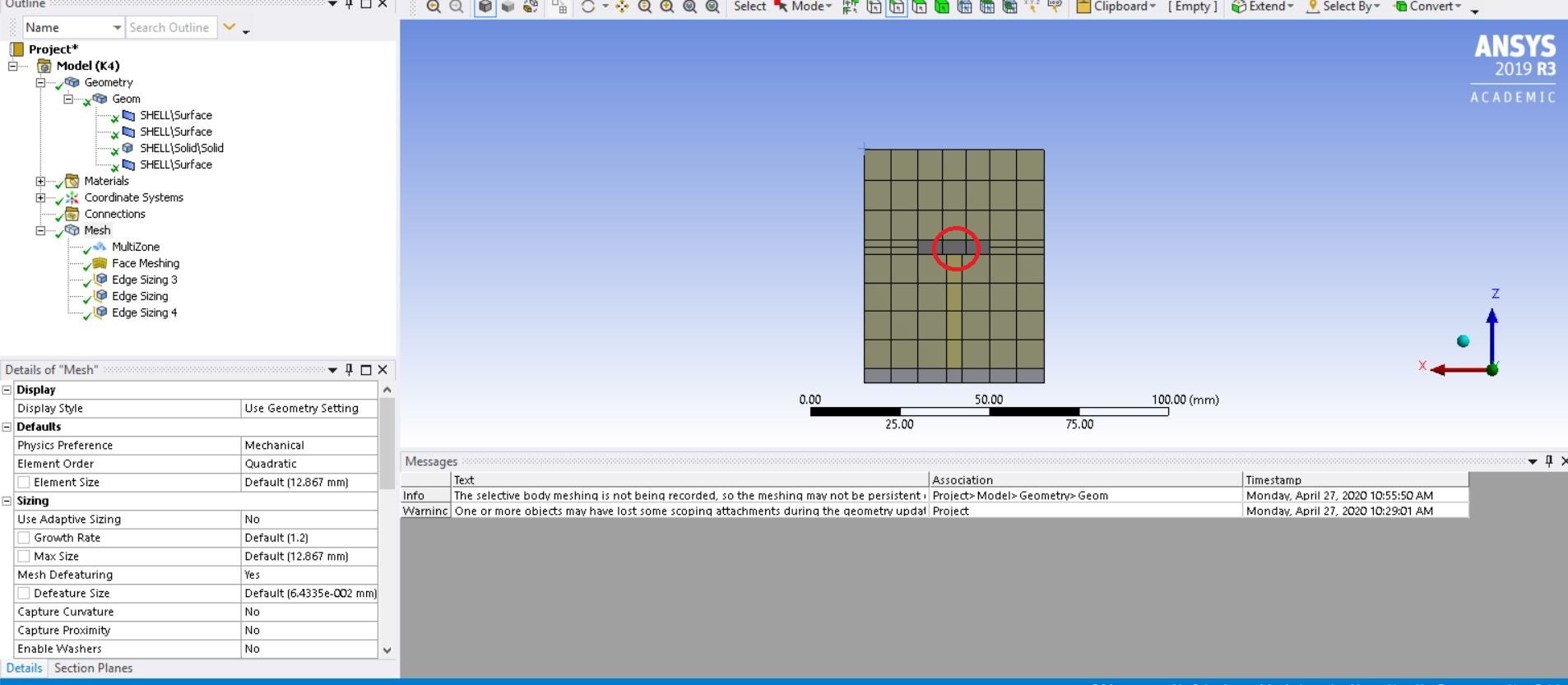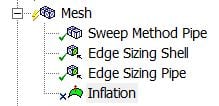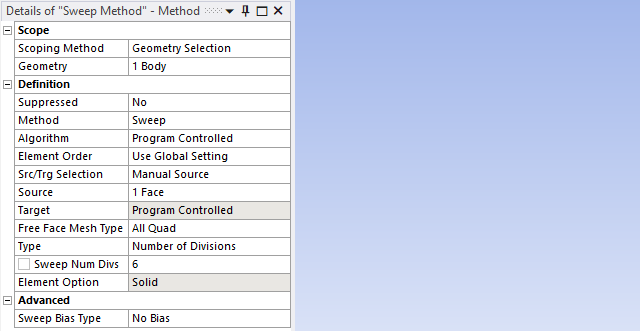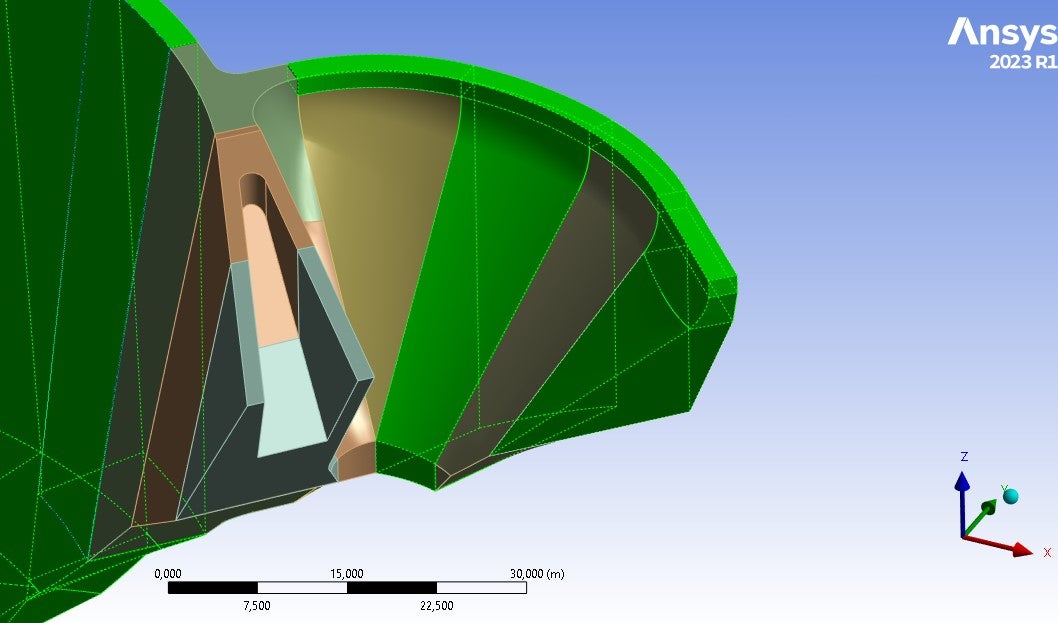-
-
October 29, 2017 at 3:39 pm
-
November 17, 2017 at 12:53 am
Jimmyhan
SubscriberI dont understand, why not use size to make the thin part mesh?
-
November 17, 2017 at 1:00 am
peteroznewman
SubscriberA single solid element across a wall thickness does not provide a sufficient number of nodes to capture gradients through the wall thickness. That is the point of this meshing tip.
When you say "thin part mesh" do you mean a shell mesh? Shell elements are very good at capturing bending of thin structures and would be an alternative to this solid element model, however, there is work to be done in a geometry editor to create the sheet body to replace the solid body.
-
November 17, 2017 at 1:21 am
Jimmyhan
SubscriberI dont have more experience on this kind of meshing. I just want to show my idea to you. from my opinion in this kind of situation I will cut out the small parts and size their edges firstly, and generated others after that. As you know in size setting you can set what a portable mesh you like.
-
March 2, 2020 at 10:12 am
RHauck
SubscriberHi peteroznewman, now there are some updates and new releases are available.
Where is the size function now located, in ANSYS 219 R2?
Thank you!
-
March 2, 2020 at 2:15 pm
-
March 3, 2020 at 7:29 am
RHauck
SubscriberOk, thank you! It works if the part is a solid. How does it work if misdsurface is using?!
-
March 3, 2020 at 2:18 pm
peteroznewman
SubscriberShell elements on a midsurface are assigned a thickness. A shell element has equations incorporated into its formulation to account for bending without needing multiple layers. Solid elements do not, which is why you need multiple layers of solid elements to accurately represent bending in thin walled parts.
-
April 22, 2020 at 9:45 pm
rgarcia60
SubscriberHi Peter,
I'm struggling to get at least 2 elements in the through-thickness direction while maintaining hex elements in the pipe shown below. Currently I have 1 element in the thickness direction. When I use proximity either in the global mesh size or in local mesh size I can never get 2 elements or more in the through-thickness direction (mesh settings image shows proximity off but I have tried it on many times). The inside face of the pipe has a shared topology with the inside body (fluid). Any other techniques to achieve this?
Warm regards,
Richard
-
April 23, 2020 at 4:10 am
peteroznewman
SubscriberFor a sweepable body such as a pipe, apply a sweep method and pick only one body. Select a Source face in the Sweep details. Then right click on the Sweep and select Inflate this Method. Now you can pick a boundary edge of the face you just picked, either the inner or outer or both. In the Inflation details, you can request 1 or 2 inflation layers.
-
April 27, 2020 at 3:10 am
Emad64
SubscriberHi Peter,
I'm modelling a T shape steel profile embedded in concrete with 4.2 mm thickness. I use shell mesh for embedded steel. But I have a problem with the connection between the shell mesh and solid element. I followed your instruction according to this post. I considered half shell thickness distance to eliminate additional mass, I also split the surface body to achive good meshing. But still struggling with node matching! I am wondering if I have to change the sell mesh to solid element to achieve node match? I would appreciate if you could advise me.
Thank you in advance.
Kind Regards,
Emad
-
April 27, 2020 at 1:46 pm
peteroznewman
SubscriberDid you change the behavior from Soft to Hard on the Edge Sizing mesh controls?
-
April 28, 2020 at 7:17 am
Emad64
SubscriberHi Peter,
Thanks for your reply. It works and I achieved nice mesh.
Kind regards,
Emad
-
April 29, 2020 at 10:26 pm
rgarcia60
SubscriberHi Peter,
When I try inflating the sweep method, the inflate method is automatically invalidated with a cross. I believe this happens because I specified the sweep method as automatic thin.
The reason I used automatic thin is that I couldn't manage to successfully mesh the pipe with the other src/trg selection conditions. Would you happen to know why this pipe seems unmeshable with normal sweep conditions assigned? If I can correctly assign normal sweep conditions then I bet I can inflate the pipe with no issues and get 2+ elements across the thickness.
Also, I created a recent post where I tried this same geometry but instead of using solid elements for the pipe I used shell elements (in order to avoid needing 2+ elements in the thickness direction). The problem with this set up was that I couldn't get a conformal mesh between the pipe and the inside body, and by the responses I got in that post it seemed to me that it wasn't possible to match nodes between shell and solid elements due to their nature. But according to your discussion with Emad64, conformal mesh between solid bodies and midsurfaces is still recommended and not an issue for Ansys. Can you confirm this statement? Why couldn't I get a conformal mesh between them in that scenario?
Regards,
Richard
-
June 22, 2020 at 9:39 pm
MehdiPishbin
SubscriberHi Peter, everyone
Hope you're doing well,
I'm working on a project, analyzing fluid passing among two disks which one is fixed and one is rotating. The clearance between disk is very small (about 8 microns). The profile between two disks is shown in below and the problem is how can I mesh this very thin profile as for instance 10 elements across the wall thickness of thin part. I tried your tip and this is not working. Give me some tips.
Thanks
" alt="">
-
June 23, 2020 at 1:31 am
peteroznewman
SubscriberMehdi,
You are going to have to split the body to get more control of the meshing than is possible with a global setting described in this discussion. I suggest you open a New Discussion.
Peter
-
May 11, 2023 at 2:57 pm
Alexandre Gomes
SubscriberHi Peter,
I would like to ask if it is possible to create a mesh with the same number of elements across the thickness of the wall. This would have to increment the element size in accordance to the thickness of the wall which varies in the z axis. Also is it possible to eliminate the piramids and force only hex elements.
In attachment i have an image of the mesh i am trying to build.
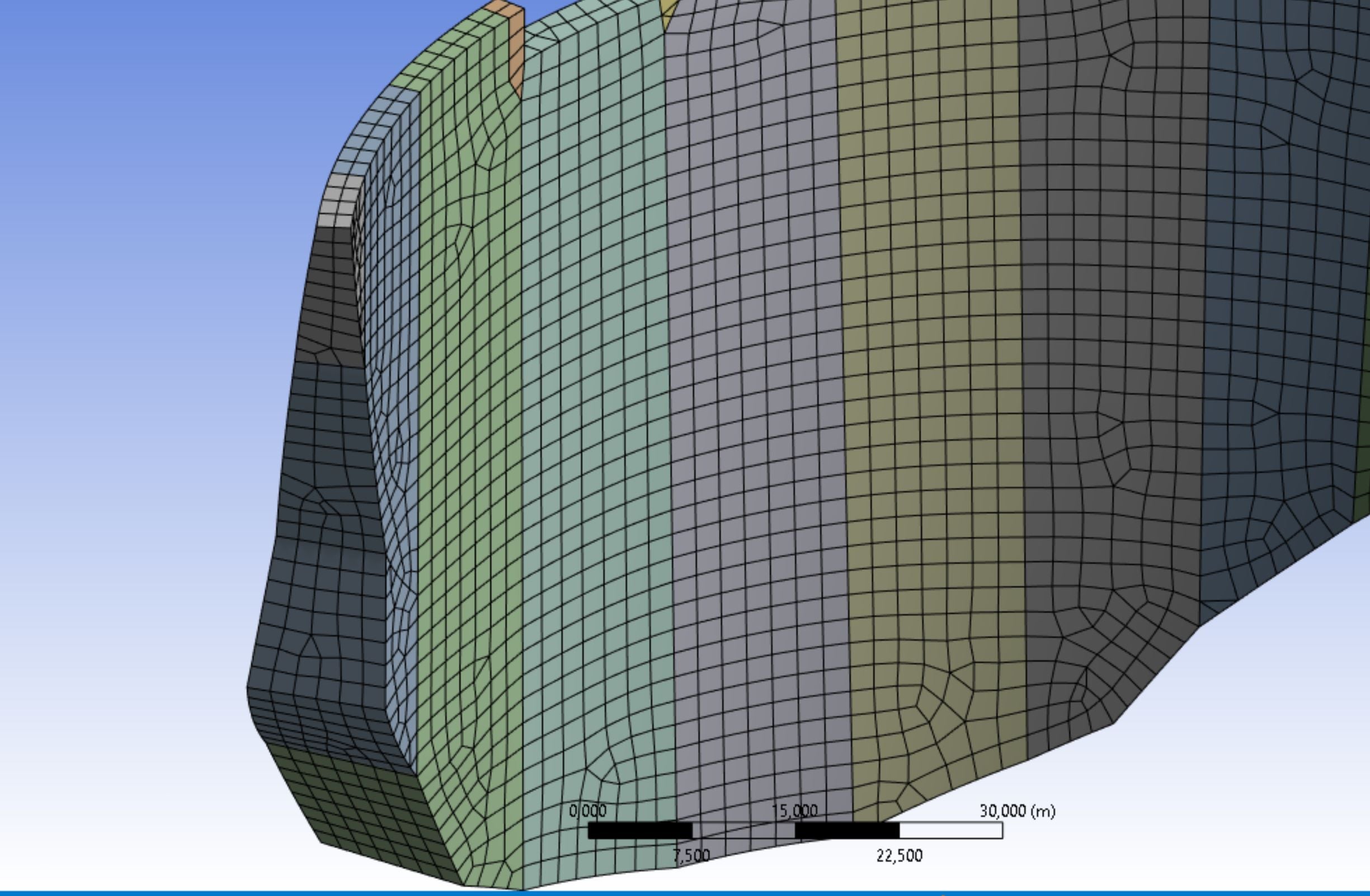
Thank you.
-
May 11, 2023 at 5:16 pm
NickFL
SubscriberFrom what I see in that geometry, you should be able to. Are you sweeping these bodies? If so, under the sweep, you can set the "Free Face Mesh Type" to be "All Quads". I think the default is Quad/Tris which is the old paver method you probably learned about in class. Further down in the Sweep method is the "Sweep Number (of) Divs". This controls the number of elements through the sweep. So if your thickness is 4 units at the bottom and 2 units at the top, and you have set the Sweep Number of Divisions to 2, then the bottom will have thickness 2 and the top thickness 1.
If you are using Multizone, you can select one of the thickness edges and then put a sizing on it with the number of divisions. Also on the Multizone use the "Sweep Edge" under "Sweep Size Behavior" and select the edge that you put the sizing on.
-
-
May 11, 2023 at 4:59 pm
peteroznewman
SubscriberHello Alexandre,
Check that the geometry is sweepable by right click on Mesh and Show > Sweepable Bodies.
Use Mesh Method Sweep, but manually select the Source face to be the inner face of each body. Then the sweep direction will be from the inner face to the outer face and you will get exactly the number of elements you put in the Details window of the Sweep Method. Set the Free Face Mesh Type to All Quad and you will get all Hex solid elements.
-
May 12, 2023 at 10:35 am
Alexandre Gomes
SubscriberI was using the Hex dominant Method because I checked and only 3 out of 15 bodies are sweepable. In the sweepable bodies this works really well, however when i attempt to sweep the others, the mesher fails to initiate.
In attachment there is an image of my geometry with the sweepable bodies highlighted, is there a way to make the others sweepable?
Thank you very much for your help!
-
May 12, 2023 at 11:55 am
peteroznewman
SubscriberA sweepable body must have the same topology of faces on the source and target sides, and the swept (side) faces must not have any extra splits or faces.
You can take a body that doesn’t meet these requirements and split that body up into pieces that do meet the above requirements.
In SpaceClaim, go to the Repair tab and check for extra edges and extra vertices and elminate those before you start slicing up the body.
-
May 30, 2023 at 3:28 pm
-
May 30, 2023 at 6:19 pm
peteroznewman
SubscriberHi Alexandre,
If you would like to give me a copy of your project, I can take a closer look and send it back if I find the right way to slice it.
In Workbench, do File Archive and save a .wbpz file. Put that in your Google Drive, OneDrive or other file sharing site such as Jumpshare. Copy the link to that file so that anyone with the link can download the file. Paste that link into your reply.
Regards,
Peter -
June 1, 2023 at 2:56 pm
Alexandre Gomes
SubscriberHi Peter,
Here is the ling to my model.
Thank you!
-
June 3, 2023 at 8:29 pm
peteroznewman
SubscriberHi Alexandre, I don't have access to my laptop until tomorrow night. I will take a look at your geometry then.
-
June 7, 2023 at 9:46 am
Alexandre Gomes
SubscriberHi Peter, thank you for your help.
-
September 22, 2023 at 11:55 am
Sandu
SubscriberHow to change in composite the thickness meshing? Ansys takes only one shell for one ply?
-
September 22, 2023 at 6:33 pm
peteroznewman
SubscriberNo Sandu, many plies can be modeled in a shell element. Take the free course on Composites.
/courses/index.php/courses/formula-sae-composite-monocoque-chassis-analysis/
-
- The topic ‘How to get three elements across the wall thickness of a thin part’ is closed to new replies.



-
5054
-
1764
-
1387
-
1248
-
1021

© 2026 Copyright ANSYS, Inc. All rights reserved.