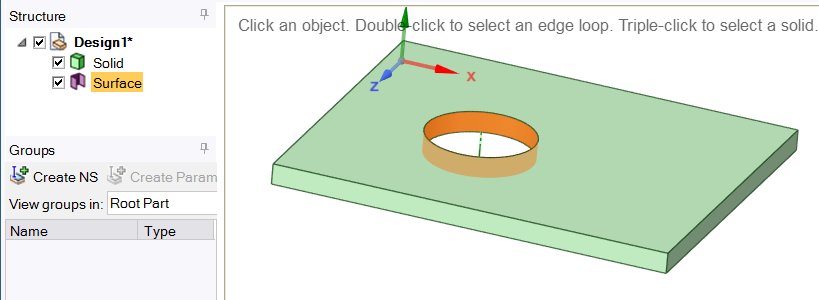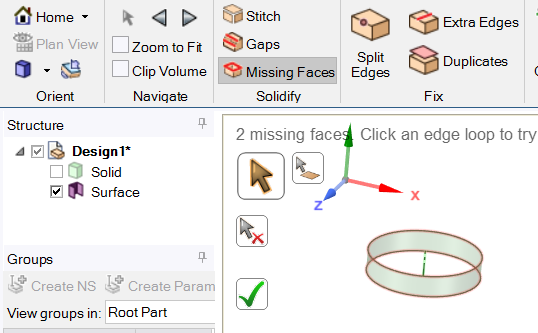TAGGED: spaceclaim
-
-
October 29, 2025 at 8:37 pm
spamanon
SubscriberHello,
I am trying to make the switch from DesignModeler to SpaceClaim, but sometimes I can't figure out how to do the same thing as easily. For example, I have a flat plate with a hole in the middle. I want to fill the hole, but I want the new material to be used in Mechanical as one would think of a bolt shank. In other words, I want to preserve the cylindrical boundary and have new material in the hole. In DM, I would simply select the circular boundary of the hole on one side then extrude through the plate with Add Frozen selected. How can I accomplish this in SpaceClaim? Fill will close the hole but the cylindrical boundary is gone afterwards. Thanks!
-
October 31, 2025 at 12:14 pm
Gary_S
Ansys EmployeeUse the "no merge" option..
My bad...I stand corrected. -
October 31, 2025 at 4:30 pm
-
October 31, 2025 at 5:09 pm
mjmiddle
Ansys EmployeeThe “no merge” is an option on the Pull tool, not the Fill tool. Are you starting with 2D or 3D geometry? If you have 2D geometry and you want to fill the hole, but keep the boundary, then select the edge with the Fill tool, and turn on “patch fill”:
If you have a 3D plate, there is more than one way to make the inner cylinder without it merging to the plate. You can start just like the 2D example and use Fill on the circle edge of one side:
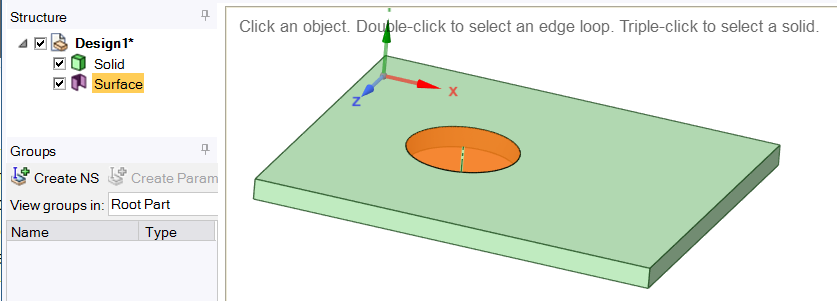
Then use Pull on the circular surface body. Here is where you want to turn on the “no merge” and you can use the “Up To” tool guide:
There are othe ways to do this. If you Pull the surface, but simply turn off the plate body first, then you don’t need to use the “No Merge” option.
Another way would be to select the inner ring surface, then press Ctrl-C followed by Ctrl-V to copy and paste the face as a surface:
Then turn off the plate body and use “Repair > Missing Faces”:
Or instead of repairing missing faces, you can select the circular edges on both ends of the ring surface and use Fill on those. When a collection of connected surface bodies make a watertight boundary, it automatically turns it into a solid body.
-
October 31, 2025 at 6:37 pm
spamanon
SubscriberThank you, those methods work. I appreciate your time!
-
- You must be logged in to reply to this topic.


- Project lines/edges into a face with the direction normal to the face
- No preview in explorer with scdox file
- Script for subtracting models
- Multiple Instances of SpaceClaim taking multiple licenses
- Issues after installing new service pack 2024R1 (sp5)
- Spaceclaim file reference error
- Add-in Error Excel
- Problems with loading my Discovery Mesh into Fluent
- Missing SubDivWrapper.dll
- Fileformats

-
4167
-
1487
-
1363
-
1194
-
1021

© 2025 Copyright ANSYS, Inc. All rights reserved.