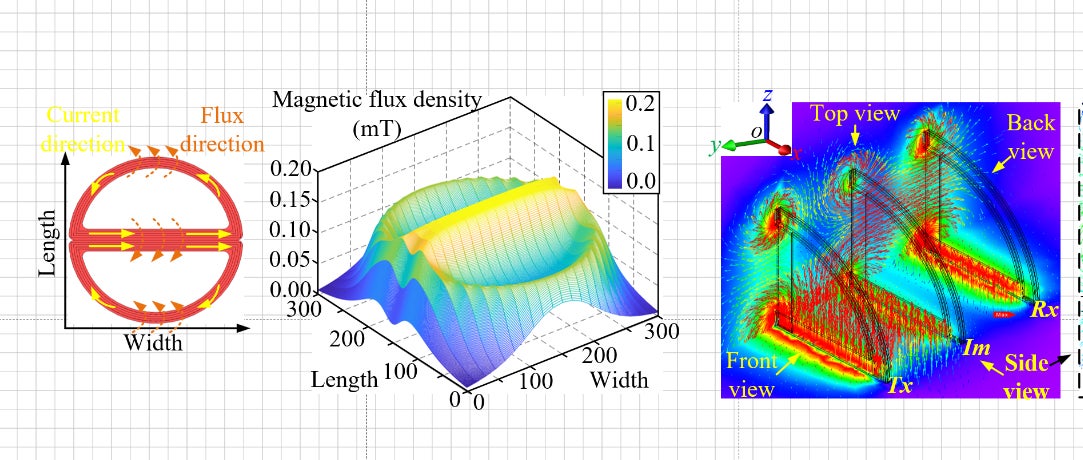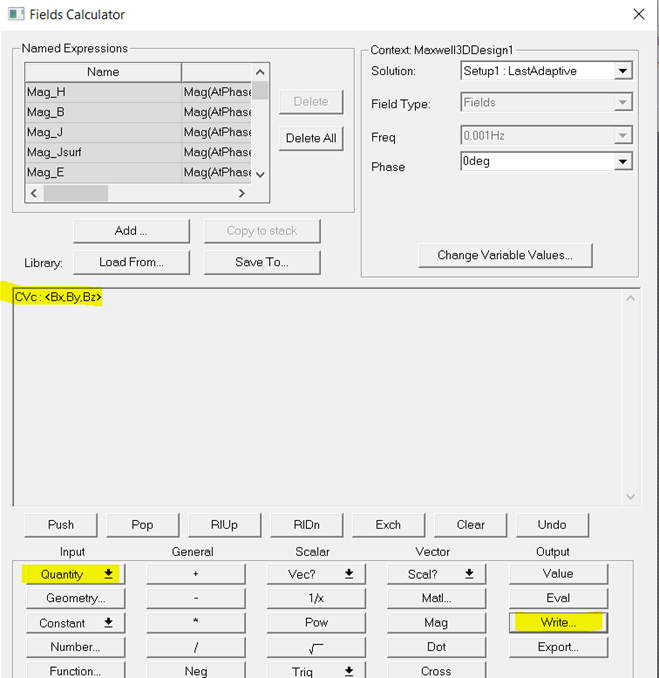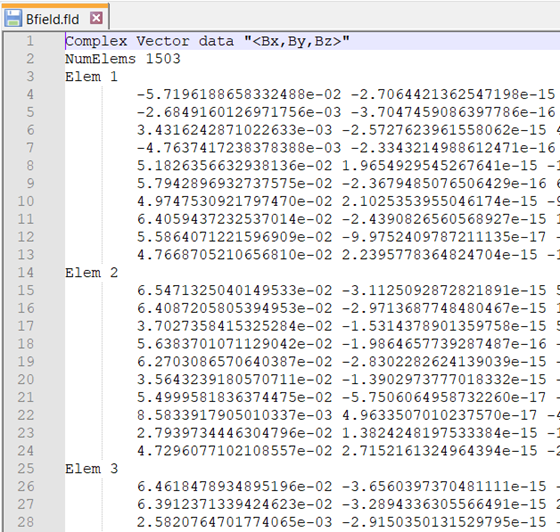-
-
April 8, 2024 at 9:16 am
-
April 11, 2024 at 1:16 pm
Ivonne Marti
Ansys EmployeeHi Yaqi bian
To export 3D magnetic B field data in Ansys Maxwell, you can use the Maxwell Field Calculator. This tool allows for the extraction and export of magnetic density vector components as *.fld files. There are two methods to export Scalars X, Y, Z together:
1. Have a Vector quantity at the top of the stack and use “Write” to save a *.fld file. which creates a table with columns: X Y Z Bx By Bz. (see image below)
This option creates a table with columns: X Y Z Bx By Bz. (see image below)
2. Use the VecX, VecY, and VecZ commands in the Field Calculator to combine separate data for each scalar direction, constructing the vector components one at a time, which can then be added together.
The .pts file format for inputting grid points from a file is simply tab or space-separated column data: X Y Z
If you want to export the data in a pre-defined table, then you need to add the quantity at the top of the stack and use “Export”.
I hope it helps.
Ivonne
-
- The topic ‘how to export mag-B field data?’ is closed to new replies.


- Three-Phase Voltage Imbalances in dual stator electric generator
- Link the Circuit to 3D Terminals
- Magnetic Dipole moment calculation
- Integration lines or U Axis Line for circular and rectangular ports
- Core Loss in ANSYS MAXWELL Eddy Current solution
- exporting and importing my Netlist for my external circuit
- Error of Metal Fraction in Icepak Classic.
- The unit of theta in Is*sin(2*pi*fre*Time+theta-2*pi/3)
- 2D transient simulation -torque issue
- Two way coupling for Maxwell and thermal problem

-
4607
-
1510
-
1386
-
1209
-
1021

© 2025 Copyright ANSYS, Inc. All rights reserved.