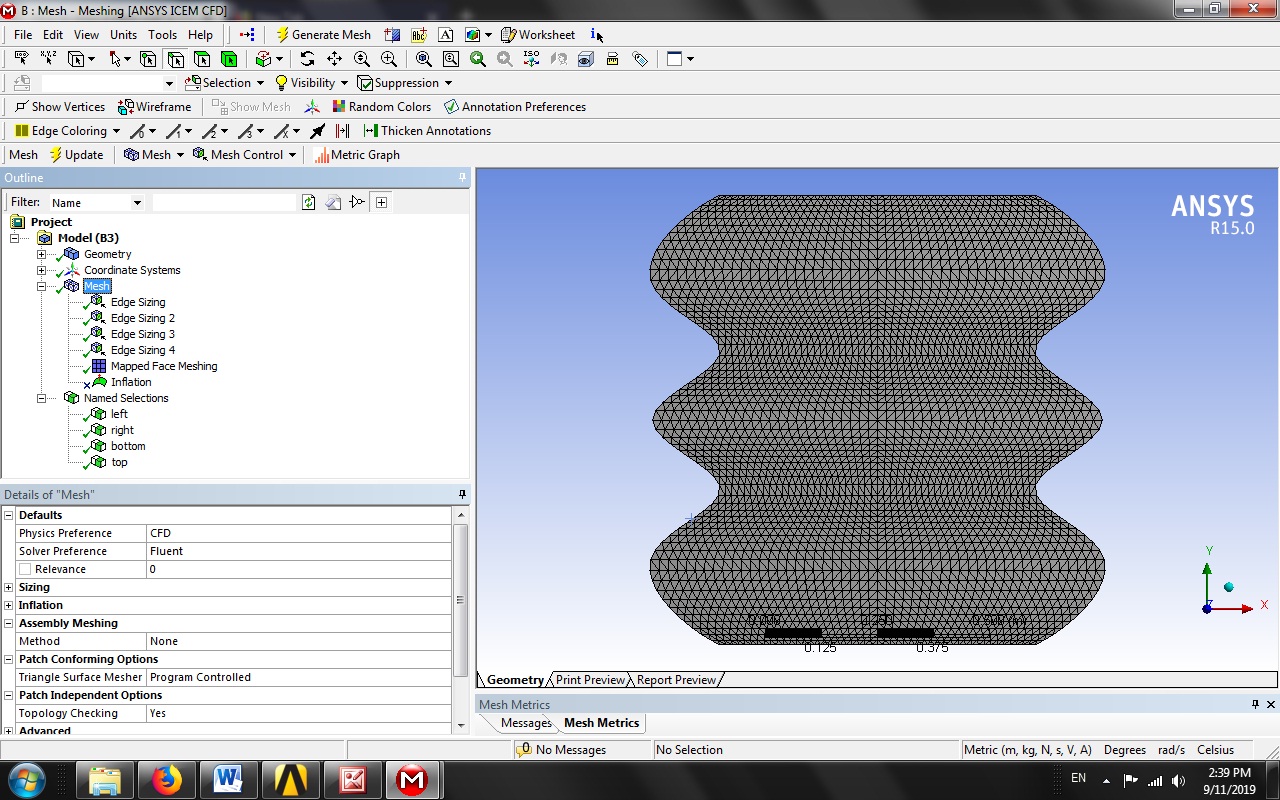-
-
September 9, 2019 at 8:57 pm
-
September 10, 2019 at 8:57 am
Rob
Forum ModeratorLook up line import options (Concept Modelling) and also pattern.
-
September 10, 2019 at 10:00 am
khalidb77
SubscriberDo you mean importing the geometry? may you sent illustrated picture for the option?
-
September 10, 2019 at 12:47 pm
Rob
Forum ModeratorYes, generate the line as points in Excel and import as a line: check DesignModeler documentation. You can then pattern the line or whatever you make from it.
-
September 10, 2019 at 1:52 pm
khalidb77
SubscriberBut I do not have data for the line ? how I can create it in Excel?
-
September 10, 2019 at 2:36 pm
Rob
Forum ModeratorYou have an equation for the line? Otherwise you'll need to sketch it in DM, if you don't know the shape/coordinates how do you plan on doing that?
-
September 10, 2019 at 2:49 pm
khalidb77
SubscriberYes I do not have the equation for the line. How I can draw a wavy line in DM? This is my main question? I have the coordinates and dimensions of the configuration.
-
September 10, 2019 at 4:15 pm
Rob
Forum ModeratorIf you have coordinates you can either create (and dimension) construction points in sketch, or read up on importing line bodies.
-
September 10, 2019 at 7:26 pm
peteroznewman
SubscriberPlease reply with the coordinates and dimensions of the configuration.
You can put any file type inside a zip file archive and attach the zip file after you post a reply.
-
September 11, 2019 at 11:42 am
-
- The topic ‘How to draw a wavy wall in DesignModeler?’ is closed to new replies.



-
3762
-
1333
-
1168
-
1090
-
1014

© 2025 Copyright ANSYS, Inc. All rights reserved.