-
-
October 9, 2024 at 3:18 pm
mkrsmanovic
SubscriberI'm trying to model a complex routing of flexible hoses in 3D, non-planar, space. In other software I would typically draw 3D lines and fillet them at corners, or I would draw as 3D spline. Then I would sweep or loft my profile(s). But I cannot find a way to do this in Discovery. Or any other way to coil a long cylinder through non-planar 3D space. Everything I tried allows me only to sketch in one plane.
I found some old SpaceClaim tutorials showing the approach of placing points in 3D space, then connecting them. Apart from being tedious in terms of having to place so many points, this also doesn't work. What is the way to do this in Ansys SpaceClaim/Discovery?
Just for a very simplistic illustration of what I'm trying to do, please see the screenshot. The actual case would be much more complex, a couple dozen of pipes coiling around each other.
-
October 10, 2024 at 3:20 am
Devendra Badgujar
Forum ModeratorHello,
You can find the sweep option in Pull Tool — Part 1 - ANSYS Innovation Courses.
You will have to first skecth that curves in 2d, create a circle at start and than pull>sweep along that path. Let me know if this helps.
Regards,
Devendra
-
October 10, 2024 at 7:31 pm
mkrsmanovic
SubscriberHello Davendra,
Thank you for replying.
Did I understand correctly – after I sweep along a 2D sketch I will be able to sketch and sweep in the third dimension? How do I do that?
I’m not sure if it’s clear from my first sillustration, I am asking about 3D case:
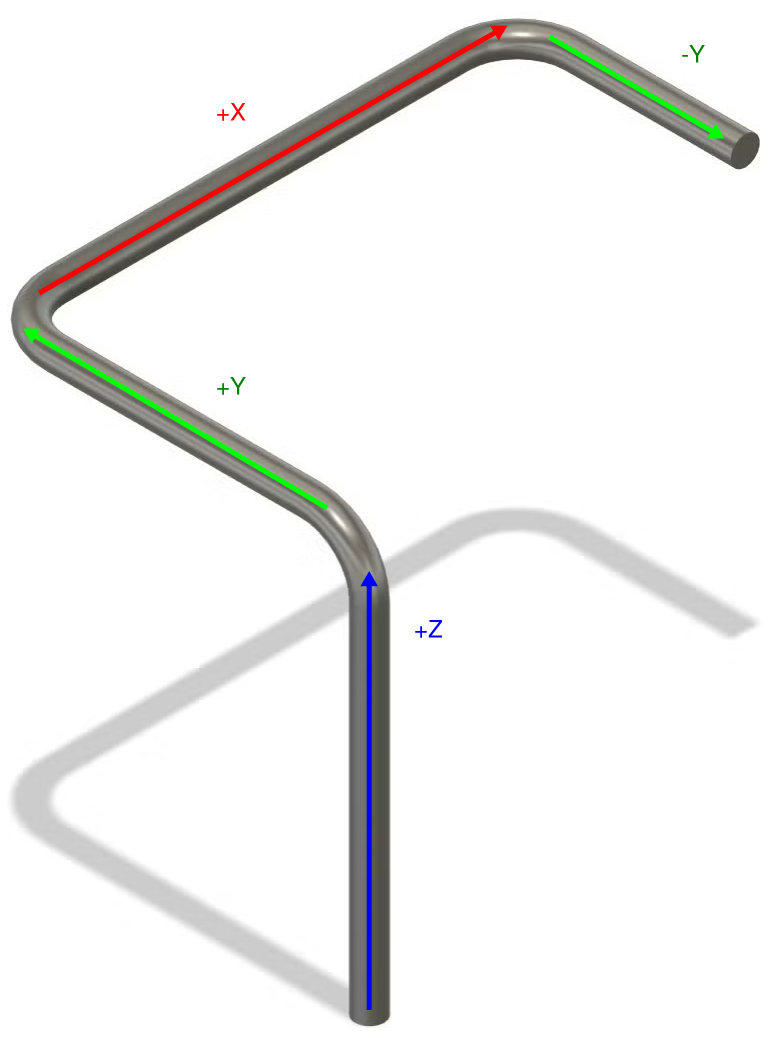
Additional complication is, my actual case doesn’t have neatly aligned pipe sections like this. My pipe is not following x, y, z axes, it insteads coils in 3D space. There are barely any straight sections at all. -
October 16, 2024 at 12:07 pm
Tim Dukes
SubscriberIf you have curves you can double click the curves and select the 'Cylinder' tool and then just type a radius this would be a quicker way to create the above.
-
October 16, 2024 at 2:36 pm
mkrsmanovic
SubscriberThank you for your reply Tim. My question is: how do I create 3D curves?
Here is one of the examples I mentioned I found. This is an old video and none of these things work anymore:
https://www.youtube.com/watch?v=xc9ZHzycC58 -
October 16, 2024 at 3:07 pm
Tim Dukes
SubscriberSee a short video of one way you could do this using the 'Move grid' tool when creating curves
https://youtu.be/tdOyYjs_gfs
-
October 16, 2024 at 3:09 pm
mkrsmanovic
SubscriberPerfect, thank you. I will try that.
-
- You must be logged in to reply to this topic.



-
4818
-
1587
-
1386
-
1242
-
1021

© 2026 Copyright ANSYS, Inc. All rights reserved.








