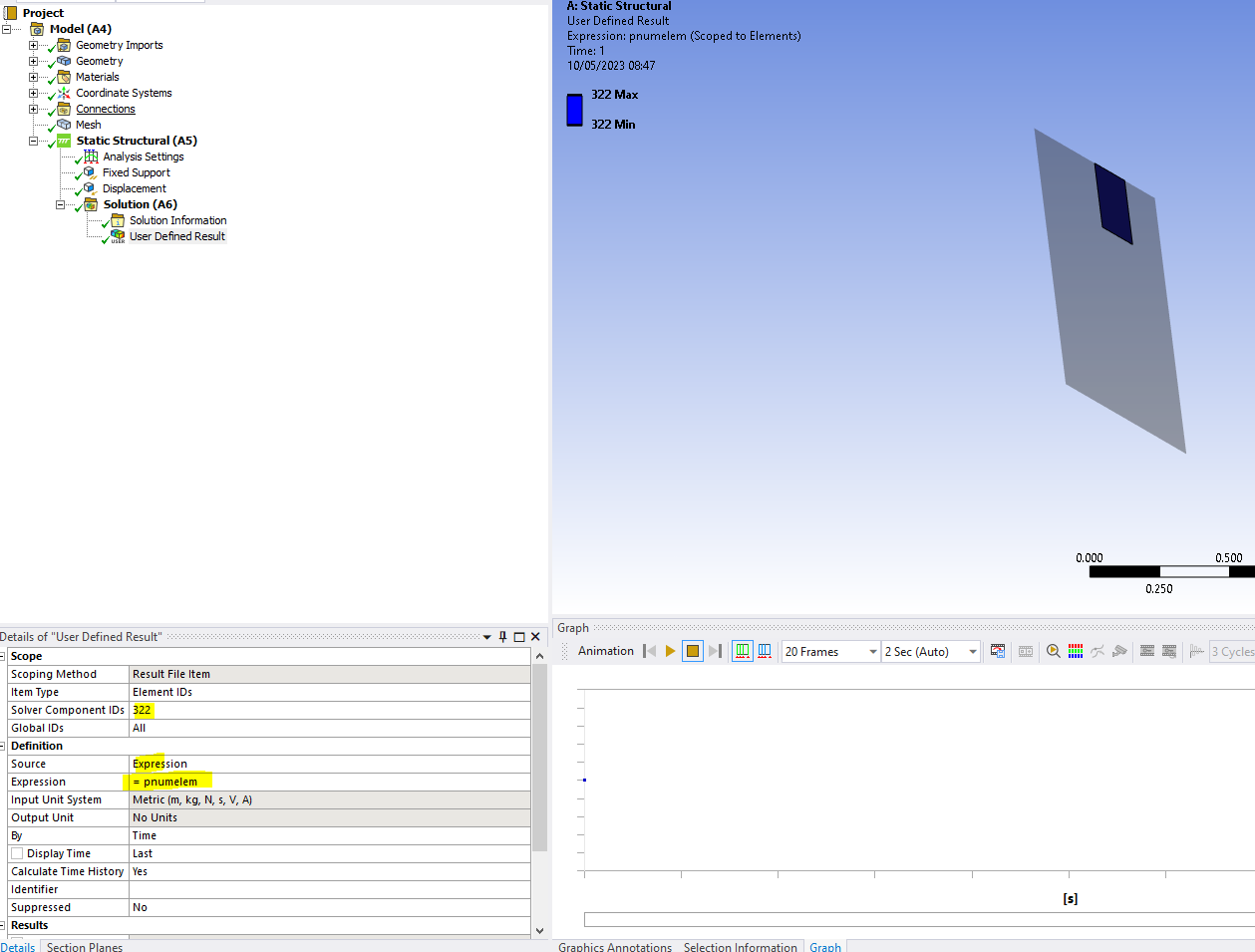TAGGED: contact, mechanical
-
-
May 9, 2023 at 11:10 pm
wancheng gao
SubscriberHi, I read this message in the solver output and I want to locate the contact element 95462 in workbench.
Can anyone tell me whether it is possible in workbench?
Thank you in advance!
*** WARNING *** CP = 2001.062 TIME= 17:12:41
Contact element 95462 (real ID 127) status changes abruptly from
contact (with target element 96374) -> no-contact. -
May 10, 2023 at 7:28 am
ErKo
Ansys EmployeeHi
Create a user defined result and select result file item and choose element id as shown below in the image below.
Solver component id should be the element number of interest, so change that as needed (in your case it should be say 95462).
In expression write as shown below (pnumelem) and that will just contour the element number again on element 322 in my case below.
All the best
Erik
-
May 10, 2023 at 9:02 pm
wancheng gao
SubscriberHi Eric, Thank you for the advice and now it works well.
-
May 11, 2023 at 6:44 am
ErKo
Ansys EmployeeHappy to help. All the best.
-
- The topic ‘How to display contact elements ID in Ansys Workbench’ is closed to new replies.



-
4703
-
1565
-
1386
-
1242
-
1021

© 2025 Copyright ANSYS, Inc. All rights reserved.