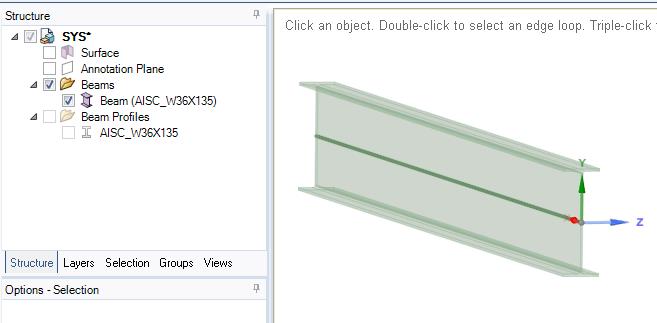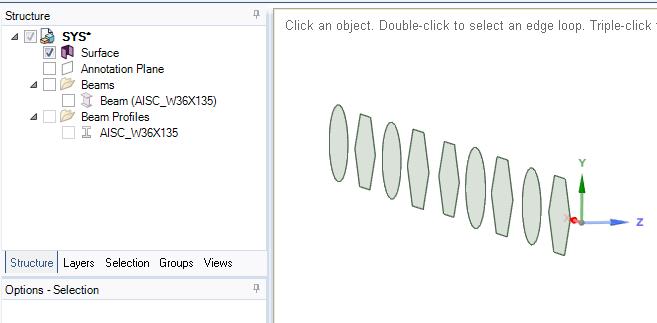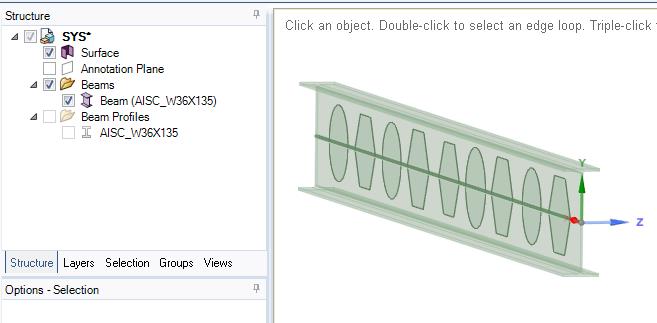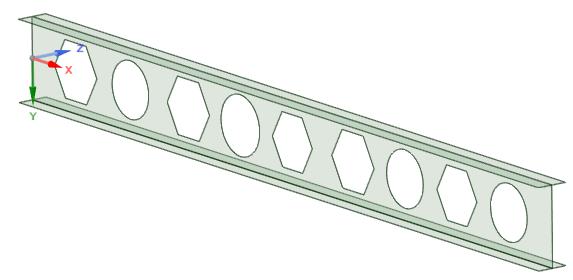-
-
September 26, 2018 at 4:55 pm
Sam Fares
SubscriberHello,
I selected a standard AISC standard beam. I drew circles and Hexagonal surfaces. Not sure how to create openings with these shape.
Thanks,
Sam
-
September 26, 2018 at 4:59 pm
-
September 27, 2018 at 12:28 am
peteroznewman
SubscriberSam,
Beams are extremely efficient elements to build models.
Geometrically, they are just lines. When you mesh it, there will just be short line segments along this line.
Under the hood, ANSYS keeps track of the cross sectional area and can display its orientation about the line.
But that display is just a phantom showing the extents of the cross section without being geometry. That cross section is stored as a set of numbers that is used in the computation of the beam stiffness and used in post-processing the stress results. It is not geometry, you can't cut holes in it. The underling geometry is just a line.
You created some shapes that are considered one surface for some reason. These have nothing to do with the beam.
Just because these surfaces overlay the phantom of the beam cross section, doesn't mean you can cut holes in the beam. You can't.
In order to cut holes in an AISC "beam", you have to draw the actual solid or make a midsurface approximation of the AISC "beam". Then you can cut the holes in it. When you mesh this, there will be small elements on all these surfaces.
Regards,
Peter
-
September 27, 2018 at 3:32 am
Sam Fares
SubscriberPeter,
1. What does drawing the actual solid mean and how do i do it?
2. what do you mean by making a midsurface approximation of the AISC "beam" and how do i do it? then what is the next step once you make the mid surface approximation?
Regards,
Sam
-
September 27, 2018 at 4:17 pm
Sam Fares
SubscriberPeter,
1. I can answer my own first question is to draw beam elements then use pull to create the beam. correct? Is that how you did it in the sketch you sent me earlier?
not sure about the second question.
Thanks,
Sam
-
- The topic ‘How to cut out round and Hexagonal in Steel Wide Flange Beam’ is closed to new replies.



-
4683
-
1565
-
1386
-
1242
-
1021

© 2025 Copyright ANSYS, Inc. All rights reserved.