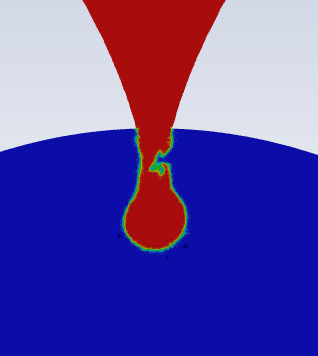TAGGED: cfd, dynamic-mesh, fluid-dynamics, mesh
-
-
July 26, 2021 at 9:30 pm
ZX
SubscriberHi, I am using VOF to do a simulation for 3D droplet formation, to capture the interface between the water and air, I used the mesh adaptation, like the figure shown below:
July 27, 2021 at 8:51 amRob
Forum ModeratorIs that a tet or poly mesh? If it's the latter try the same settings on the former.
August 14, 2021 at 6:47 pmZX
Subscriber
Hi Rob, thank you for your reply. After see your reply, I was trying all the time, but it seems still have problems.
First of all, I use tet mesh. I found that if I used "Dynamic Mesh (including smoothing and remeshing) + Mesh adaptation", it always shows 'courant number is larger than 250' after hundreds of time steps. However, if I use: "Inlet velocity (or inlet pressure) + Mesh adaptation", rather than "Dynamic Mesh + Mesh adaptation", there is no error.
In this way, could you please tell me if it is difficult to use the "Dynamic Mesh + Mesh adaptation"?
Thank you.
August 16, 2021 at 8:50 amRob
Forum ModeratorDynamic mesh is for remeshing and is used for moving bodies. The smoothing/remeshing etc are to remesh the domain to account for boundaries not being where they were when you created the original mesh. Depending on what settings you used it can very quickly turn a mesh inside out.
Dynamic (mesh) adaption is to refine and coarsen automatically. In your model this is the approach I'd use.
August 18, 2021 at 8:34 pmZX
SubscriberHi, Rob, thank you very much for your reply. :)
Sorry I should explain my model more clearly. The meaning of "Dynamic mesh+ mesh adaptation" is shown in the figure below, and for this application, there is always error "courant number is larger than 250" after hundreds of time steps. In this way, I am thinking is it difficult for Fluent to combine "Dynamic mesh" and "mesh adaptation"? I watched a lot of movies about "mesh adaptation", but none of them combines "Dynamic mesh".
Thank you.
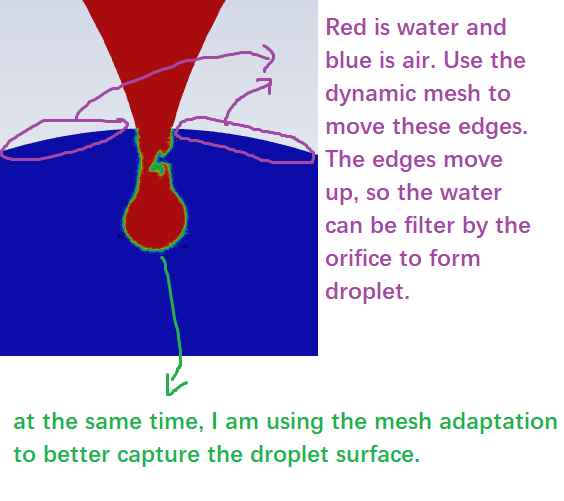
August 19, 2021 at 10:41 amRob
Forum ModeratorDynamic mesh is something I don't use much, may be able to comment. I suspect you're moving something too quickly given the mesh resolution and the solver is then twisting the cells.
August 19, 2021 at 4:16 pmZX
SubscriberThank you!
August 31, 2021 at 1:52 pmStephen Orlando
Ansys EmployeeI think combining Dynamic Mesh and Adaption should be fine. As Rob suggested, it could be the timestep is too large (mesh is moving too quickly). Maybe try lowering the timestep. Also, you could take a look at this VOF droplet tutorial, https://ansyshelp.ansys.com/account/secured?returnurl=/Views/Secured/corp/v212/en/flu_tg/flu_tg_vof.html?q=droplet
Viewing 7 reply threads- The topic ‘How to control the mesh quality of mesh adaptation?’ is closed to new replies.
Innovation SpaceTrending discussionsTop Contributors-
4678
-
1565
-
1386
-
1242
-
1021
Top Rated Tags© 2025 Copyright ANSYS, Inc. All rights reserved.
Ansys does not support the usage of unauthorized Ansys software. Please visit www.ansys.com to obtain an official distribution.
-
The Ansys Learning Forum is a public forum. You are prohibited from providing (i) information that is confidential to You, your employer, or any third party, (ii) Personal Data or individually identifiable health information, (iii) any information that is U.S. Government Classified, Controlled Unclassified Information, International Traffic in Arms Regulators (ITAR) or Export Administration Regulators (EAR) controlled or otherwise have been determined by the United States Government or by a foreign government to require protection against unauthorized disclosure for reasons of national security, or (iv) topics or information restricted by the People's Republic of China data protection and privacy laws.