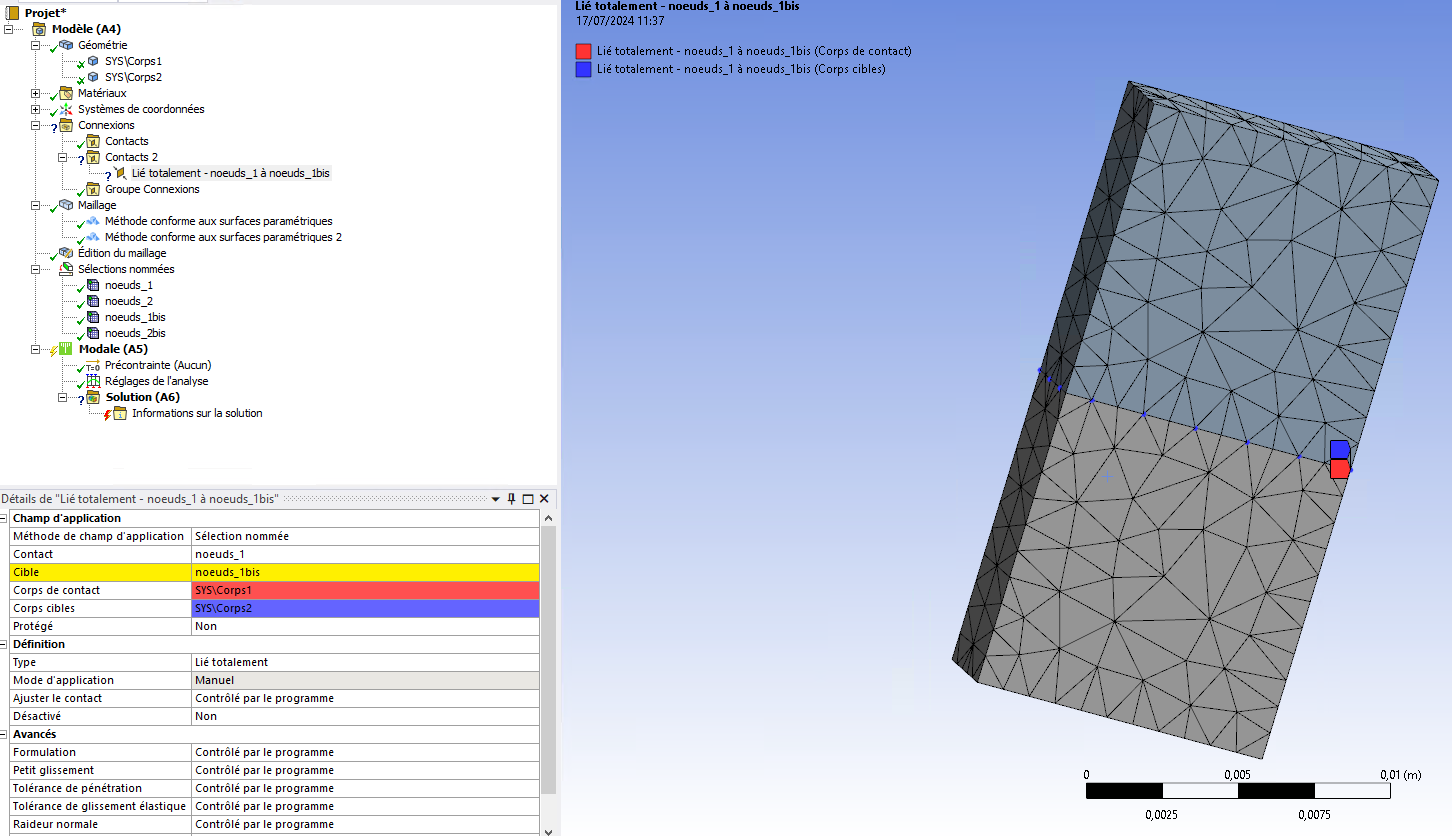-
-
July 17, 2024 at 9:43 am
cfaure
SubscriberHello,
I work on Ansys mechanical workbench, I have created two bodies that I would like to connect in the following way: at the interface between the two bodies (two faces in contact), I would like certain nodes to be linked together and others not. By default, Ansys suggests that the two bodies are completely linked, but that is not what I want.
I tried to define a contact between several nodes (selection of nodes in "Contact" and another selection of nodes in "Target"), is this what should be done? The “Target” box turns yellow and I don’t understand why. Thanks in advance
-
July 17, 2024 at 12:33 pm
oskarmakala
Subscriber -
July 17, 2024 at 12:53 pm
Asitang
Ansys EmployeeHi,
Scoping of nodes or vertices is allowed only on the contact side of a contact pair; thus, the Target field turning yellow indicates an invalid assignment. To create a continuous and conformal mesh with shared nodes between the mating parts, you may consider implementing share topology at the interface using Discovery/SpaceClaim.
Hope this helps!
Regards,
Asitang Lahurikar -
July 17, 2024 at 2:13 pm
cfaure
SubscriberHi,
Thank you for your reply. I have the impression that the shared topology merges all the nodes at the interface, but I would like some nodes to remain disconnected, do you know how to do this?
-
July 22, 2024 at 1:08 pm
Rahul Kumbhar
Ansys EmployeeHi,
You may split the faces in Geometry editor and then define contact for the required surafce region. It is also possible to split the surface in Mechanical using Virtual Topology.
Best Regards
Rahul
-
- The topic ‘How to connect two nodes (Ansys workbench)’ is closed to new replies.



-
4838
-
1587
-
1386
-
1242
-
1021

© 2026 Copyright ANSYS, Inc. All rights reserved.