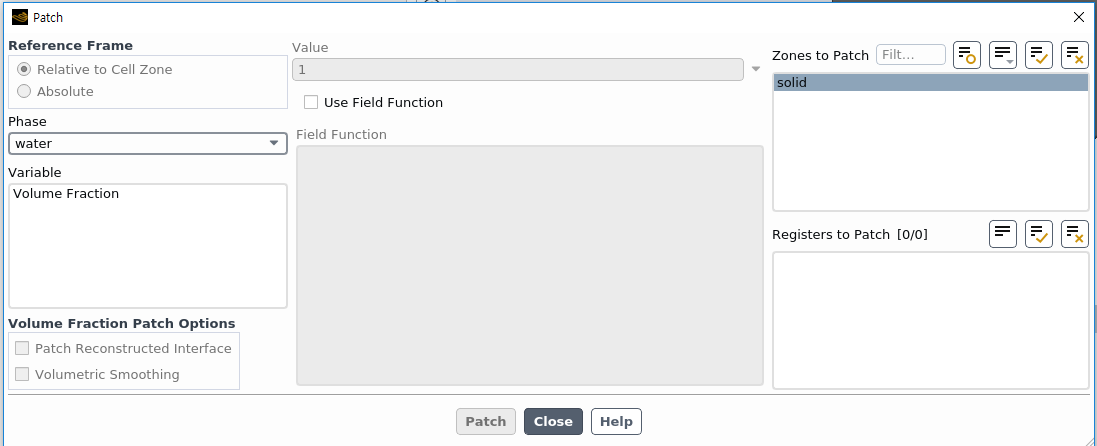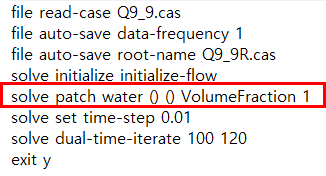-
-
November 10, 2022 at 3:38 am
-
November 10, 2022 at 4:16 pm
Rob
Forum ModeratorAs a tip, use /file/read-case ie always use the full command with the / character to ensure Fluent uses the full command.
Looking at the command, in the Fluent TUI type in solve and look at the options, pick Patch and hit enter twice again to see the next level of menu. Chances are you’ve missed a phase or zone label in the command.
One final comment. I’d suggest saving case & data when running, and maybe decrease the save frequency unless you’re doing to this to post-process data. Every time time is a little excessive!
-
November 11, 2022 at 2:21 am
Lee myungjun
SubscriberReally thanks for your reply.
Could I know full command of the above example?
-
November 11, 2022 at 8:30 am
-
Viewing 3 reply threads
- The topic ‘How to command Fluent Set up – Initialization – Patch in TUI Journal’ is closed to new replies.
Ansys Innovation Space


Trending discussions


Top Contributors


-
3762
-
1333
-
1168
-
1090
-
1014
Top Rated Tags


© 2025 Copyright ANSYS, Inc. All rights reserved.
Ansys does not support the usage of unauthorized Ansys software. Please visit www.ansys.com to obtain an official distribution.