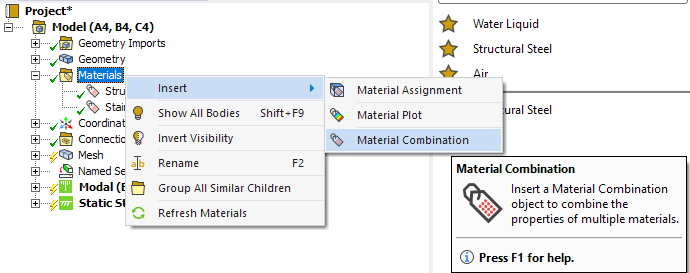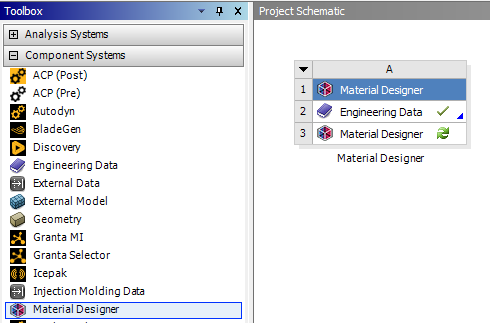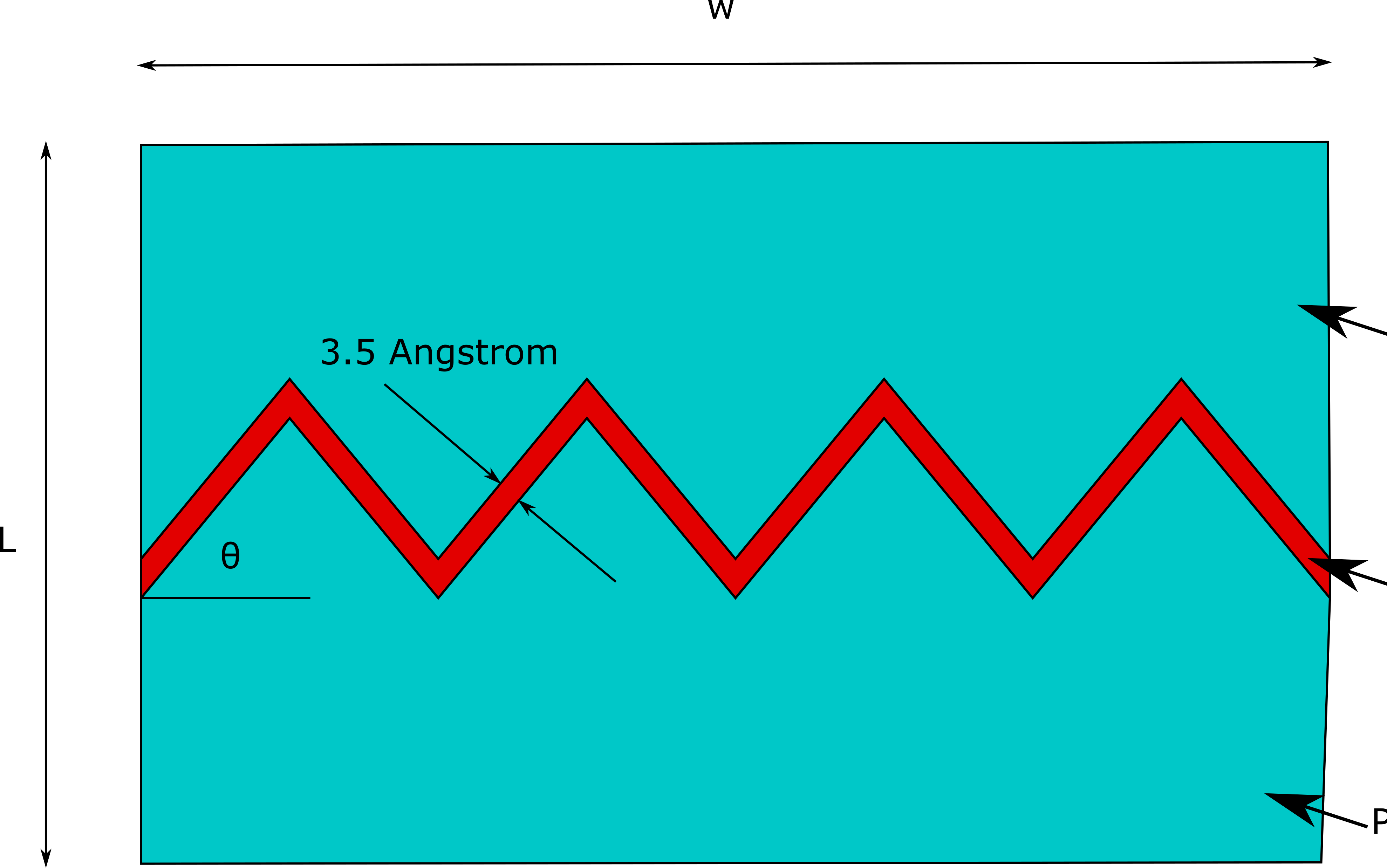TAGGED: #compositematerials
-
-
August 6, 2022 at 9:34 am
Neeraj K S
SubscriberPlease consider the following situation.
I have created two materials namely X and Y. I want to create a new material from these two material in which the material X contributes 40% and the material Y contributes to the 60% for the new material created.
In other words, X(40%)+Y(60%) = Z.
Is this possible, please help me out if so.Thank You.
-
August 8, 2022 at 11:39 am
Aniket Chavan
Forum ModeratorThere are a couple of ways of doing this.
You can either use Material Combination:
https://ansyshelp.ansys.com/account/Secured?returnurl=/Views/Secured/corp/v221/en/wb_sim/ds_material_combination.html
or you can use the Material Designer for detailed material combinations based on microstructure:
https://ansyshelp.ansys.com/account/Secured?returnurl=/Views/Secured/corp/v221/en/acp_md/acp_md.html
-Aniket
-
August 22, 2022 at 12:56 pm
David Mercier
Ansys EmployeeHi, if you have an access to Granta EduPack or Granta Selector, you can might use the Synthesizer tool to combine different materials. See this lecture unit about this topic: https://www.ansys.com/academic/educators/education-resources/lecture-unit-the-synthesizer-tool. Using rules of mixtures, it is possible to generate new hybrid materials and then to export their properties into Ansys workbench for example using Export function. Here a tutorial on Youtube:
About Material Designer, I advise you to watch this webinar: https://www.ansys.com/blog/how-to-simulate-microstructures-composites
Regards
-
July 24, 2023 at 10:45 am
Md Aasef Azhar Khan
SubscriberIs material combination feature available in Ansys R19.2 ?
-
August 21, 2023 at 1:03 pm
Aniket Chavan
Forum ModeratorNo, it should be available in latest version, starting from 2020R1
-Aniket
How to access Ansys help links
Guidelines for Posting on Ansys Learning Forum
-
-
July 31, 2023 at 3:10 pm
Omkar Karanjkar
SubscriberI am designing a sandwich composite and subjecting it to a thermal condition of 35 degree C. How do I get coeficient of thermal expansion in the results? or Do I need to calculate it using the change in volume?
-
August 4, 2023 at 4:51 pm
David Mercier
Ansys EmployeeHi, coefficients of thermal expansion are computed when you run calculations into Material Designer. For sandwich composite, you have to make a user defined RVE.
-
August 21, 2023 at 12:46 pm
Omkar Karanjkar
SubscriberIf I have to add a material as a shell element, i.e it shouldn't be considered as a solid but only shell within the sandwich in the middle part, how do I do it?
-
August 22, 2023 at 12:46 pm
-
October 16, 2023 at 7:09 pm
Shafahat
SubscriberHi, did you got any answer for this, i am trying to do somethig simialar but cannot find anything.
-
October 17, 2023 at 8:21 am
David Mercier
Ansys EmployeeA solution could be to script it using pyAnsys libraries, like this one: https://mapdl.docs.pyansys.com/version/0.64/
-
October 17, 2023 at 2:35 pm
Shafahat
SubscriberDid you get the way how to combine two different materials?
-
October 17, 2023 at 2:40 pm
David Mercier
Ansys EmployeeYou can use pyAnsys to script a parametric geometry or you use SpaceClaim/Discovery to design your RVE, then you use MaterialDesigner in Workbench to perform homogenization studies:
-
October 17, 2023 at 2:46 pm
Shafahat
SubscriberThanks for the response.
I went through this document but I have some doubts. I want one body to be homogenously combined with two materials such as iron 60% and 40% aluminum.
i am not sure we can define material in this way.
thanks for the resposne
-
-
October 17, 2023 at 2:48 pm
-
October 17, 2023 at 2:50 pm
Shafahat
SubscriberThanks for the response.
But I am looking for something different. Its a blend of two different material.
ITS
-
-
- The topic ‘How to combine two materials and create a new material in Ansys Workbench.’ is closed to new replies.



-
5024
-
1714
-
1387
-
1248
-
1021

© 2026 Copyright ANSYS, Inc. All rights reserved.