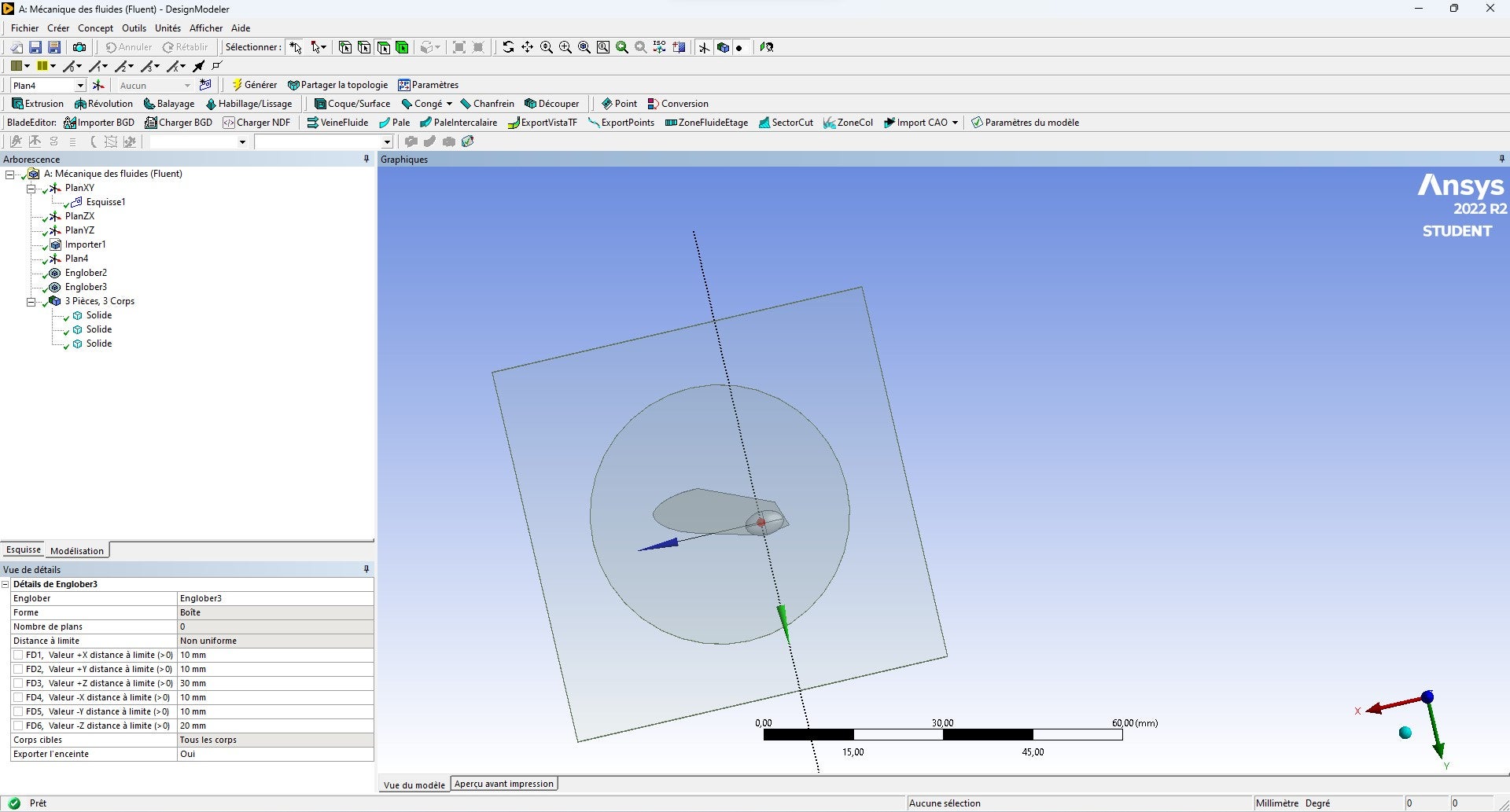-
-
May 2, 2023 at 2:57 pm
-
May 3, 2023 at 12:12 pm
Supreetha J
Forum ModeratorHello,
Select the Enclosure, in the Details panel under the Location section you can click on the Locate Enclosure and select the Reference Point option to enter the X, Y, and Z coordinates of the point on your wing that you want to use as the reference point.
Regards,
Supreetha
-
May 3, 2023 at 12:24 pm
Omkar Kulkarni
Ansys EmployeeHello,
It is not recommended to move the enclosure once it is generated. First try orienting your wing model to the origin or with desired dimensions and then create the enclosure domain. The model can be oriented by using body transformation options under the Create tab on the Menu bar.
Additionally, I would encourage you to use Ansys Discovery for better designing experience.
-
Viewing 2 reply threads
- The topic ‘how to centre a domain created with enclosure’ is closed to new replies.
Ansys Innovation Space


Trending discussions


Top Contributors


-
3647
-
1313
-
1142
-
1075
-
1013
Top Rated Tags


© 2025 Copyright ANSYS, Inc. All rights reserved.
Ansys does not support the usage of unauthorized Ansys software. Please visit www.ansys.com to obtain an official distribution.