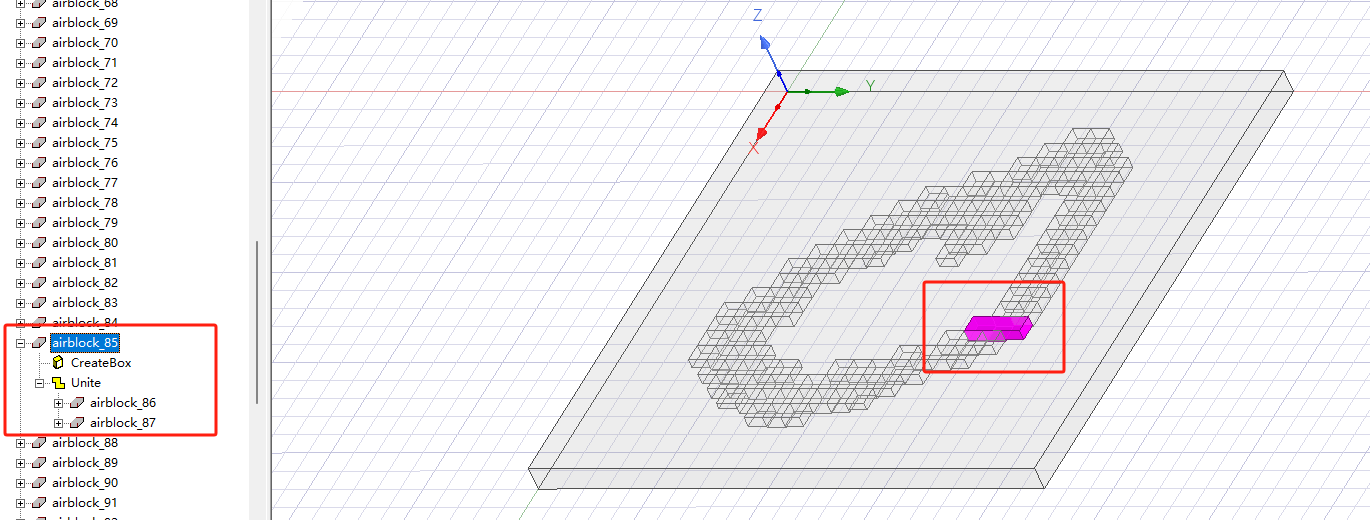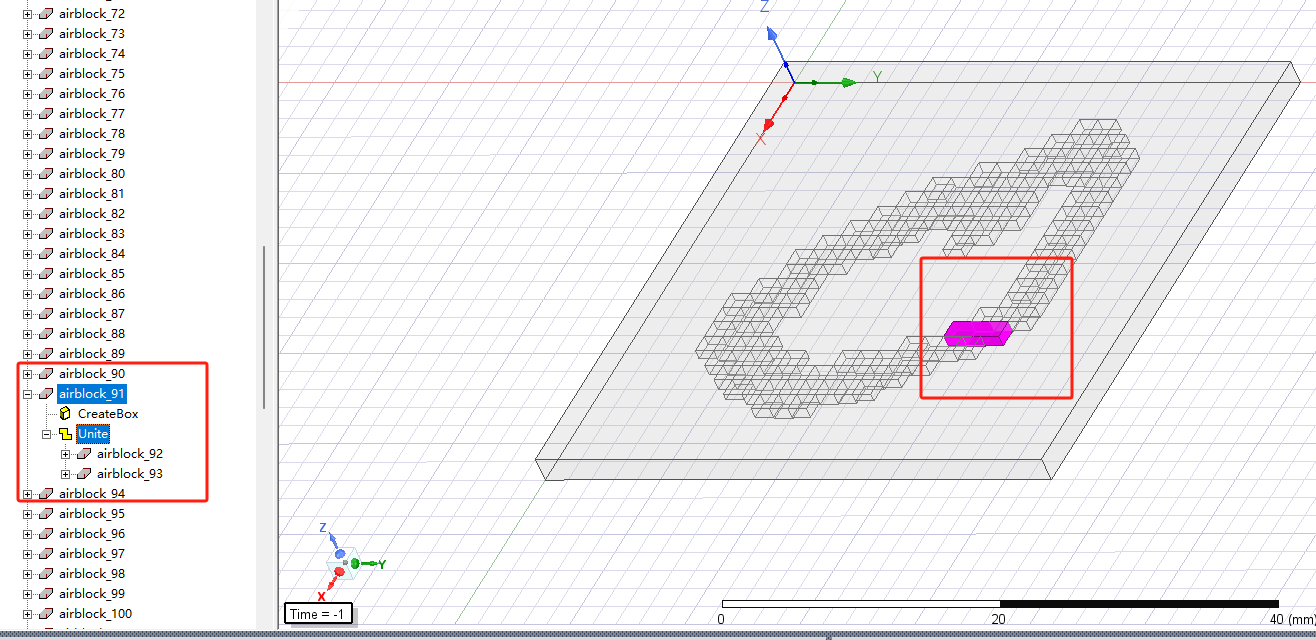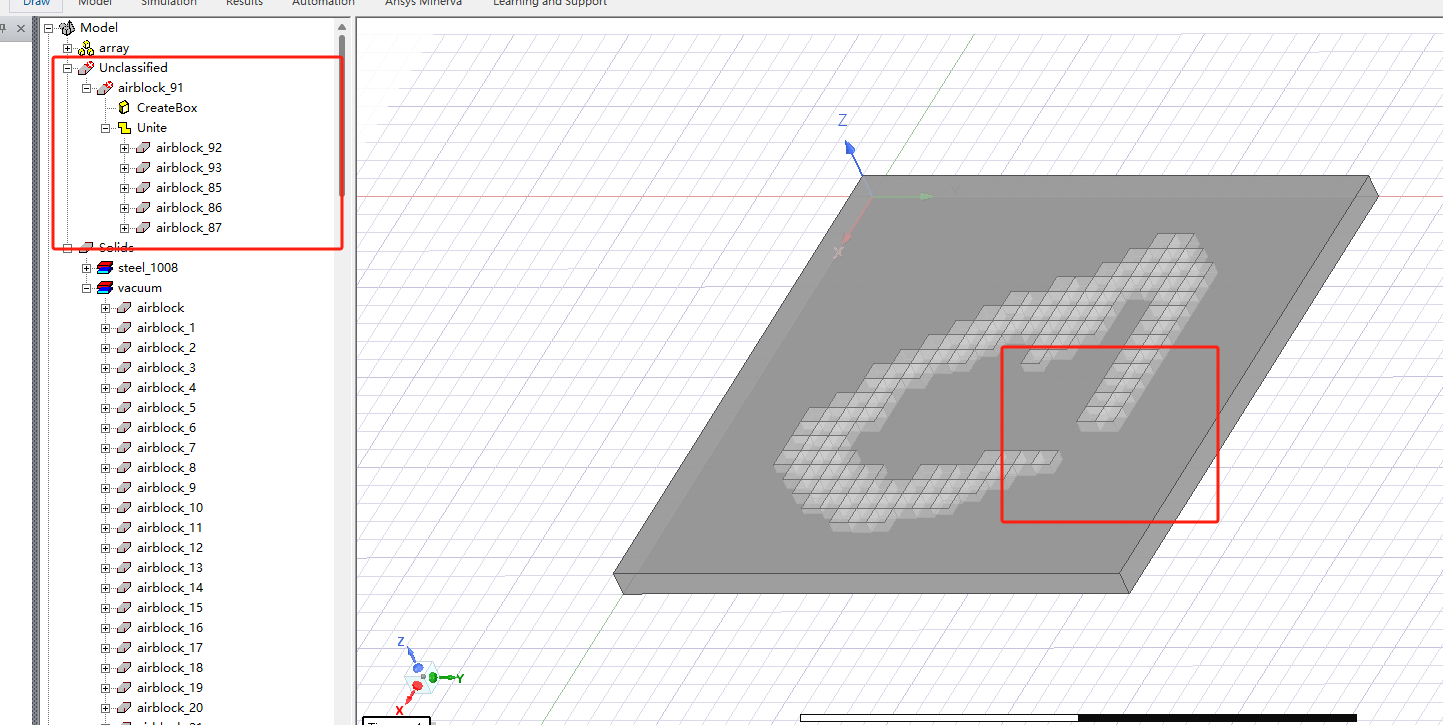TAGGED: -Ansys-Maxwell-electronics, error
-
-
December 5, 2023 at 10:29 am
202111060928
SubscriberOn ANSYS EM 2023R2 maxwell3D, I want to convert the mnist pic into a 3D object. The pixel value equal the depth of the groove on the upper surface. So i create more than 100 vacuum cube that needed unite. It works well on Ansys EM 2021R2. But recently I update to the Ansys EM 2023.2, it's always returen error like "Body could not be created for part because of invalid parameters to Unite operation". I tried to unite less than 50 object, it works well. But as i unite more entire 132 object, the error shows again. So how can I get the correct unite operation?
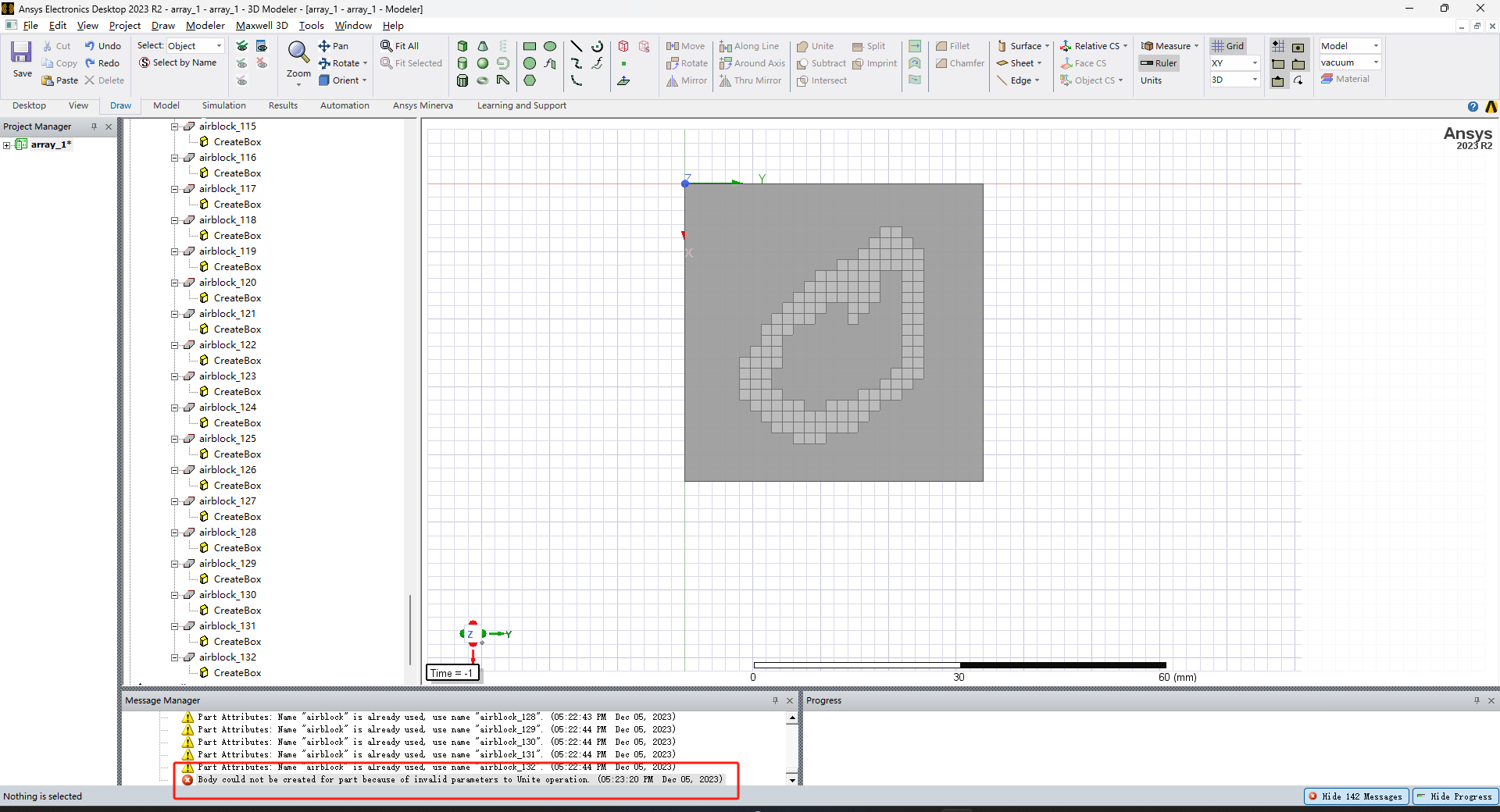
-
December 7, 2023 at 12:46 am
GLUO
Ansys EmployeeHi,
Please try unite part of them, then go to Modeler>>purge its the history, then unite with more and repeat the process till all are united.
GL
-
December 7, 2023 at 2:06 am
202111060928
SubscriberThank you! I really appreciate your advice, but i still get the error massage. Here's my detail:
Step 1: I choose 40 objects to assign unite operation. It success.
Step 2: I go to Modeler>>purge, all history are purged successfully.
Step3: I choose another 40 objects to assign unite operation. The error shows.
Error 1: There's an unclassified branch showed in project trees.
Error 2: The error massage still shows "Body could not be created for part because of invalid parameters to Unite operation".
error shows in the pic. Thank you very much for helping me continue to solve this problem.

-
-
December 7, 2023 at 7:18 pm
GLUO
Ansys EmployeeHi,
It seems like there is a buggy object among the 40 objects at the 3rd step. Are all objects created within Maxwell using create box operation?
GL
-
December 8, 2023 at 3:22 am
202111060928
SubscriberThanks for your patiently guidance!
Yes, all objects are created within Maxwell3D by python package pyaedt v0.7.6. The unite operation are manually excuted in ANSYS EM software.
Here's the details that I found bug occurs:
- I choose airblock_85, airblock_86, airblock_87 to unite, as show in Fig. 1. It success.
- I choose airblock_91, airblock_92, airblock_93 to unite, as show in Fig. 2. It also success.
- I choose all airblock in step 1 and step 2 to unite, the error occurs, as show in Fig.3.
The length and width of all airblock are all 1mm, the depth of airblock are randomly from 0.5mm to 1 mm. There are no gaps between adjacent airblocks. Please help me how can I get the correct operation?
-
-
December 8, 2023 at 4:48 am
GLUO
Ansys EmployeeThat's weird. Could you select all objects, go to the top menu Modeler>>export, save it as .stp file, then start a blank project, import the geometry back and unite again? This helps to reformat the geometry.
GL
-
- The topic ‘How to assign unite operation on hundreds of object with ANSYS EM 2023R2?’ is closed to new replies.



-
4838
-
1587
-
1386
-
1242
-
1021

© 2026 Copyright ANSYS, Inc. All rights reserved.