TAGGED: parametrization, pre-processing, workbench
-
-
August 11, 2020 at 7:16 am
Venez
SubscriberHi everyone!nI would like to know, how can i process an imported CAD-parameter down the line/in the workbench.nTo explain it a little bit more: after i designed the (Creo-/CAD-) part, i imported the geometry & parameter set successfully into the workbench, every parameter is dimensionless (as expected) and the meshing was done. However, i want to multiply the mesh by shifting the geometry by its width - which is available as an imported parameter. But that transformation is not possible because it needs a value/unit couple. nDo you have any suggestions? Thx in advancen -
August 11, 2020 at 11:26 am
Keyur Kanade
Ansys EmployeeIn WB, you will see parameter tab at the top. nOr you can double click on parameter in the component system. nThen you can change parameter. nPlease have a look at nRegards,nKeyurnGuidelines for Posting on Ansys Learning ForumnHow to access ANSYS help linksnn -
August 11, 2020 at 11:26 am
Keyur Kanade
Ansys EmployeeThough it is not in english, but clearly shows how to change parameter in WB. n -
August 11, 2020 at 12:25 pm
Venez
SubscriberFirst of all, thank you for your answer (and btw: the 'not english' isn't a problem, if its my native language ^_~))nHowever, i couldn't find an answer in the videos. So i will try to explain it more - now with support of figures. While the 1st pictures is only for general understanding of the WB layout, the 2nd figure is the important one. n Let me first focus on the parameter P6 and P13. I want to specify the latter to translate/multiply the mesh in Y. The value should be identical to P6, however i cannot create a parameter connection (P13 = P6), because P13 needs a unit, which P6 has not (because its an imported CAD parameter). Likewise i cannot create a link between P2 (input parameter for CAD without unit) and P17 (imported parameter from MS Excel with unit). Of course i could create a detour by using MS Excel, where two cells have the same values but for only one of them there is a specified unit. However, i find that a little bit too much of a workaround and i hoped there is a more direct approach. n
Let me first focus on the parameter P6 and P13. I want to specify the latter to translate/multiply the mesh in Y. The value should be identical to P6, however i cannot create a parameter connection (P13 = P6), because P13 needs a unit, which P6 has not (because its an imported CAD parameter). Likewise i cannot create a link between P2 (input parameter for CAD without unit) and P17 (imported parameter from MS Excel with unit). Of course i could create a detour by using MS Excel, where two cells have the same values but for only one of them there is a specified unit. However, i find that a little bit too much of a workaround and i hoped there is a more direct approach. n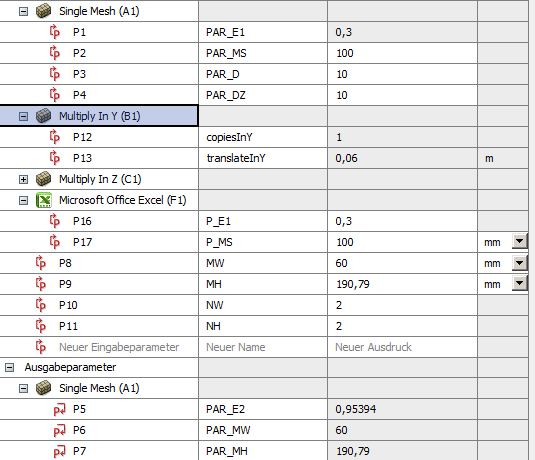 n
n
-
August 12, 2020 at 3:22 am
peteroznewman
SubscriberThis post shows how to add a length unit to a parameter.n/forum/discussion/14806/non-constant-parameter-in-ansys-mechanicaln -
August 12, 2020 at 7:17 am
Venez
Subscriber@peteroznewmannThank you! I did not know (but hoped) that it could be so easy ^^#n
-
Viewing 5 reply threads
- The topic ‘How to assign a unit to an imported CAD-parameter?’ is closed to new replies.
Ansys Innovation Space


Trending discussions


Top Contributors


-
3215
-
1031
-
968
-
859
-
798
Top Rated Tags


© 2025 Copyright ANSYS, Inc. All rights reserved.
Ansys does not support the usage of unauthorized Ansys software. Please visit www.ansys.com to obtain an official distribution.







