TAGGED: ansys-workbench, random-vibration
-
-
May 28, 2022 at 8:46 am
majiaobin
SubscriberThis question follows the previous one "Questions regarding Boundary condition setting and Random Vibration Analysis (pressure excitation)". The blade shroud and hub face are fixed boundaries, and random loads with acceleration PSD of airflow on the pressure surface and suction surface.
Pressure PSD loading and solving was previously resolved by defining p_face and APDL commands.
Now my question is how to load the acceleration PSD? Can I still use the previous command stream but add a different PSD type?
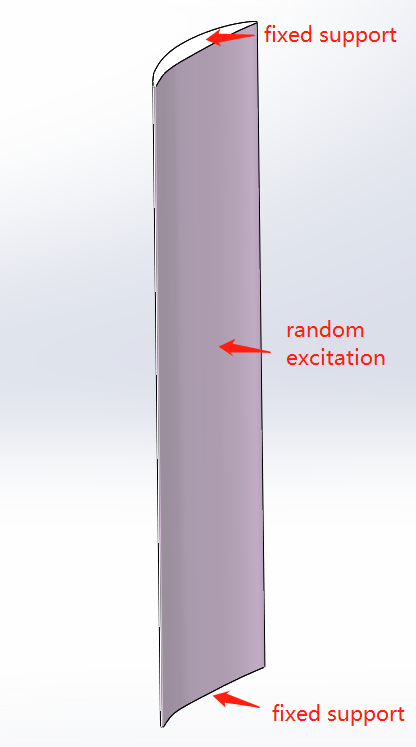
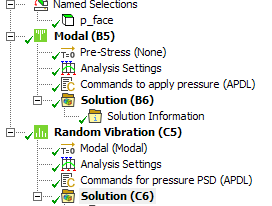
-
May 30, 2022 at 3:10 pm
Ashish Khemka
Forum ModeratorPlease see if the following link helps:
Performing Random Vibration Analysis Using Ansys Mechanical - YouTube
Regards Ashish Khemka -
April 26, 2023 at 9:10 pm
aeslaminejad
Subscribercould you please show how to excite the structure with Pressure PSD on the surface.
also, could you please share the Command codes in Modal and Random vibration. ?
-
April 27, 2023 at 6:56 am
Erik Kostson
Ansys EmployeeHi
PLease in the future open up a new post, and do not reopen old ones.
See the help manual for a pressure psd analysis.
It is VM203 in the apdl verification manual.
We can use these commands in the command snippets as shown above in the image of the original post.
All the best
Erik
-
April 27, 2023 at 10:58 pm
aeslaminejad
SubscriberThank you Erik,
Sorry for that, I didn't know that and I will open new discussion it for future questions.
for this problem, I exactly needs the command that goes to Modal and then goes to Random vibration. I already checked the help, but I am not sure which command should be used for pressure PSD load on the surfaces in Workbench.
I dont know how to find the VM203 in the apdl verification manual.
Thank you!
Ash
-
- The topic ‘How to apply acceleration PSD on p_face in random vibration of workbench?’ is closed to new replies.



-
3762
-
1333
-
1168
-
1090
-
1014

© 2025 Copyright ANSYS, Inc. All rights reserved.







