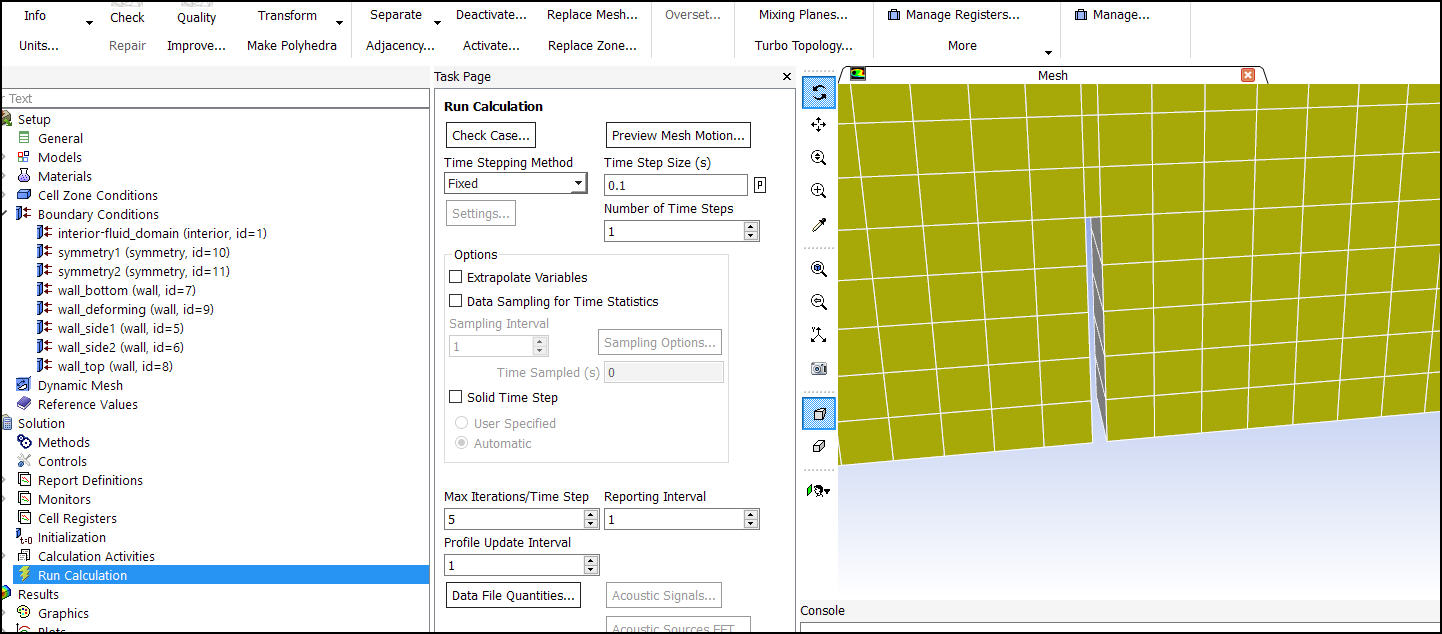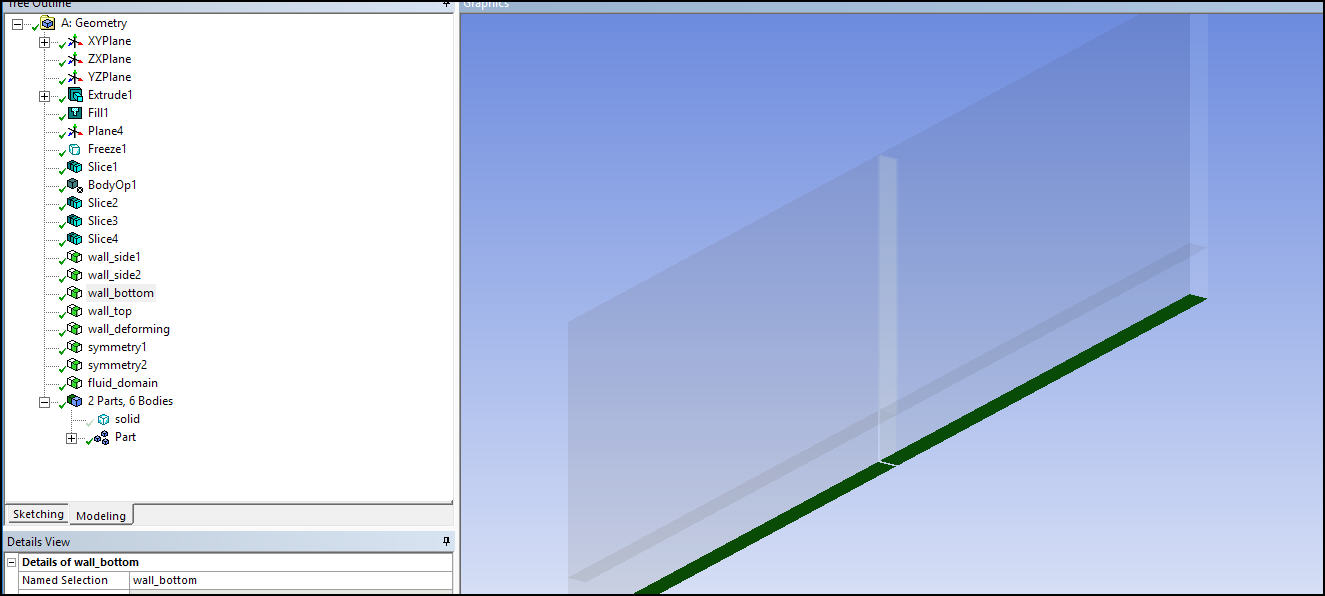-
-
October 8, 2018 at 12:44 pm
-
October 8, 2018 at 1:15 pm
Keyur Kanade
Ansys EmployeeAs you can see in the video, NS are created in DM.
Regards,
Keyur
-
October 8, 2018 at 2:07 pm
José Mantovani
SubscriberMake this in the meshing process.
-
October 9, 2018 at 4:55 pm
Rana Nasser
SubscriberHi kkanade!
I have created the NS in the design modeler then I have followed the steps in the video , but the NS of the wall faces didn't appeared in fluent neither in boundary conditions nor in dynamic mesh zones!
I need to know how to make them active in fluent while the wall is suppressed to be able to complete the model solution, is there any insights?
An archive of my model is attached, could you please have a look to see if there is any mistakes that leaded to this problem?
-
October 9, 2018 at 5:05 pm
Rana Nasser
SubscriberHi Jose!
I can't make this in the fluent meshing process because the wall is suppressed at this step. I named them in the design modeler ,but after suppressing the wall in the fluent meshing step they also become suppressed. Then when I get into fluent solver they did't appeared as I said before.
-
October 10, 2018 at 4:27 am
Keyur Kanade
Ansys EmployeePlease hide solid part and give named selection to faces connected to fluid part.
Regards,
Keyur
-
October 10, 2018 at 9:52 am
Rana Nasser
SubscriberHi Keyur!
Thank so much for your attention and your time.
I think I need to be more definite, my question is how can I make a NS for faces such like the wall bottom face which is not connected to the fluid while the wall is suppressed as required in this type of analysis?
-
October 10, 2018 at 10:40 am
-
October 10, 2018 at 11:24 am
Rana Nasser
SubscriberCould you please highlight the wall faces that are used in this model?
Thank you so much!!
-
October 10, 2018 at 11:31 am
-
- The topic ‘How to add named selections to a suppressed wall in a 2- way FSI’ is closed to new replies.



-
4673
-
1565
-
1386
-
1236
-
1021

© 2025 Copyright ANSYS, Inc. All rights reserved.