-
-
January 31, 2024 at 6:22 pm
Nick Husic
SubscriberI am trying to add the TDK N87 ferrite material to maxwell because it is not available in the library. When adding the core loss vs flux density graph, I used sheetscan to create a datasheet for 200kHz and 50kHz and added the dataset. However, when I review it, the regression line (blue) is miles off from the datashet (orange). Is the material going to use the regression line? Because if so it will be incorrect, so how do I stop it from using that line?
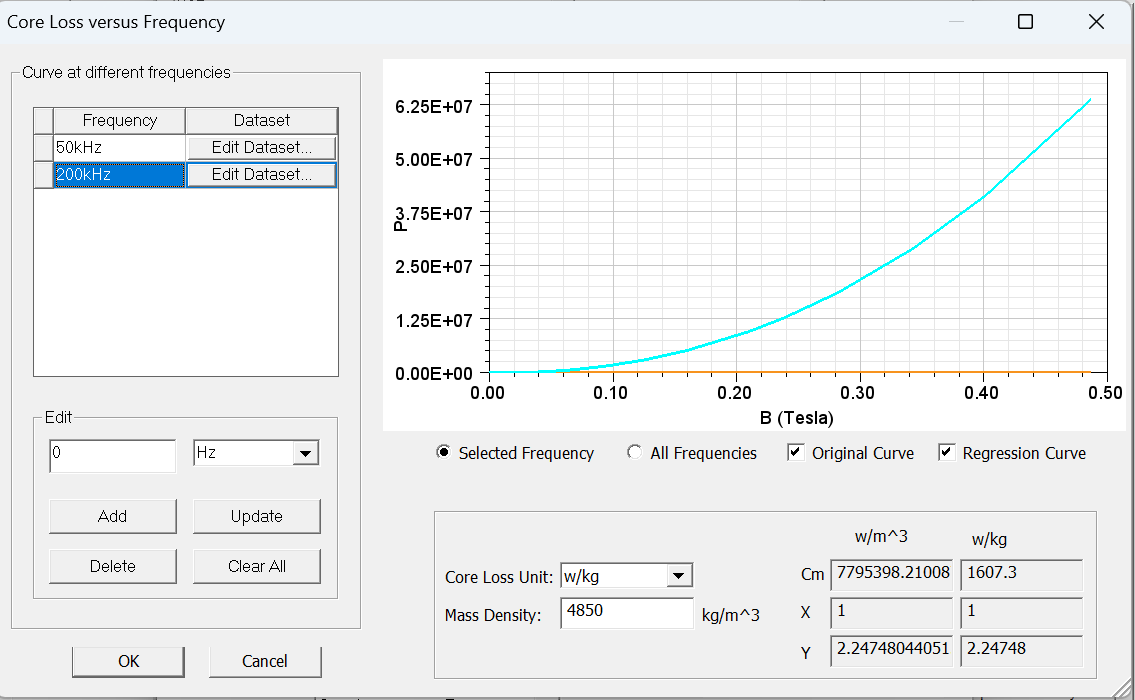
-
February 1, 2024 at 3:59 pm
Ivonne Marti
Ansys EmployeeHi Nick,
In your material properties you are introducing two curves, one at 50kHz and another at 200kHz. The frequency range between them is very large. Usually, you should add several curves with a little frequency difference, for example 200kHz, 250kHz, 300kHz or even closer.
If you only want to use the core loss curve at 200kHz, then I would advise you to remove the 50kHz curve. In this case the blue curve will be very close to the core loss curve you introduced.
Regards. Ivonne
-
- The topic ‘How to add a ferrite material to Maxwell’ is closed to new replies.



-
4683
-
1565
-
1386
-
1242
-
1021

© 2025 Copyright ANSYS, Inc. All rights reserved.







