TAGGED: command-objects, elements, mechanical-apdl
-
-
July 12, 2021 at 2:12 am
warrensu
SubscriberI am currently modeling a PCB undergoing reflow in order to look at its warpage. Ideally, I like to run my simulation three times (Heat -> Cool down -> Reheat) to represent the thermal cycling condition that occurs in reality. In the first run, the simulation would start with an undeformed model. Then, in the second run, I would like Ansys to start with a model that contains the deformation distribution from the first run.
How can I change the model after my first run and before my second run is my main question here.
So here's my thought on how to approach this:
After the first run, deactivate all of the elements for the PCB and reactivate with no strain in order to remove the stress components of the elements. Using this technique, the FEA model of PCB in the second run will only have the deformation distribution. But how can I implement this? Through some kind of commands?
Any suggestion on how to implement is greatly appreciated! Thanks!
July 12, 2021 at 7:59 am1shan
Ansys EmployeeYou could do 2 linked analysis, where the second one uses the deformed model of the first. To do this simply connect the solution cell of the first to the model cell of the second, something like https://www.youtube.com/watch?v=pleyVI4AZj0.
Regards Ishan.
July 12, 2021 at 8:46 amwarrensu
Subscriber
Thanks for the suggestion! This method works great for analysis with only a few steps. But, ideally, I hope to simulate 10~20 thermal cycles or more...and creating a block for every step would be almost impossible.
July 12, 2021 at 12:18 pm1shan
Ansys EmployeeYou might wanna check the UPGEOM command. I also think the procedure you mentioned can work! I tried it for a static structural simulation. You will have to deactivate any loads that act on the model while the elements are dead.
Regards Ishan.
July 13, 2021 at 10:39 amwarrensu
Subscriber
I tried implement the method you suggested by dragging the solution into a new block, but I encounter this error below. My model is a 2D shell and it contains imported trace.
System.InvalidOperationException: Assembly Failed. Error assembling pmdb and acmo files : Combined scale factor is out of the supported range [1e-3, 1e+3]
at Ansys.Addins.Infrastructure.Remoting.RemotingApiHelper.FatalApiMethodInvalidOperationException(String message, RemotingApiMethod callback)
at Ansys.Simulation.Core.ISimulationHelperWrapper.Assemble(ModelAssemblyFileOptions& modelAssemblyFileOptions, AssemblyOptions& assemblyOptions)
at Ansys.Simulation.Core.Commands.AddinModelAssembler.AssembleGeometryAndMesh(IFullContext context, ModelAssemblyFileOptions& modelAssemblyFileOptions, AssemblyOptions& assemblyOptions)
--- Ans.ModelConverter.RemoteLib.Exceptions.ModelTransferFailedException: Assembly Failed. Error assembling pmdb and acmo files : Combined scale factor is out of the supported range [1e-3, 1e+3]
at Ansys.Simulation.Core.Commands.AddinModelAssembler.AssembleGeometryAndMesh(IFullContext context, ModelAssemblyFileOptions& modelAssemblyFileOptions, AssemblyOptions& assemblyOptions)
at Ansys.Simulation.Core.Commands.AddinModelAssembler.Assemble(IFullContext context, ModelAssemblyFileOptions modelAssemblyFileOptions, IAssemblyOptionsProvider assemblyOptionProvider)
at Ans.ModelConverter.RemoteLib.AddinWorkflow.AssemblyBase.Assemble(IFullContext context)
at Ansys.Simulation.Core.Commands.AddinModelAssembler.Assemble(IFullContext context)
at Ansys.Simulation.Core.Commands.RefreshModel.ProcessAssemblyFiles(IFullContext context, Dictionary`2 modelConversionFilesMap, Dictionary`2 modelAssemblyFilesMap)
at Ansys.Simulation.Core.Commands.RefreshModel.ExecuteCommand(IFullContext context)
--- Ans.ModelConverter.RemoteLib.Exceptions.ModelTransferFailedException: Assembly Failed. Error assembling pmdb and acmo files : Combined scale factor is out of the supported range [1e-3, 1e+3]
at Ansys.Simulation.Core.Commands.RefreshModel.ExecuteCommand(IFullContext context)
at Ansys.Addins.Infrastructure.CommandUtilities.CommandHelper.Execute(IFullContext context)
at Ansys.Core.Commands.Concurrency.CommandWorkUnit.executeInContext(CommandContext subContext, IExecutionEngineCallback tracer)
at Ansys.Core.Commands.Concurrency.BaseWorkUnit.doExecute(IExecutionEngineCallback executionEngine, CommandContext subContext)
at Ansys.Core.Commands.Concurrency.BaseWorkUnit.Execute(IExecutionEngineCallback executionEngine, Boolean dontCatchExceptions)
--- Ansys.Core.Commands.CommandFailedException: Assembly Failed. Error assembling pmdb and acmo files : Combined scale factor is out of the supported range [1e-3, 1e+3]
CommandName: Mechanical.RefreshModel(Container="Model 7", RemainingContainers=[])
at Ansys.Core.Commands.CommandAsyncResult.RethrowFailureException(Exception e)
at Ansys.Core.Commands.CommandAsyncResult.Wait(Int32 milliSecondsTimeout, Boolean exitContext)
at Ansys.ProjectSchematic.Commands.RefreshCommand.RefreshComponents(IFullContext context, IEnumerable`1 componentsToRefresh, Boolean refreshUnfulfilled)
at Ansys.Core.Commands.Concurrency.CommandWorkUnit.executeInContext(CommandContext subContext, IExecutionEngineCallback tracer)
at Ansys.Core.Commands.Concurrency.BaseWorkUnit.doExecute(IExecutionEngineCallback executionEngine, CommandContext subContext)
at Ansys.Core.Commands.Concurrency.BaseWorkUnit.Execute(IExecutionEngineCallback executionEngine, Boolean dontCatchExceptions)
--- Ansys.Core.Commands.CommandFailedException: Assembly Failed. Error assembling pmdb and acmo files : Combined scale factor is out of the supported range [1e-3, 1e+3]
CommandName: RefreshComponent(Component="/Schematic/Component:Model 7")
at Ansys.Core.Commands.CommandAsyncResult.RethrowFailureException(Exception e)
at Ansys.Core.Commands.CommandAsyncResult.Wait(Int32 milliSecondsTimeout, Boolean exitContext)
at Ansys.ProjectSchematic.Commands.RefreshComponentCommand.InvokeAndWait(IProtectedContext context, DataReference Component)
at Ansys.UI.GuiOperationContext.Invoke(GuiOperationMetaData operationData)
at Ansys.UI.UIManager.InvokeOperationCore(String pseudoname, OperationDelegate callback, Boolean allowOSMessages, Boolean coreTransaction, Boolean deferredRefreshOnly)
July 13, 2021 at 12:09 pmwarrensu
SubscriberFor the UPGEOM commands, do you mind listing out what exactly you typed alongside some brief explanations of what each one of them does? Thank you!
July 15, 2021 at 7:20 amwarrensu
SubscriberAs described above, I like to model a thermal cycling condition where my PCB will heat -> cooldown -> reheat again. In reality, deformation after three cycles will definitely be different from after just one cycle of heating and cooling. In ANSYS Static Structural, I added the following temperature points to my thermal condition.
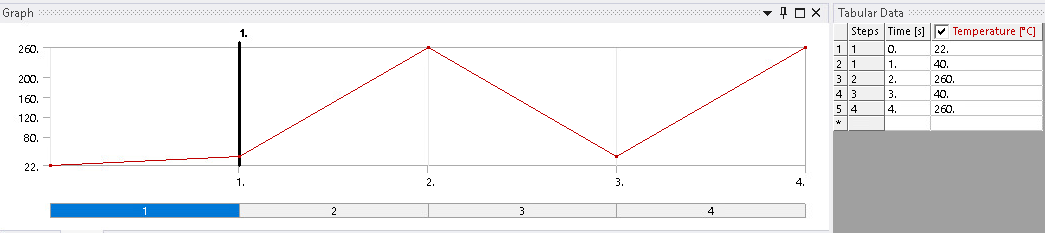 However, the deformation after cooling down is the same as when it was heating up.
However, the deformation after cooling down is the same as when it was heating up.
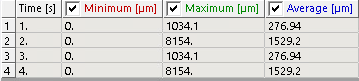 This led me to look into the ekill and ealive commands which supposedly should deactivate all the elements and reactivate them (reactivated elements should have zero strains) before proceeding to solve the next step. But, I still get the same values for deformation.
This led me to look into the ekill and ealive commands which supposedly should deactivate all the elements and reactivate them (reactivated elements should have zero strains) before proceeding to solve the next step. But, I still get the same values for deformation.
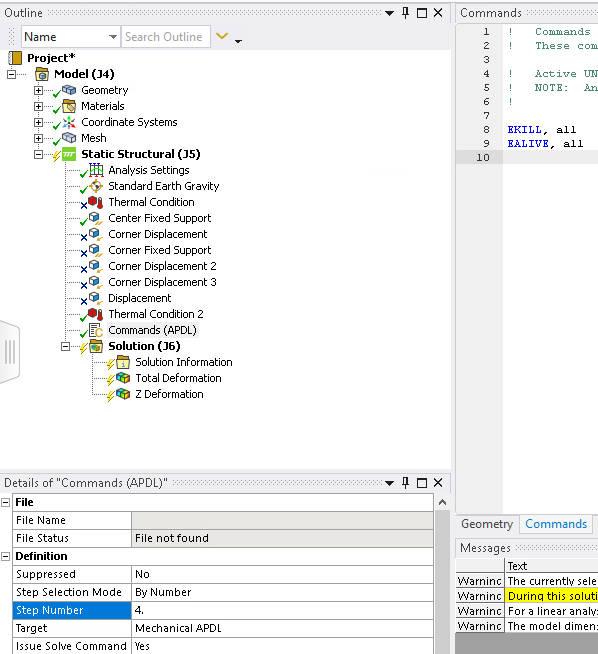 What else can I possibly attempt to reach the desired outcome I want to see? Thanks!
What else can I possibly attempt to reach the desired outcome I want to see? Thanks!
April 26, 2022 at 1:55 amalexandrecferreira
Subscriber
Did you get any solution to the error:
"Combined scale factor is out of the supported range [1e-3, 1e+3]"
Currently, I'm trying to perform a post-buckling analysis, and I've come across the same kind of error.
Either way, I appreciate any suggestions! Thanks
Viewing 7 reply threads- The topic ‘How to Activate/Deactivate elements or change model in Ansys Mechanical?’ is closed to new replies.
Innovation SpaceTrending discussionsTop Contributors-
4693
-
1565
-
1386
-
1242
-
1021
Top Rated Tags© 2025 Copyright ANSYS, Inc. All rights reserved.
Ansys does not support the usage of unauthorized Ansys software. Please visit www.ansys.com to obtain an official distribution.
-











