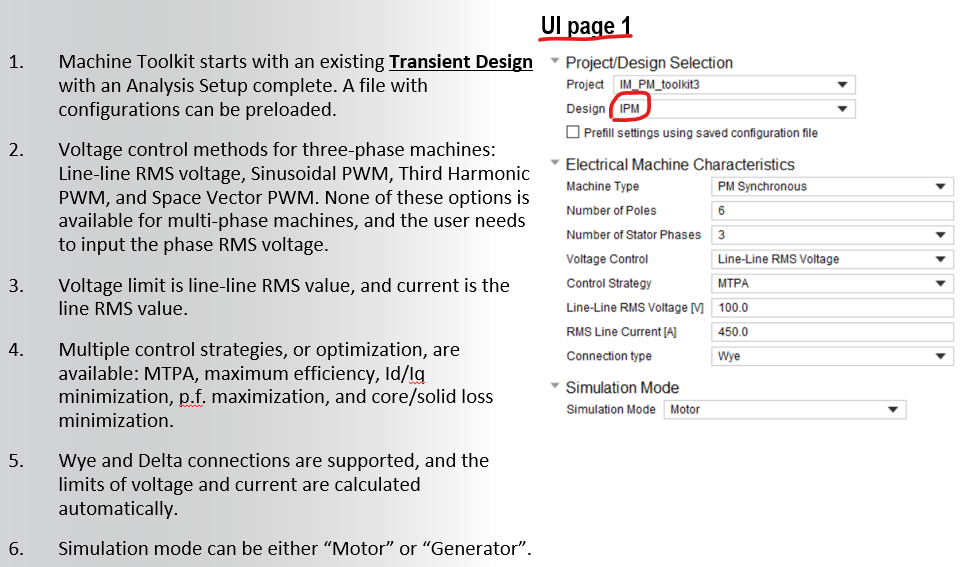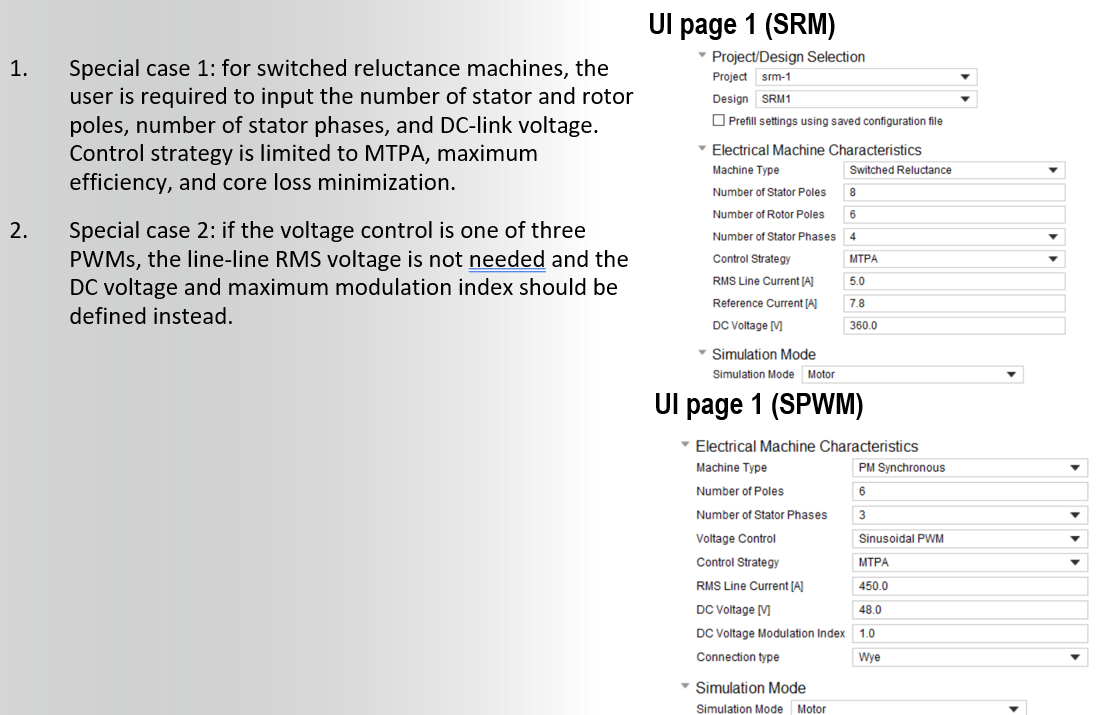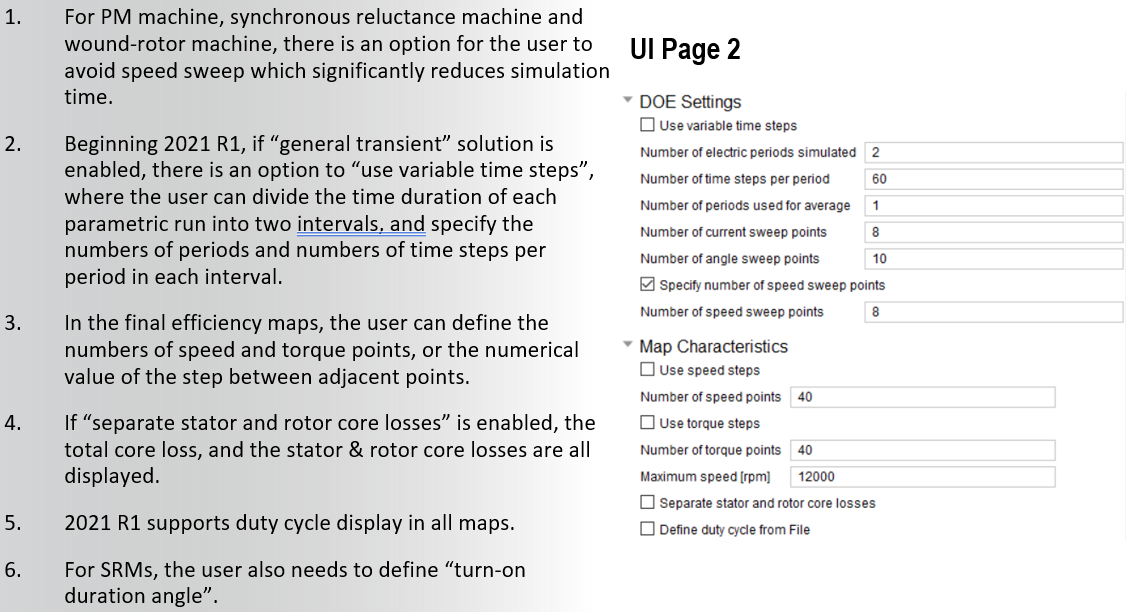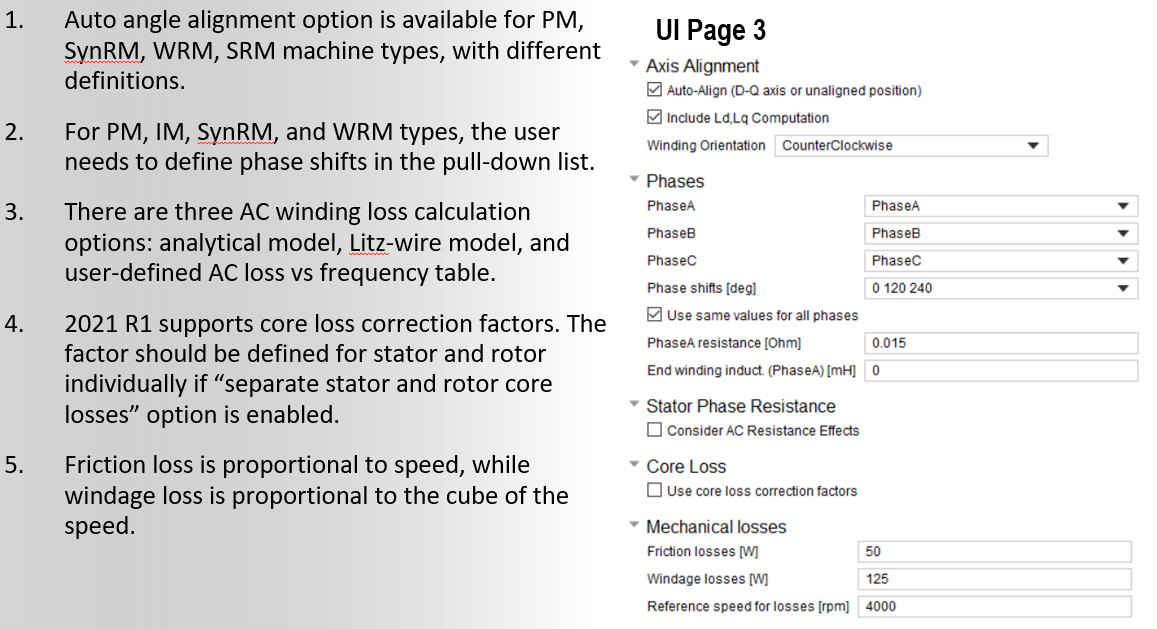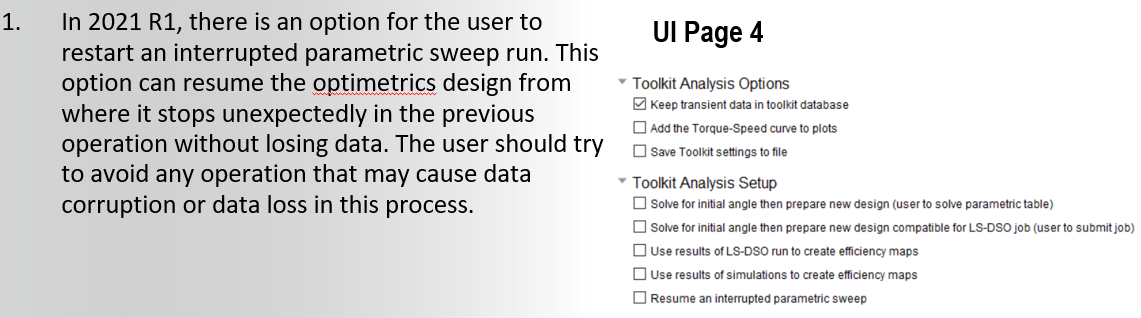TAGGED: Machine-Toolkit
-
-
October 28, 2021 at 9:25 am
umozumder
SubscriberHi,
I am trying to find the machine Toolkit for my machine. I am not sure where to find that? Any suggestion would be appreciated.
I am using ANSYS 2021 R1.
I found some links in the discussions but they are not working.
Thanks
October 29, 2021 at 1:49 pmNKC
Forum Moderator
You need not go to any links to access the machine tool kit. Follow the below steps
To activate the machine toolkit.
Once you are on Maxwell >View>ACT extensions
On the pop-up window select Manage extensions
In the next window, you will see various extensions.
Select the Machine toolkit to add it to the wizard.
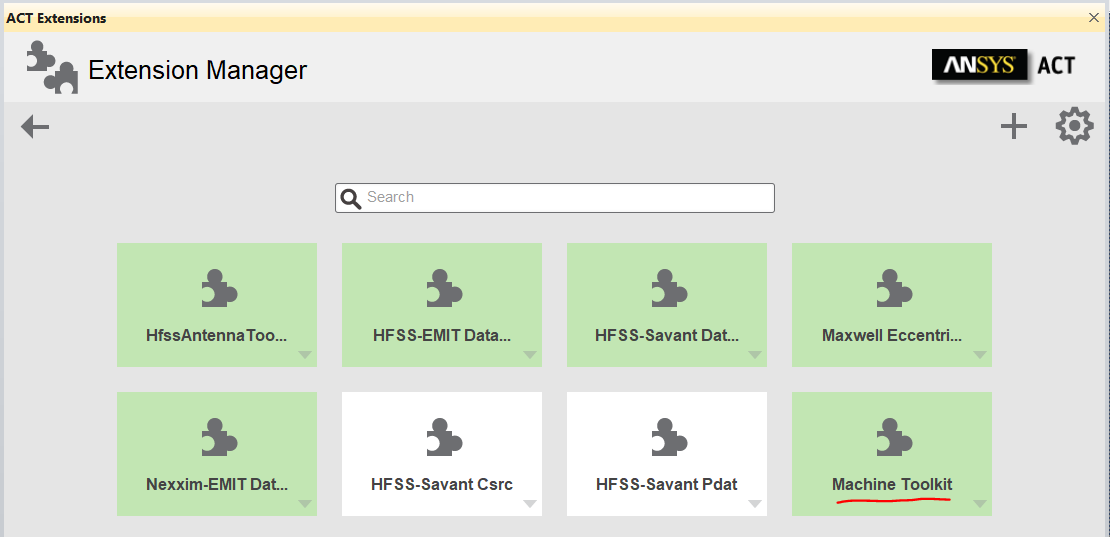 Now go back and launch your wizardand fine Machine toolkit.
Now go back and launch your wizardand fine Machine toolkit.
Regards Navya
-
September 1, 2022 at 3:13 pm
ansyskrid
SubscriberDear Navya
I have the problem to access it as well. When I go to extensions manager I see no option as this. I checked the file location C:\Program Files\AnsysEM\v221\Win64\syslib\ACT\MachineToolkit and all the files exits.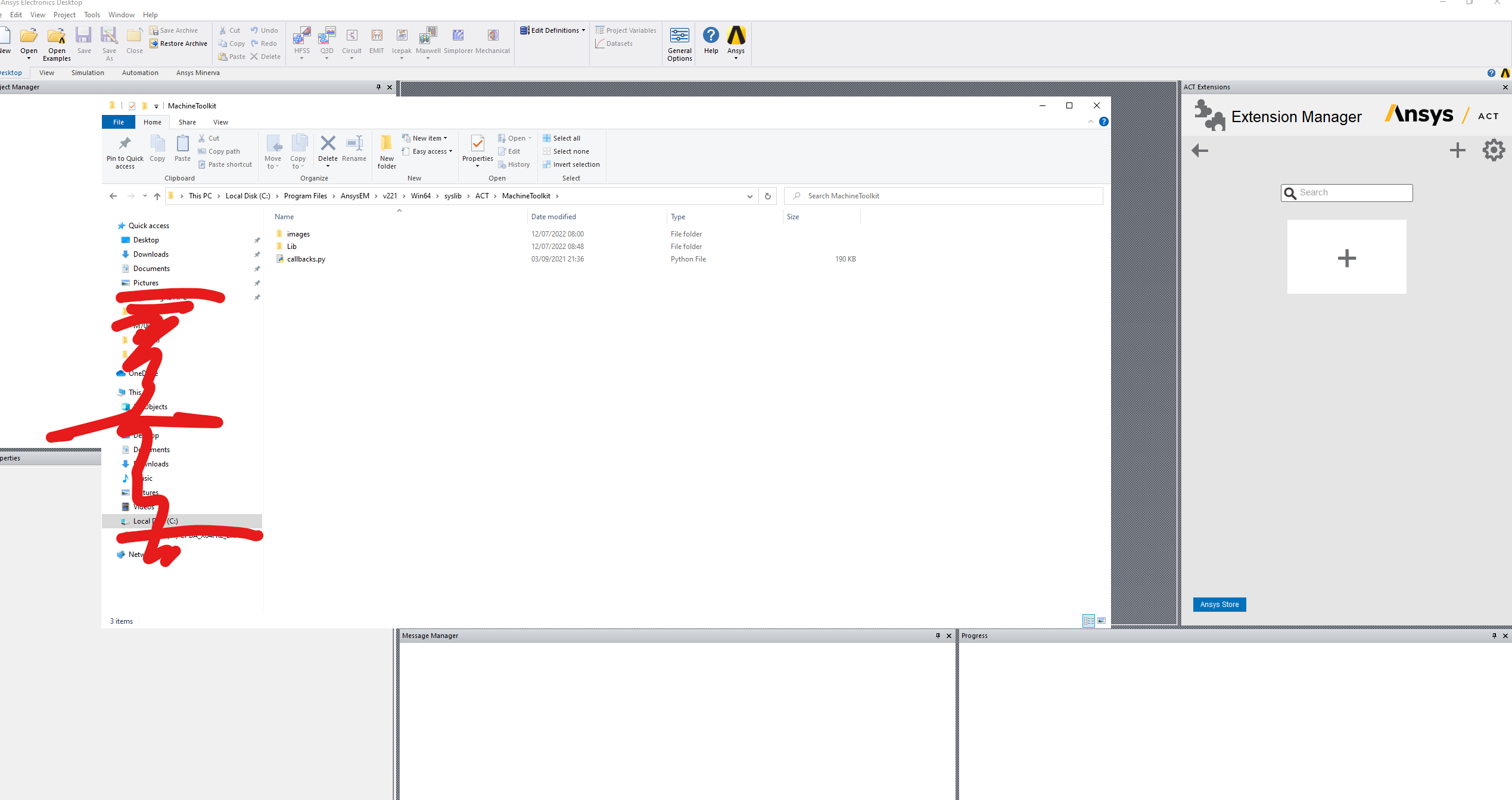
My problem is that I can access machine toolkit from personal PC but I recently installed Ansys in shared HPC , there I cannot find any such options.
Any option how to activate it. Or if there is wbex file for it to launch it, that might be helpful. Thanks.
November 3, 2021 at 5:19 amumozumder
Subscriber
I was able to make a new generator using the machine toolkit. But I am getting some errors, thus the efficiency plot is not generated. I followed the steps with maxwell's help. Not sure what's going wrong. The global message is showing up while making the new generator. The other one pops up while trying to plot the curve. Also, I saved the simulation files before trying to plot Any thought on that?

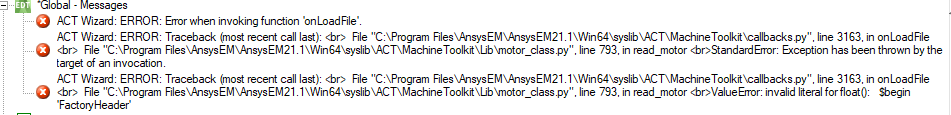
November 11, 2021 at 7:06 amNKC
Forum Moderator
You can try the following.
1)Check if your model runs without errors in maxwell before using Toolkit?
2)Rename the file you want to open with a shorter name.
3)Save the file in a few folders above. This kind of error may occur when the file path is too long.
If this did not work, Provide the below details.
1) Are you creating the maxwell model from RMXprt / Setting up directly in Maxwell / Using an example?
2)Any screenshots that help us understand the model setup.
3)Screenshots of all the pages of the Machine toolkit setup.
Please use the image option and not the Attachment option while sharing the screenshots.
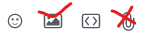 Regards
Navya
Regards
Navya
November 11, 2021 at 8:08 amNovember 6, 2023 at 12:08 pmabdullah.sharaf
Subscribercan i ask how much the modulation index should be entered when i use SVPWM?
is it 1? or 0.577?
and the DC-Voltage is the DC-Link voltage meant?
so it means, if i have a DC Link voltage of 300V, then to achieve 173V as maxium phase voltage at motor side, the modulation index must be 0,577?
last but not least the RMS line current, is meant by the motor phase current ( if we have Star connection)
Viewing 5 reply threads- The topic ‘How to access Machine Toolkit’ is closed to new replies.
Innovation SpaceTrending discussionsTop Contributors-
4838
-
1587
-
1386
-
1242
-
1021
Top Rated Tags© 2026 Copyright ANSYS, Inc. All rights reserved.
Ansys does not support the usage of unauthorized Ansys software. Please visit www.ansys.com to obtain an official distribution.
-