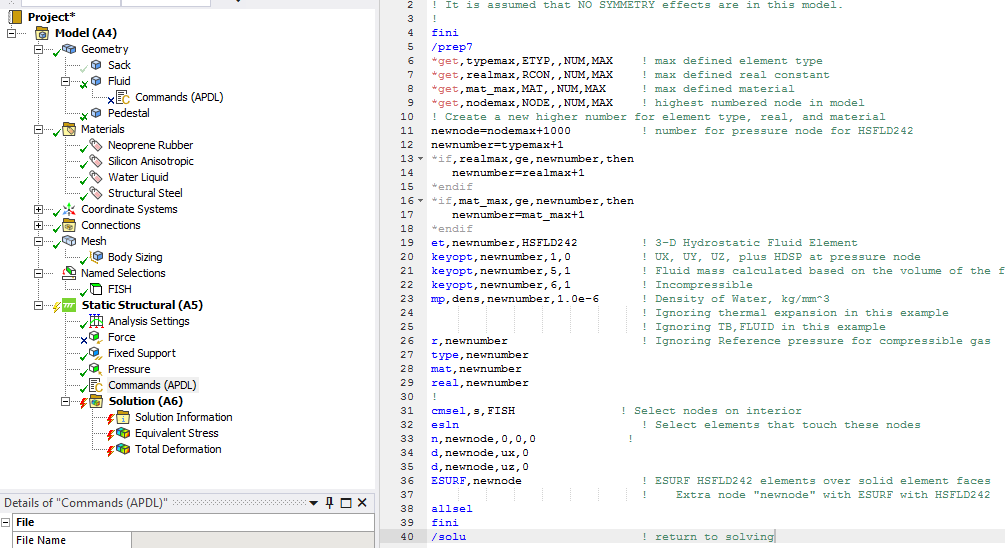TAGGED: apdl-command, hsfld242, hydrostatic, workbench
-
-
February 11, 2022 at 8:59 pm
crumberg
SubscriberI have been attempting to model an enclosed incompressible viscoelastic fluid using the HSFLD242 element type in Workbench Mechanical 2021R2. So far, I have been unable to create the HSFLD242 elements. Referencing the following tutorial, I inserted an APDL command snippet into my Mechanical project tree: Contained Fluid in FEA Model with Hydrostatic Elements | SimuTech (simutechgroup.com)
February 12, 2022 at 10:39 ampeteroznewman
SubscriberSee if some of the discussions on this site are helpful.
https://www.google.com/search?q=site%3Aforum.ansys.com+HSFLD&oq=site%3Aforum.ansys.com+HSFLD
February 12, 2022 at 8:42 pmcrumberg
SubscriberThanks for the response! I had taken a look at these before posting. Many of the questions are similar to mine, but they don't seem to get answers or at least not answers which resolve the problem that I am having.
I still have been unsuccessful in all my attempts to create a HSFLD242 element. One of the many things I have tried is to use the /clear command at the top of my APDL snippet. However, if I include it then I can no longer use the cmsel command because my named selection has been cleared and it is necessary to select all interior surface nodes to create the HSFLD242 elements. However, if I do not use the /clear command, then the part retains a mesh with Tet10 elements and therefore cannot create the HSFLD242 elements.
February 16, 2022 at 2:41 pmAshish Khemka
Forum Moderator
Please see if the following link helps:
HSFLD241/242: Modeling Enclosed Liquids ÔÇô PADT, Inc. ÔÇô The Blog (padtinc.com)
Regards Ashish Khemka
February 16, 2022 at 5:00 pmcrumberg
SubscriberHello akhemka. Thanks for the response. The link you shared is one of the two tutorials that I was able to find on the subject. Unfortunately, it shows a 2D example (HSFLD241) rather than a 3D example (HSFLD242) and more importantly, it bypasses Workbench. The entire process starting with creating the geometry is written into the Macro. This allows the user to mesh only certain parts at a time, thus sidestepping the placement issue in Workbench Mechanical. I ultimately need to apply my method to a fairly complex model that is already built in Workbench. (The fluid sack project is just for me to learn how to use HSLFD242 so that I can apply it to the more complex model.) It will be a very involved process for me to attempt to script everything from the ground up as shown in the tutorial since I do not have a background working with APDL script. (I am looking into using pyAnsys just in case, but it's still a new API for me to learn which may or may not support the functionality I need.) Do you know of any resources that would show me how to correctly use HSFLD 242 elements in Workbench?
February 17, 2022 at 8:34 amErKo
Ansys EmployeeHi
There is an extension in the ansys app store which is called hydrostatic fluid and exposes the HSFLD elements in workbench mechanical - this is not free for all to download though (might need a subscription or a customer portal account or that one has support service in place for their licence, but not sure exactly).
All the best
Erik
February 17, 2022 at 5:37 pmcrumberg
SubscriberThank you so much! I did not know about this extension, but it sounds like a great option. Unfortunately, available versions only go up through Workbench 2020 and I have been using Workbench 2021. I will try recreating a simple project in an older ANSYS version and see how it goes.
February 21, 2022 at 6:08 pmcrumberg
SubscriberThanks for the ideas for addressing this issue. The solution to the problem turned out to be very simple if somewhat esoteric. It turns out that the fluid cannot be included as a geometric component but must be left as a hollow cavity in the model. The APDL command snippet shown in the Simutech tutorial then worked correctly to generate HSFLD242 elements when the command was placed at the end of the project tree (below analysis settings).
Viewing 7 reply threads- The topic ‘How does one use HSFLD242 to model enclosed fluids?’ is closed to new replies.
Innovation SpaceTrending discussionsTop Contributors-
4633
-
1540
-
1386
-
1225
-
1021
Top Rated Tags© 2025 Copyright ANSYS, Inc. All rights reserved.
Ansys does not support the usage of unauthorized Ansys software. Please visit www.ansys.com to obtain an official distribution.
-
The Ansys Learning Forum is a public forum. You are prohibited from providing (i) information that is confidential to You, your employer, or any third party, (ii) Personal Data or individually identifiable health information, (iii) any information that is U.S. Government Classified, Controlled Unclassified Information, International Traffic in Arms Regulators (ITAR) or Export Administration Regulators (EAR) controlled or otherwise have been determined by the United States Government or by a foreign government to require protection against unauthorized disclosure for reasons of national security, or (iv) topics or information restricted by the People's Republic of China data protection and privacy laws.