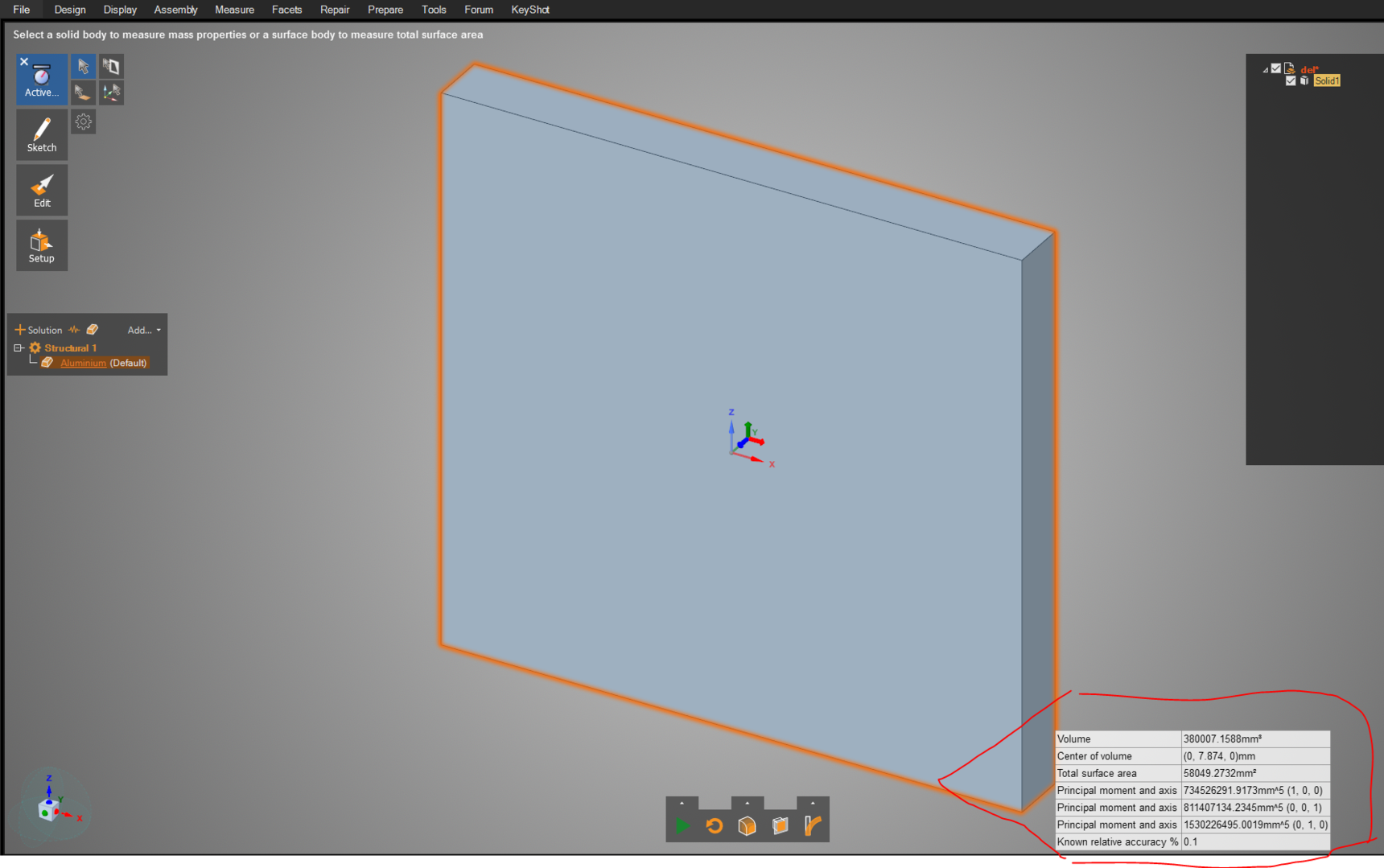TAGGED: measure, spaceclaim
-
-
January 3, 2019 at 2:24 pm
tmertz
SubscriberHow do you display mass of a solid?
I've followed the below instructions from help, but even with the title of "To view mass properties of a solid" it doesn't appear to address how to do this. It directs you how to "display its volume, center of mass, and principle moments and axes", but no actual mass that I can find??
To view mass properties of a solid
-
Click Mass in the Inspect group on the Measure tab.
Click a solid in the Structure tree or by triple-clicking it in the Design window to display its volume, center of mass, and principle moments and axes.
-
A small origin appears at the center of volume with its axes oriented in the direction of the principle axes. To calculate the principle moments and axes for another point, hold Alt and select an origin to add it to your selection.
To calculate the actual moment of inertia, multiply the moment measurement by the density of the solid.
The axis is indicated with x, y, z values; in the figure above, these values are (0, -1, 0). The first number is the red axis of the origin, the second is the green axis, and the third is the blue axis.
-
-
January 3, 2019 at 9:05 pm
Brian Bueno
Ansys EmployeeTom Mertz
A material must be assigned to the object before the mass can be displayed. Without a material assignment there is no value for density, so only the volume will be displayed.
The material can be assigned from the Properties section at the bottom left of the SpaceClaim window.
-
January 3, 2019 at 9:15 pm
-
- The topic ‘How do you display mass of a solid?’ is closed to new replies.


- Project lines/edges into a face with the direction normal to the face
- Script for subtracting models
- No preview in explorer with scdox file
- Multiple Instances of SpaceClaim taking multiple licenses
- Issues after installing new service pack 2024R1 (sp5)
- Spaceclaim file reference error
- Add-in Error Excel
- Problems with loading my Discovery Mesh into Fluent
- Missing SubDivWrapper.dll
- Fileformats

-
4092
-
1487
-
1318
-
1156
-
1021

© 2025 Copyright ANSYS, Inc. All rights reserved.