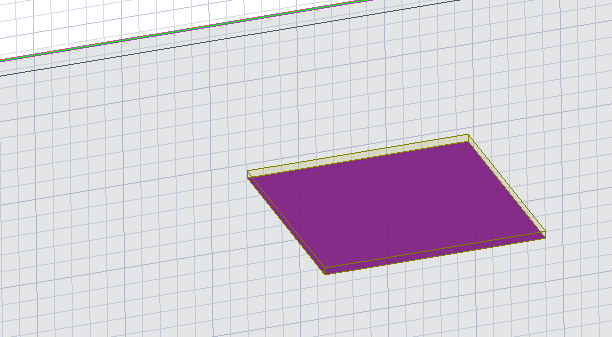TAGGED: aedt, AEDT-ICEPAK, thermal-resistance, thermal-simulation
-
-
December 3, 2024 at 9:31 pm
greg.harrington
SubscriberI want to model thermal contact resistance between 2 coincident surfaces in Ansys AEDT 2024 (Shown attached)
I figured this would be as easy as ctrl+selecting both surfaces -> right click -> Assign Thermal -> some option about contact resistance but apparently this isnt the case.
I also saw the option for conducting plate where I could specify the thermal resistance. If I can use that option, which of the 2 surface do I turn into a conducting plate? Just one? Both?
Another method I am wondering is do I make a copy of one of the bodies -> extract just the face from the body (Create object from face) -> Simplify face into a sheet -> Assign thermal -> Conducting plate. If I can do this method, do I leave the other 2 bodies untouched? Then it's essentially a conducting place as a sheet sandwiched between Object A and Object B
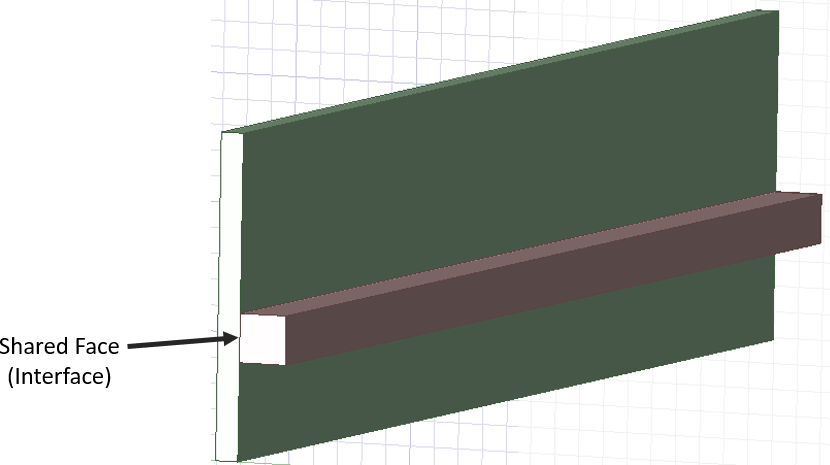
-
December 6, 2024 at 12:14 pm
Pdev
Ansys EmployeeHi,
Thanks for reaching out to support. You can just select the smaller cuboid's shared face and then assign the contact resistance. Hope this helps.
Best,
Pdev -
August 11, 2025 at 9:03 pm
-
- You must be logged in to reply to this topic.



-
4929
-
1623
-
1386
-
1242
-
1021

© 2026 Copyright ANSYS, Inc. All rights reserved.