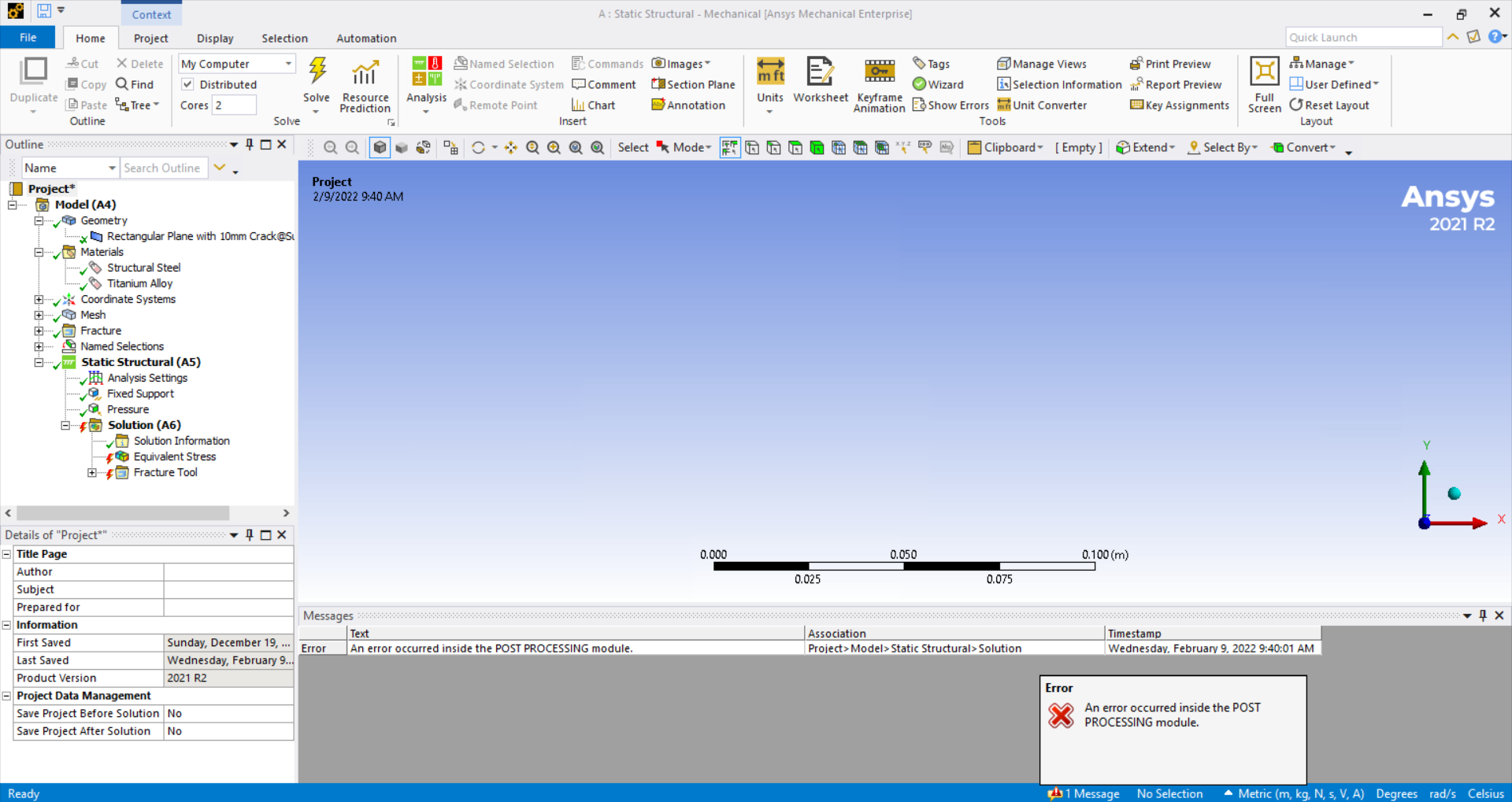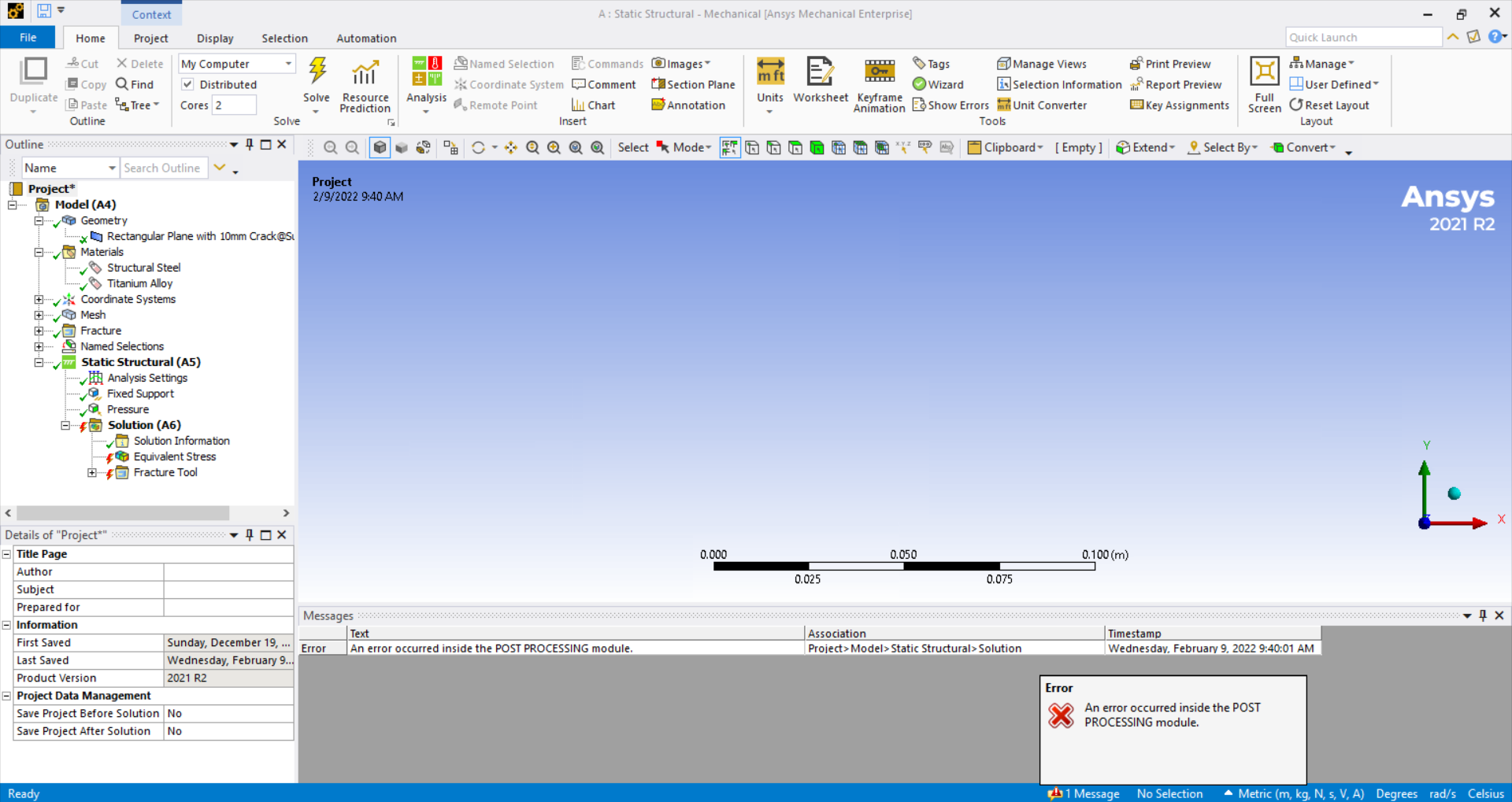-
-
February 9, 2022 at 3:51 pm
zbath0316
SubscriberI am attempting to switch materials from a built-in Structural Steel to a built-in Titanium Alloy. When I do this and update the results, I get the following error in the screenshot. I also switched back to Structural Steel after switching to Titanium Alloy, and updated the results once again, and the same error is made once again. I try to clear generated data, and this doesn't fix the issue. The goal is to switch to a material that isn't built in, where I must provide the material properties, but at this point, I can't even switch materials. I am doing a 2D J-Integral fracture analysis on simple geometry.
February 9, 2022 at 3:54 pmFebruary 10, 2022 at 10:08 amSurya Prakash
Ansys Employee
As per the guidelines, we are not allowed to download any files inserted in the forum. Can you share the screenshot as an image rather than an attachment so that we are able to see and solve your problem.
Thanks Surya
How to access the ANSYS Online Help ÔÇö Ansys Learning Forum
Rules & Guidelines ÔÇö Ansys Learning Forum
February 10, 2022 at 3:24 pmzbath0316
SubscriberIt should be embedded in the post, there are two posts and I can see both embedded images.
February 10, 2022 at 7:40 pmzbath0316
SubscriberHere is another screenshot with the geometry and issue. It seems like the solution information is there (as it is checked), but doesn't want to commit to results. And this is happening only when I switch my material. I do this by clicking on the "rectangular plane..." under geometry and reselecting the material properties as titanium. It has worked once, but when I go to switch the material back to structural steel, it fails. I then switch back and it still fails under titanium.
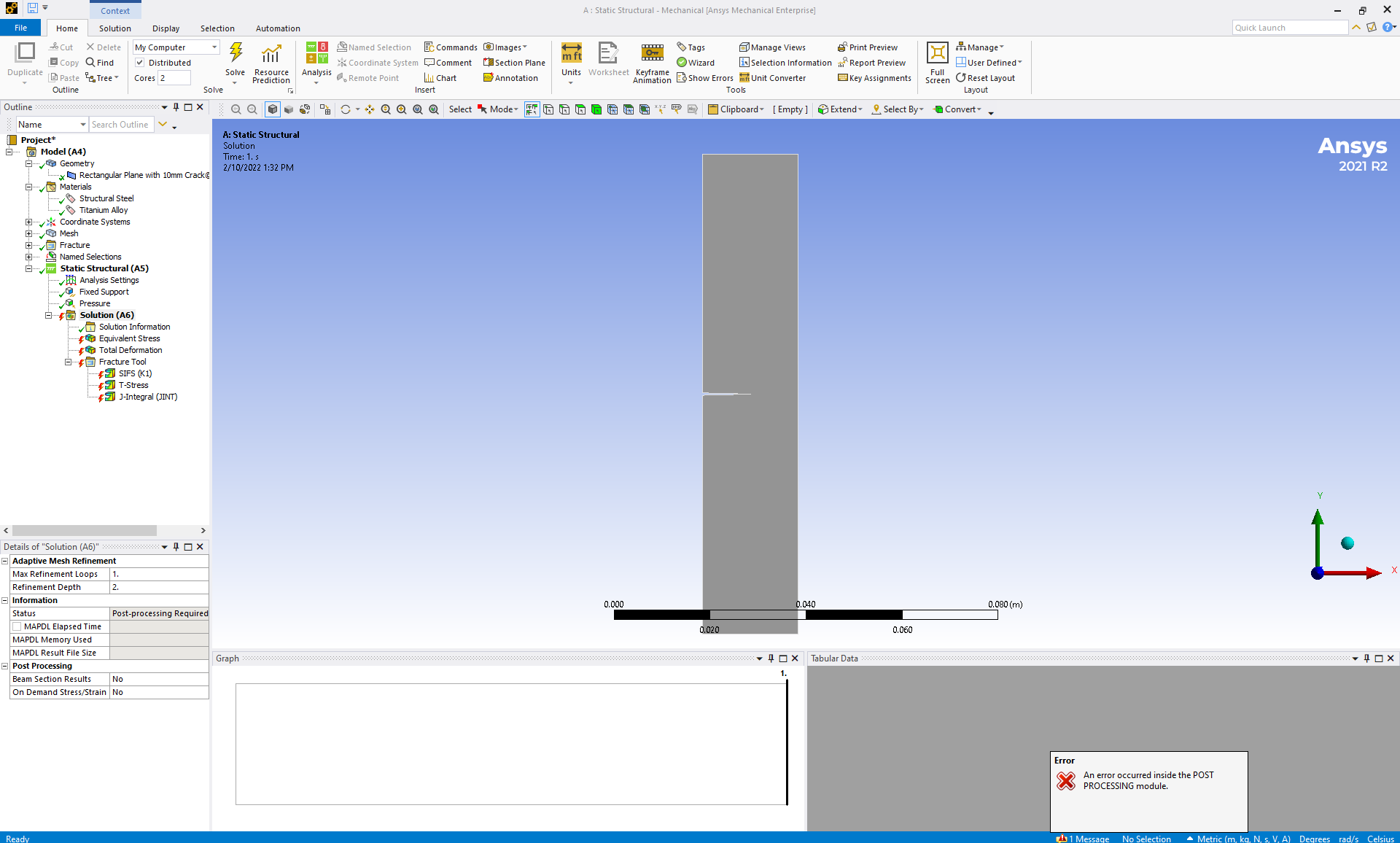 .
.
February 11, 2022 at 8:05 amSurya Prakash
Ansys Employee
There could be a number of reasons why this error arises since this is a generic one. Can you please try this (An error occurred when the post processor attempted to load a specific result. ÔÇö Ansys Learning Forum) once by turning off the distribute solution in advanced settings? (for reference - ansys workbench solution/An error occurred inside the SOLVER module: general error - YouTube)
Also error like this can arise when we do not have enough disk space or limited permissions for reading/writing for the specific path at which your problem's files are located. Try keeping the files in desktop.
Thanks Surya
How to access the ANSYS Online Help ÔÇö Ansys Learning Forum
Rules & Guidelines ÔÇö Ansys Learning Forum
February 22, 2022 at 8:08 pmzbath0316
SubscriberI appreciate the help; the issue was that the files I were using were stored in cloud storage and not on any direct hard drive with ANSYS.
Viewing 6 reply threads- The topic ‘How do I fix an error in the POST PROCESSING module when switching materials?’ is closed to new replies.
Innovation SpaceTrending discussionsTop Contributors-
4683
-
1565
-
1386
-
1242
-
1021
Top Rated Tags© 2025 Copyright ANSYS, Inc. All rights reserved.
Ansys does not support the usage of unauthorized Ansys software. Please visit www.ansys.com to obtain an official distribution.
-
The Ansys Learning Forum is a public forum. You are prohibited from providing (i) information that is confidential to You, your employer, or any third party, (ii) Personal Data or individually identifiable health information, (iii) any information that is U.S. Government Classified, Controlled Unclassified Information, International Traffic in Arms Regulators (ITAR) or Export Administration Regulators (EAR) controlled or otherwise have been determined by the United States Government or by a foreign government to require protection against unauthorized disclosure for reasons of national security, or (iv) topics or information restricted by the People's Republic of China data protection and privacy laws.