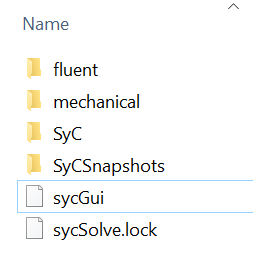-
-
May 8, 2021 at 3:43 pm
hnorthrup
SubscriberI was running a two-way FSI in the System Coupling GUI and the computer restarted, nothing simulation related. I can't get the simulation to connect again though. When I open System Coupling I choose the same directory as I had when I originally started it and I get the error "Failed to Connect to System Coupling. Press Continue to try again or Quit to exit the application. I try choosing the directory that has the restart file, and System Coupling connects but without any of the participants or set up. Below is the files/folder of the original directory.
May 10, 2021 at 12:45 pmStephen Orlando
Ansys EmployeeDelete the sycSolve.lock and any .lck or .lock files in the subdirectories and you should be good to go. These files remain since the run wasn't stopped normally.
Steve
May 10, 2021 at 2:22 pmhnorthrup
SubscriberThanks so much!
Viewing 2 reply threads- The topic ‘How do I continue a simulation in System Coupling GUI after shut down?’ is closed to new replies.
Innovation SpaceTrending discussionsTop Contributors-
4728
-
1565
-
1386
-
1242
-
1021
Top Rated Tags© 2026 Copyright ANSYS, Inc. All rights reserved.
Ansys does not support the usage of unauthorized Ansys software. Please visit www.ansys.com to obtain an official distribution.
-
The Ansys Learning Forum is a public forum. You are prohibited from providing (i) information that is confidential to You, your employer, or any third party, (ii) Personal Data or individually identifiable health information, (iii) any information that is U.S. Government Classified, Controlled Unclassified Information, International Traffic in Arms Regulators (ITAR) or Export Administration Regulators (EAR) controlled or otherwise have been determined by the United States Government or by a foreign government to require protection against unauthorized disclosure for reasons of national security, or (iv) topics or information restricted by the People's Republic of China data protection and privacy laws.