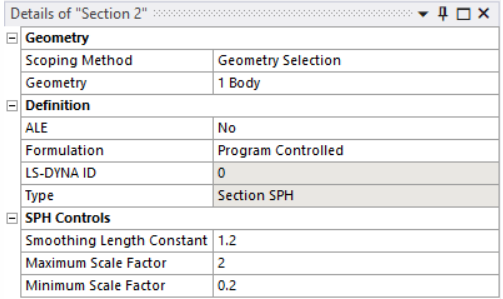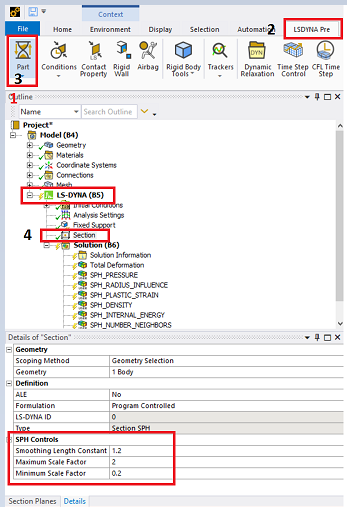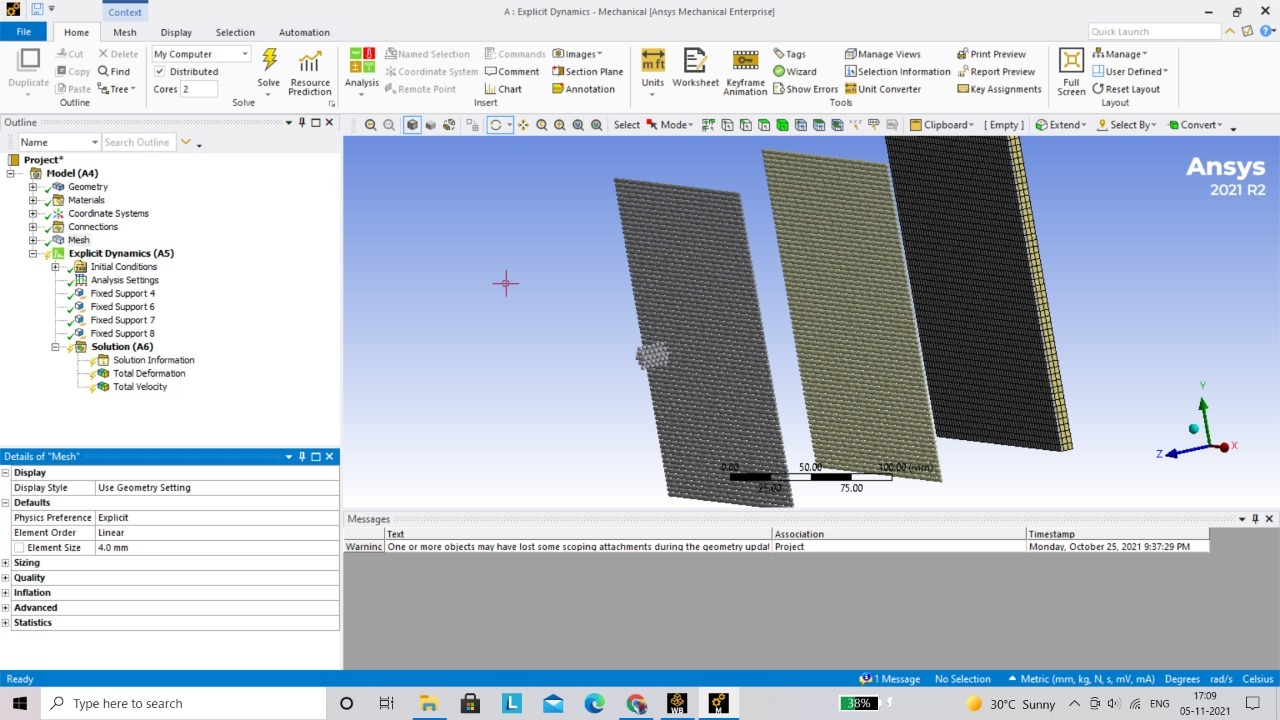-
-
October 30, 2021 at 5:10 pm
vamsijc7
SubscriberI am not able to find the right options to change the smoothing length constant as a beginner. Do help me out.
November 1, 2021 at 11:16 amNovember 2, 2021 at 7:19 amvamsijc7
SubscriberHow to insert a Section object from the LSDYNA Pre tab ?
Can you please elucidate with some pictures or sentences ?
Thanks.
November 2, 2021 at 8:16 amAkshay Maniyar
Ansys EmployeeNovember 6, 2021 at 7:38 amNovember 10, 2021 at 3:27 pmAkshay Maniyar
Ansys Employee
You can use it with Ansys Autodyne solver. Transfer the model to Autodyne system(as shown in image)
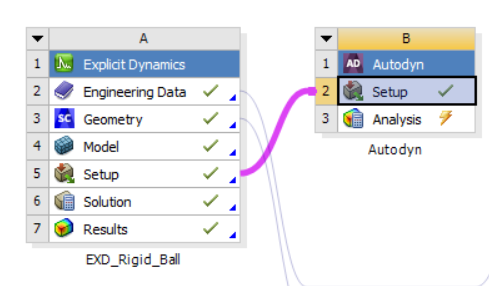 Now, under Parts>SPH part>solver setting>solution you can get the options for smoothing length.
Now, under Parts>SPH part>solver setting>solution you can get the options for smoothing length.
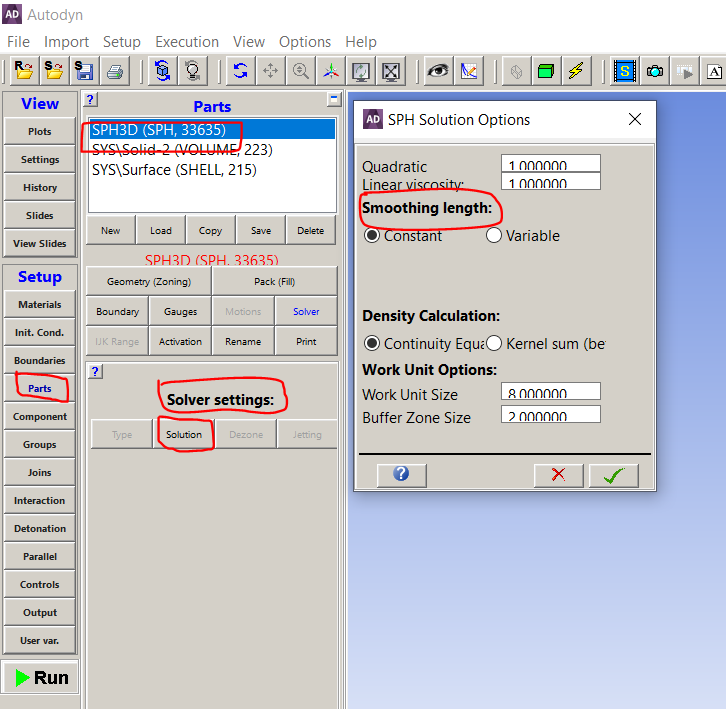 I have also attached the Ansys help link for your help.
I have also attached the Ansys help link for your help.
https://ansyshelp.ansys.com/account/secured?returnurl=/Views/Secured/corp/v211/en/wb_adyn/adyn_parts_solvstruc3dsph.html%23adyn_parts_solvstruc3dsph
Regards amaniyar
Viewing 5 reply threads- The topic ‘How do I change the smoothing length of SPH Meshing in Ansys work bench ?’ is closed to new replies.
Innovation SpaceTrending discussionsTop Contributors-
4592
-
1494
-
1386
-
1209
-
1021
Top Rated Tags© 2025 Copyright ANSYS, Inc. All rights reserved.
Ansys does not support the usage of unauthorized Ansys software. Please visit www.ansys.com to obtain an official distribution.
-


Ansys Assistant

Welcome to Ansys Assistant!
An AI-based virtual assistant for active Ansys Academic Customers. Please login using your university issued email address.
Hey there, you are quite inquisitive! You have hit your hourly question limit. Please retry after '10' minutes. For questions, please reach out to ansyslearn@ansys.com.
RETRY