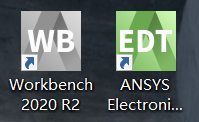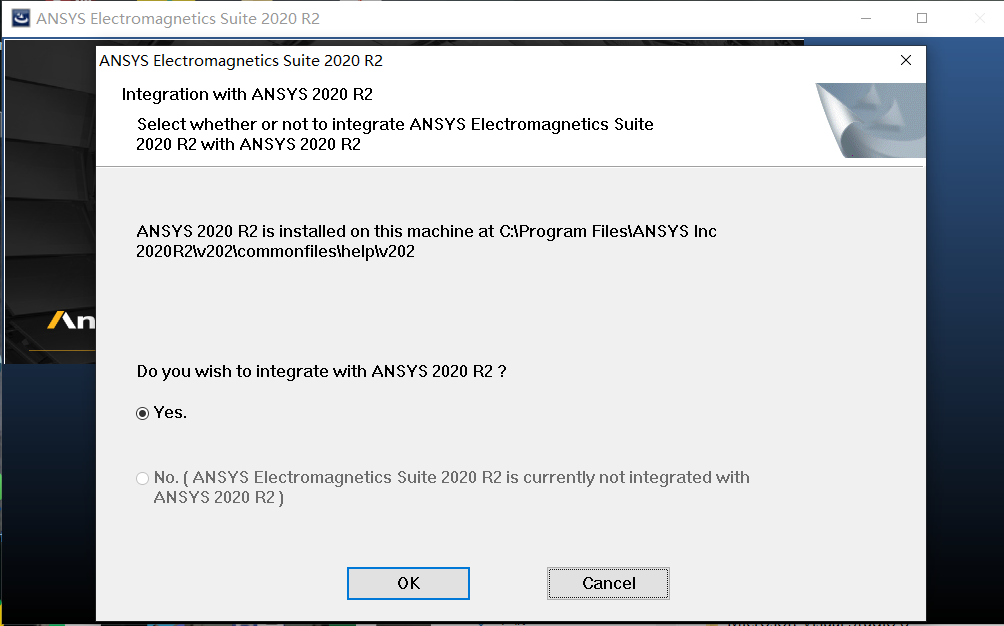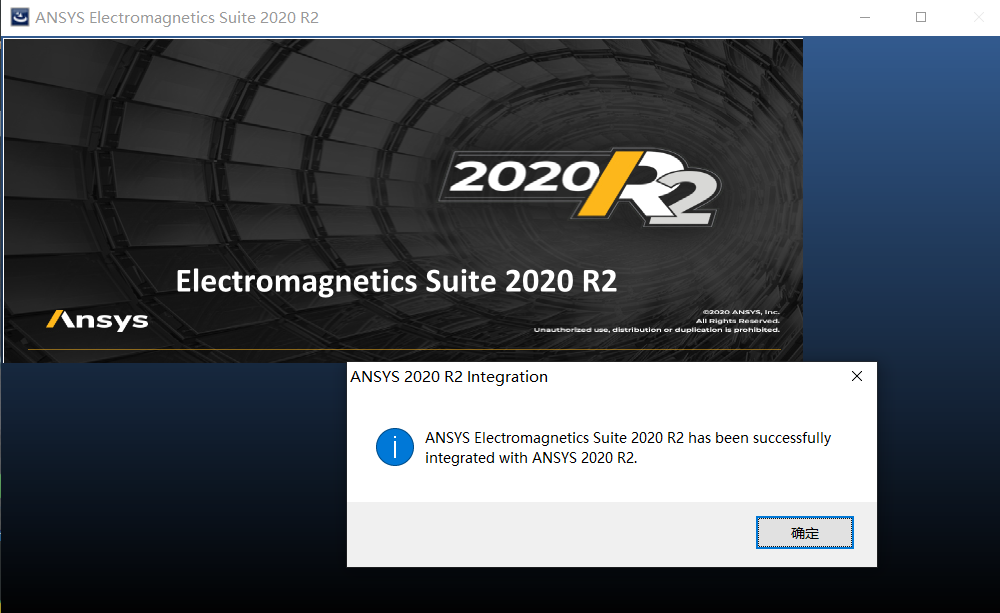-
-
July 5, 2021 at 8:11 am
Ziyang
SubscriberI have installed workbench 2020R2 and ANSYS Electronics Desktop, and i have intergrated it in ansys 2020R2,but there's no maxwell 3D in workbench toolbox, anyone can help me?
July 9, 2021 at 12:12 pmVivekKamble
Ansys Employee
To have Ansys AEDT workbench integration, the version of the workbench and AEDT should be similar. Make sure you have a similar version of AEDT and workbench installed.
Refer -/forum/discussion/27353/export-of-maxwell-model-in-workbench
You will need to use the 'System Coupling' here for this. Please look at the following tutorials here on Ansys Help.
https://ansyshelp.ansys.com/account/secured?returnurl=/Views/Secured/prod_page.html?pn=System%20Coupling&pid=SystemCoupling&lang=en&prodver=21.1
Regards Vivek
July 10, 2021 at 1:37 pmZiyang
SubscriberHello
I'm using a full version of ANSYS Electronics 2020 R2 and also a full version of ANSYS Workbench 2020 R2.
July 10, 2021 at 1:48 pmViewing 3 reply threads- The topic ‘How can i start maxwell 3D in workbench 2020R2 ?’ is closed to new replies.
Innovation SpaceTrending discussionsTop Contributors-
5139
-
1831
-
1387
-
1248
-
1021
Top Rated Tags© 2026 Copyright ANSYS, Inc. All rights reserved.
Ansys does not support the usage of unauthorized Ansys software. Please visit www.ansys.com to obtain an official distribution.
-
The Ansys Learning Forum is a public forum. You are prohibited from providing (i) information that is confidential to You, your employer, or any third party, (ii) Personal Data or individually identifiable health information, (iii) any information that is U.S. Government Classified, Controlled Unclassified Information, International Traffic in Arms Regulators (ITAR) or Export Administration Regulators (EAR) controlled or otherwise have been determined by the United States Government or by a foreign government to require protection against unauthorized disclosure for reasons of national security, or (iv) topics or information restricted by the People's Republic of China data protection and privacy laws.