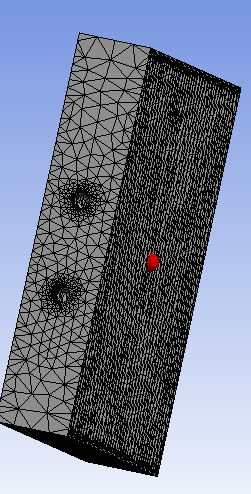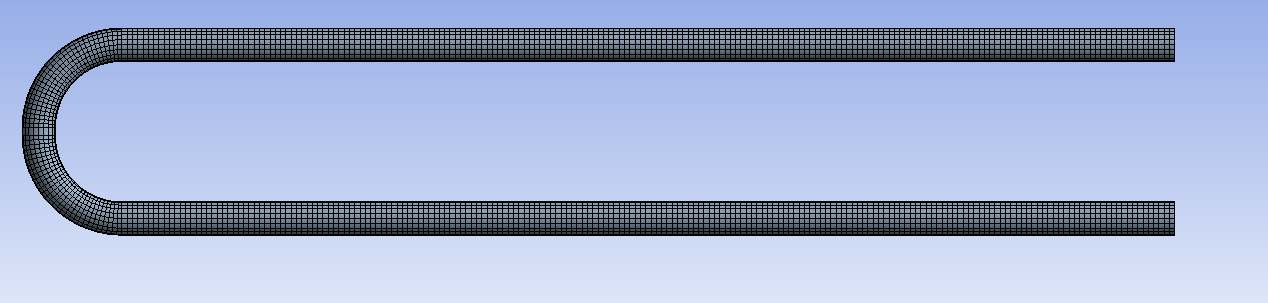-
-
June 21, 2021 at 7:09 pm
mounaraha
Subscriberthe system is a single tube heat exchanger where there is a fluid flow in the tube and another fluid domain in the other part heat exchanger. I want to do their mesh separately and then unite then for proceeding the setup in fluent or CFX. thanks
June 22, 2021 at 6:32 amKeyur Kanade
Ansys EmployeeYou can mesh separate in WB. You can use Ansys Meshing and then connect these 2 Ansys Meshing cells to Fluent cell.
Or
You can export .msh file. Then open standalone Fluent. Read one .msh file. Then use Append to read second mesh file.
Please go through help manual for more details
Regards Keyur
How to access Ansys Online Help Document
How to show full resolution image
Guidelines on the Student Community
How to use Google to search within Ansys Student Community
June 24, 2021 at 2:24 ammounaraha
SubscriberTHANKS. AND then how can i define the ineterface between the two meshes (I mean how can i say to Ansys that there is an interface for heat exchange between them)?
June 24, 2021 at 6:00 amAmine Ben Hadj Ali
Ansys Employeeby using the Mesh interfaces Panel. Probably you need first to change the boundary type each side you want to use in the mesh interface connection from "wall" or whatever to "interface"
June 24, 2021 at 12:51 pmmounaraha
Subscriberthanks Amine. For this change, should i do it in each mesh.file before connecting them ?
June 24, 2021 at 2:26 pmAmine Ben Hadj Ali
Ansys Employeeno once you have them read into the session file is pretty enough.
June 24, 2021 at 4:16 pmmounaraha
Subscriberthanks DrAmine. just one question, Should i fuse the two interfaces of the two domains of the tubes and the rectangular block to have one single face before using the mesh interfaces panel because i saw this video where he fusesthe two faces in common.
June 24, 2021 at 4:20 pmJune 25, 2021 at 6:08 amAmine Ben Hadj Ali
Ansys EmployeeWhy not meshing both in the same session to avoid this post-treatment which requires that the both meshes at least coincides (certain tolerance is allowed) at the mesh interfaces?
July 1, 2021 at 7:28 pmmounaraha
SubscriberbECAUSE I WANT TO HAVE A STRUCTRED MESH FOR BOTH THE DOMAINS.
July 2, 2021 at 3:30 pmRob
Forum ModeratorGiven the shape of the block you can't. Why do you think you need a structured mesh?
Edit, you probably can get a block structured mesh but it'll not be an easy task and will almost certainly give you some very skew elements.
July 2, 2021 at 3:39 pmmounaraha
Subscriberit is just for faster results and minimum number of elements than tetra. for the block i can do it tetra (i just made a mistake sayinf for both domains)but the flow i want it to be hexa structred mesh
July 2, 2021 at 4:43 pmmounaraha
Subscriberi wanted to do all the system in the same session in ansys messhing but i don't know how to choose different size element for the tube channel and for the block. that is why i wa thinking of separating the mesh. Need help for that
July 3, 2021 at 10:59 amAmine Ben Hadj Ali
Ansys EmployeeI would Refrain from conformal mesh have a multi domain mesh each meshed separately in Meshing and use non conformal interfaces in Fluent to connect them
July 3, 2021 at 11:02 pmmounaraha
Subscriberthanks DrAmine. you mean that i mesh each one in ansys meshing or icem in separate mesh files and connect them with append in fluent or you mean that i mesh them in the same file in ansys meshing as 2 separate parts (non conformal mesh)? and also why do you say that you would refrain conformal mesh? thanks for clearing because i'm not so experienced in meshing tools
July 5, 2021 at 5:58 amAmine Ben Hadj Ali
Ansys EmployeeYou can mesh both In Ansys Meshing in one session and have a one mesh file which is non-conformal. Each part will have its own suitable mesh and both will have contact. You can name already in Ansys Meshing each side of the contact to be a side interface: Body 1 interface-side-a Body 2 Interface-side-2 so that you easily connect them in Fluent.
July 5, 2021 at 11:14 ammounaraha
Subscriberthank you Dr Amine. I just have 2 questions :
1/if i want to do them separately in one session(non conformal mesh), is it possible to put different element size in each part because i tried to change it and it changed for both of them.
2/in one session also,for a conformal mesh so conformal interface(by putting them in one part in design modeler ), should i use the same shape of mesh (tetra for both of them for example) or i can make tetra for the block and hex for the tubes ? and when i want to do a refinement on some curvatures on the surfaces of the tube should i make the same for the block at the same curvature (interface) when i'm working with conformal mesh?
thank you
July 6, 2021 at 10:55 amRob
Forum ModeratorIf you want to set sizes for each block (or part) you need local sizing. Right click on the volume and use the insert option. From your comment I assume you're changing the sizing at the global level which alters the whole mesh.
If you want (for example) swept mesh in one part and tets elsewhere for a conformal mesh I'd mesh the tet volume first (read up on selective meshing) and then the swept section. That will (in theory, and assuming you don't set anything else up) sweep a tri mesh giving prisms. Going the other way gives a pyramid cap which can lead to poor quality cells if you're not careful with the sizing.
July 7, 2021 at 2:45 ammounaraha
Subscriberthank you Rob. so clear
Viewing 18 reply threads- The topic ‘how can i make 2 different mesh files and after that i unite them within their interface’ is closed to new replies.
Innovation SpaceTrending discussionsTop Contributors-
4618
-
1530
-
1386
-
1209
-
1021
Top Rated Tags© 2025 Copyright ANSYS, Inc. All rights reserved.
Ansys does not support the usage of unauthorized Ansys software. Please visit www.ansys.com to obtain an official distribution.
-


Ansys Assistant

Welcome to Ansys Assistant!
An AI-based virtual assistant for active Ansys Academic Customers. Please login using your university issued email address.
Hey there, you are quite inquisitive! You have hit your hourly question limit. Please retry after '10' minutes. For questions, please reach out to ansyslearn@ansys.com.
RETRY