-
-
December 9, 2021 at 3:34 pm
LCP
SubscriberHello,
I am running a model with one element, and giving it anisotropic, nonlinear behaviour.
In order to check my results, I need the stress values in the centerpoint of this element.
How do I do this?
Kind regards,
December 9, 2021 at 6:33 pmpeteroznewman
SubscriberWhat element type have you used?
December 10, 2021 at 10:08 amLCP
SubscriberI have used element type SOLID185, meaning that there's 8 nodes.
December 10, 2021 at 10:05 pmpeteroznewman
SubscriberIf you are using Mechanical to view results, you would set the Display Option to Elemental Mean.
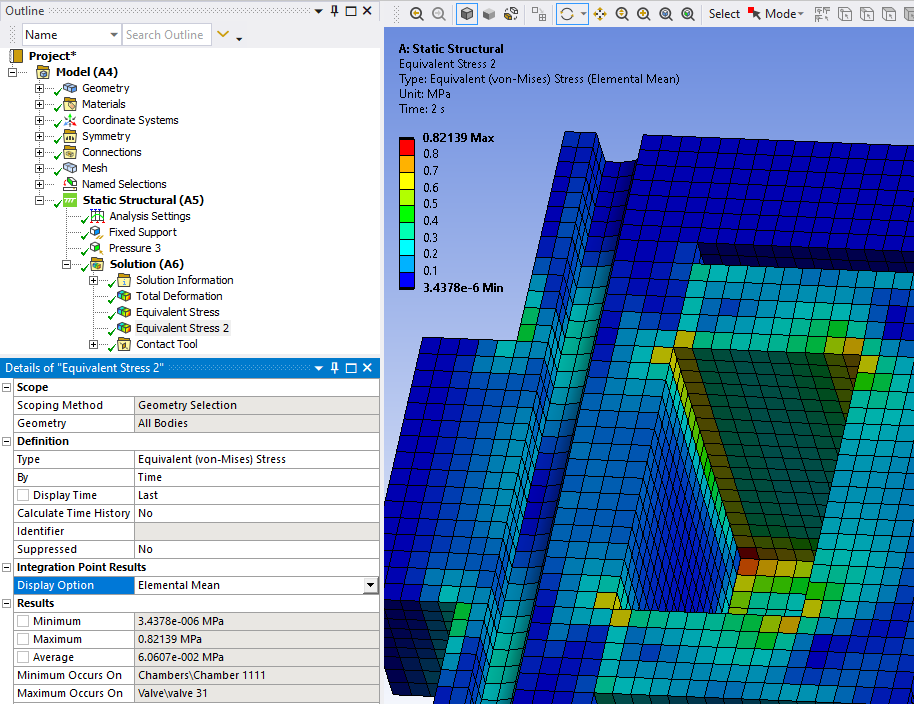 Contrast that with the default result display which is set to Averaged, though in the image below, I changed the Average Across Bodies to Yes since a solid of uniform material was sliced into blocks then Shared to make a hex mesh.
Contrast that with the default result display which is set to Averaged, though in the image below, I changed the Average Across Bodies to Yes since a solid of uniform material was sliced into blocks then Shared to make a hex mesh.
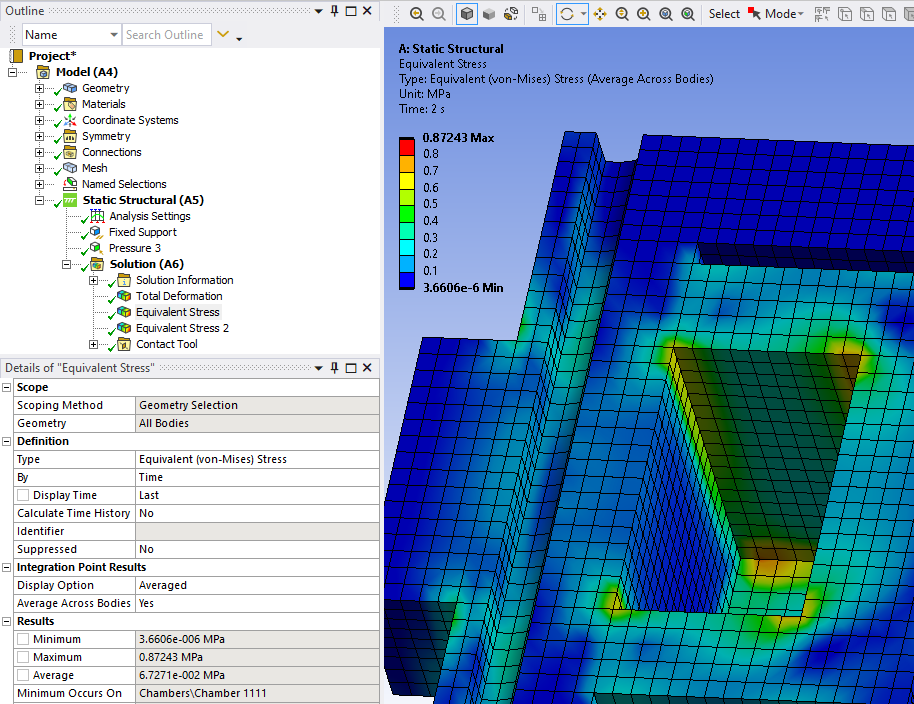 December 13, 2021 at 9:09 am
December 13, 2021 at 9:09 amLCP
SubscriberThank you for the response! Is there also a command for APDL usage?
December 13, 2021 at 1:02 pmpeteroznewman
SubscriberI don't know APDL, but it would be a post-processing command. Take a look in the Ansys Help system.
October 11, 2023 at 8:45 amSalem Obaid
SubscriberAveraged,--> does that mean, I would get one result of one integration point ?
Viewing 6 reply threads- The topic ‘How can I get stress values at the centerpoint of an element?’ is closed to new replies.
Innovation SpaceTrending discussionsTop Contributors-
4678
-
1565
-
1386
-
1242
-
1021
Top Rated Tags© 2025 Copyright ANSYS, Inc. All rights reserved.
Ansys does not support the usage of unauthorized Ansys software. Please visit www.ansys.com to obtain an official distribution.
-


Ansys Assistant

Welcome to Ansys Assistant!
An AI-based virtual assistant for active Ansys Academic Customers. Please login using your university issued email address.
Hey there, you are quite inquisitive! You have hit your hourly question limit. Please retry after '10' minutes. For questions, please reach out to ansyslearn@ansys.com.
RETRY







