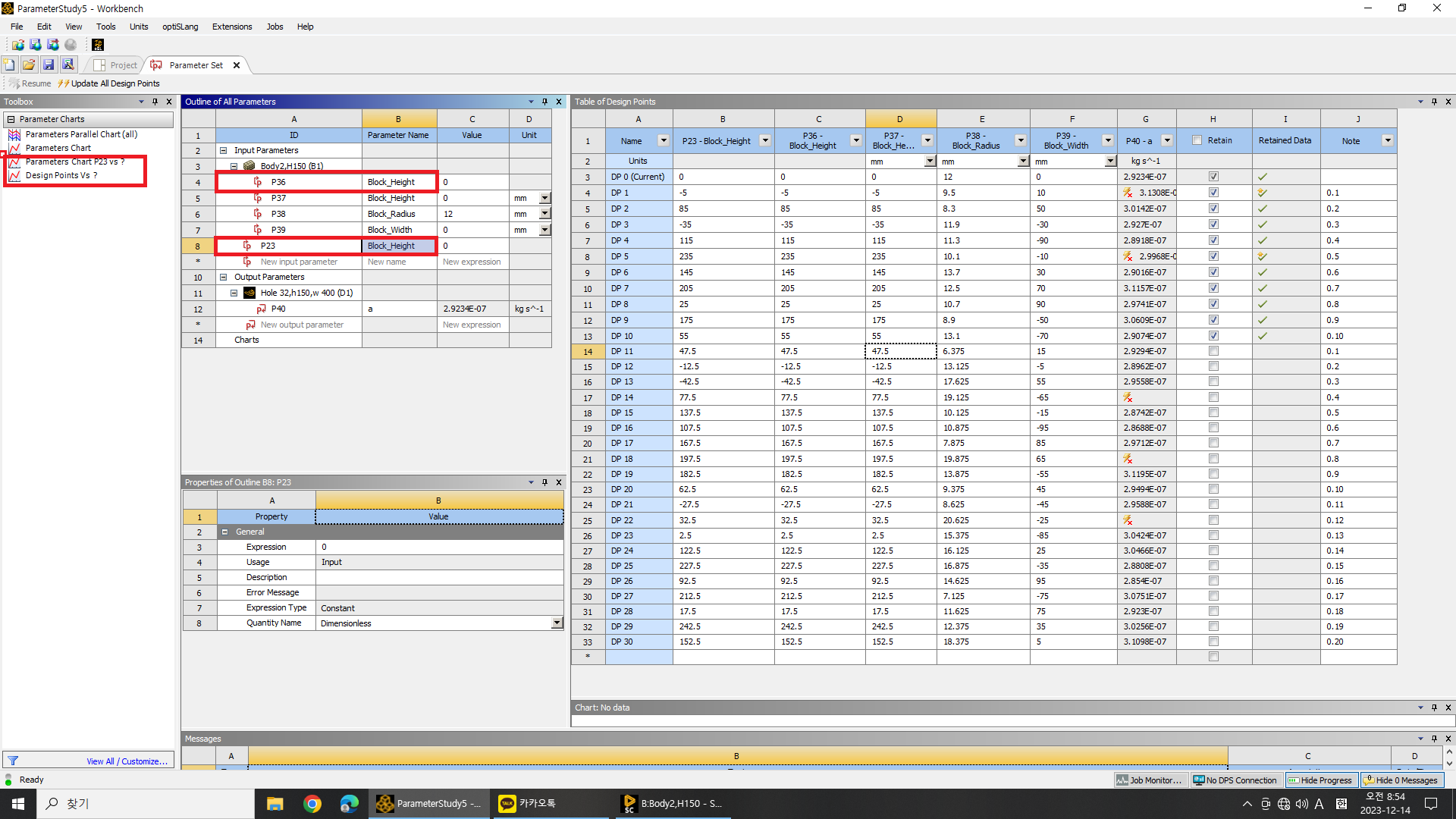-
-
December 14, 2023 at 12:03 am
-
December 14, 2023 at 10:21 am
Sampat Kumar
Ansys EmployeeHi Jinwhan,
You should use the “Save project” button to save the parameters created in the SC if this SC tab is synchronized with the WB. If you only use the “save” option to save the project in the SC but haven’t saved the WB project, then this type of error occurs.If you do not see the parameters in Spaceclaim – > groups tab, but shows up in WB parameter set, you can use the script to delete the parameter.
- In Workbench project page, Go to File -> Scripting -> Open Command Window.
- Copy and paste the following commands and hit enter to delete the parameter.
p2 = Parameters.GetParameter(“P2″)
parameterizedEntity = p2.GetAssociatedEntityProperties().keys()[0]
parameterizedProperty = p2.GetAssociatedEntityProperties()[parameterizedEntity][0]p2.Disassociate(parameterizedEntity, parameterizedProperty)
p2.Delete()
In the commands above, we are deleting a parameter named P2.
p2 = Parameters.GetParameter(“P2″)
You can change the name to delete a different parameter.
Please let me know if you face any issues with it.
Regards,
Sampat
-
- The topic ‘How can I find and erase wrong parameter?’ is closed to new replies.



-
5094
-
1824
-
1387
-
1248
-
1021

© 2026 Copyright ANSYS, Inc. All rights reserved.