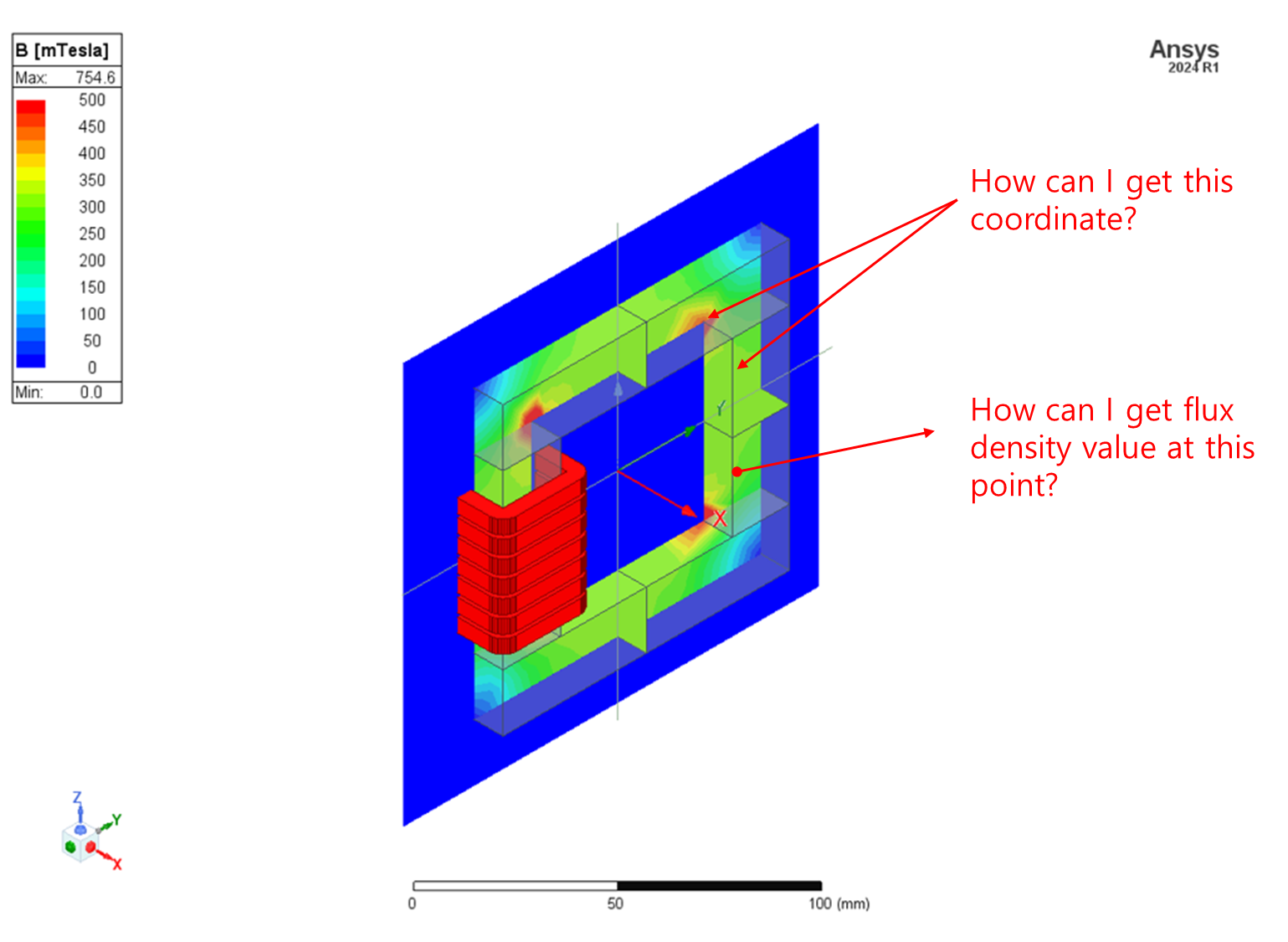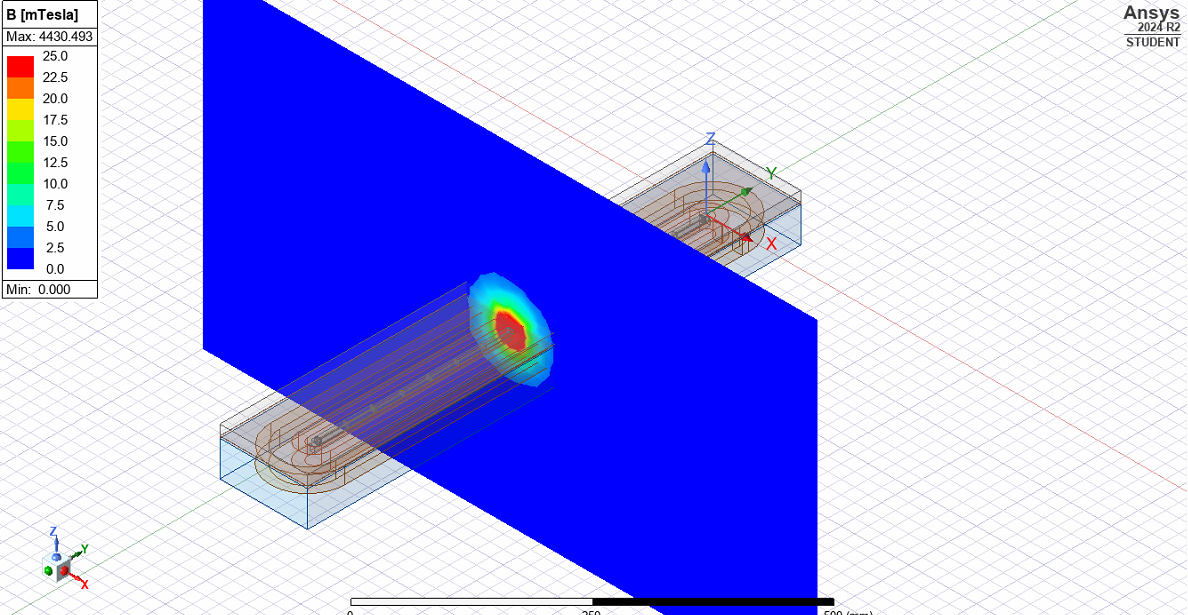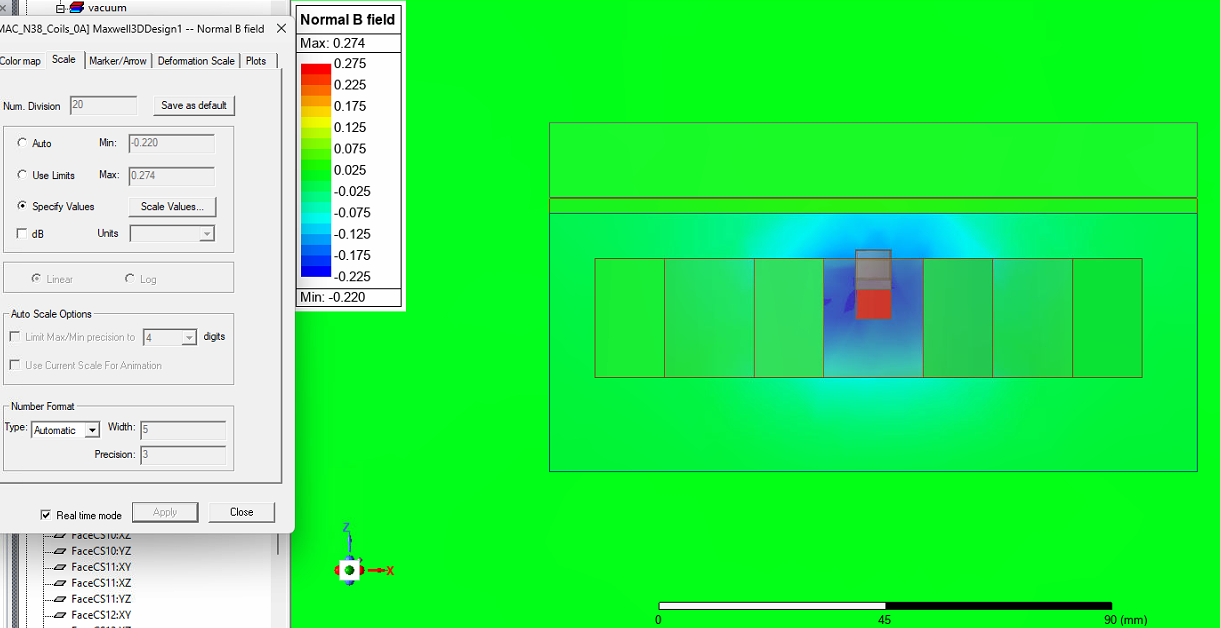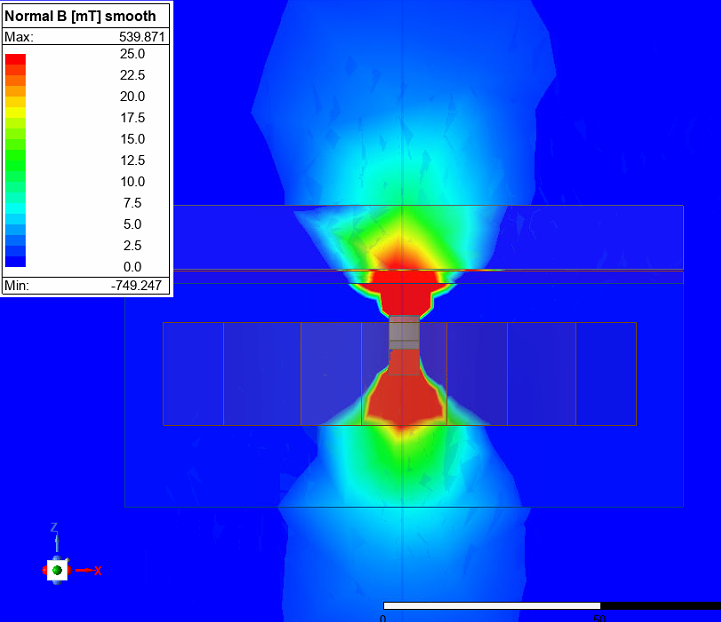-
-
February 19, 2025 at 7:19 am
elecyang
SubscriberHello!
I need help with the following three points:
- I want to check the Flux Density values at different coordinates (x, y, z).
- I want to find the location of the Peak Flux Density on a sheet (plane) and determine its value.
- I want to find the location of the Peak Flux Density in the core (volume) and determine its value.
-
February 20, 2025 at 12:40 am
GLUO
Ansys EmployeeHi
For Q1:
If you just would like to get the vector value of a certain point at (x,y,z), you can draw a point there, and create expressions for Bx, By, Bz in field calculator. Then you can right click results>>create field report, select the point, and plot the expression.
If you would like convert the B vector to a relative coordinate system
1.go to field calculator
2.choose quantity>>B
3.Geometry>>Coord, chose your relative coord
4. Under the Vector, choose Unit Vec>>CoordSys(X)
5. Choose Dot. The dot product is your X component of B in this relative CS. Save the expression.
You can do the same for Y and Z components and save them. After that you can plot them: right click results>>create field report, select the point, and plot the expression.
GL
-
February 20, 2025 at 12:44 am
GLUO
Ansys EmployeeFor Q2:
- In field calculator, copy Mag_B to stack
- geometry>>Surface, choose your plane
- Choose "Value" under Output
- Choose "Max" under Scalar>>Value
- Choose "Eval" under Output. Field calculator will display the Max value.
-
February 20, 2025 at 12:46 am
GLUO
Ansys EmployeeFor Q3:
- In field calculator, copy Mag_B to stack
- geometry>>Volumn, choose your core
- Choose "Value" under Output
- Choose "Max" under Scalar>>Value
- Choose "Eval" under Output. Field calculator will display the Max value.
GL
-
February 20, 2025 at 11:54 pm
elecyang
SubscriberThank you for your help. It was very helpful to me.
Have a good day!
-
February 21, 2025 at 11:46 am
e.jankes
SubscriberHello,
I have probably similar question.
I am simulating a system with magnets and two coils. I am able to create the Mag_B more or less anywhere I want.
But, how can I get Normal B field (Bx) and Tangential B field (Bz) at for instance Global XZ or Global YZ? I have these data/results from the 2D FEMM software. But I would like to get something similar from 3D model in Ansys Electronic student.
Thank you
Erik
-
February 21, 2025 at 4:14 pm
GLUO
Ansys EmployeeHi,
Please right click field overlay>>field calculator>>Quantity>>B>>Scal?>>ScalarX>>Add to save the expression for Bx. Then it is listed in named expression for field overlay plot and field reports. If the solver is eddy current, you will need copy Bx to stack>>Complex to choose one of the value for the phasor.
GL
-
-
February 24, 2025 at 10:29 am
-
February 24, 2025 at 1:49 pm
e.jankes
SubscriberI probably found a solution. I add few more steps into your steps: Quantity>>B>>Scal?>>ScalarX>> General >> Smooth>> Input>> Number, Scalar 1000 >> General >> * >>Add
Since, I can not change units, I write them manually as part of the name.Am I right with these changes?
Smooth make smoother visualisation?
Scalar 1000 make change from T to mT?
-
February 24, 2025 at 6:22 pm
GLUO
Ansys EmployeeAm I right with these changes? Yes
Smooth make smoother visualisation? Yes
Scalar 1000 make change from T to mT? Yes
-
-
- You must be logged in to reply to this topic.


- Three-Phase Voltage Imbalances in dual stator electric generator
- Link the Circuit to 3D Terminals
- Magnetic Dipole moment calculation
- Integration lines or U Axis Line for circular and rectangular ports
- Core Loss in ANSYS MAXWELL Eddy Current solution
- exporting and importing my Netlist for my external circuit
- Error of Metal Fraction in Icepak Classic.
- The unit of theta in Is*sin(2*pi*fre*Time+theta-2*pi/3)
- Two way coupling for Maxwell and thermal problem
- simplorer-maxwell

-
4618
-
1530
-
1386
-
1209
-
1021

© 2025 Copyright ANSYS, Inc. All rights reserved.