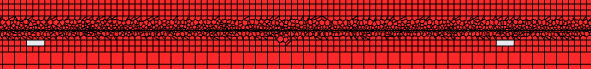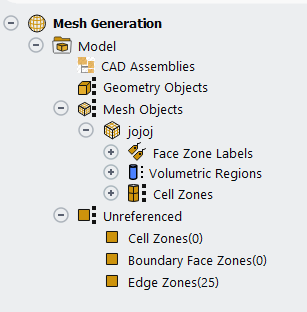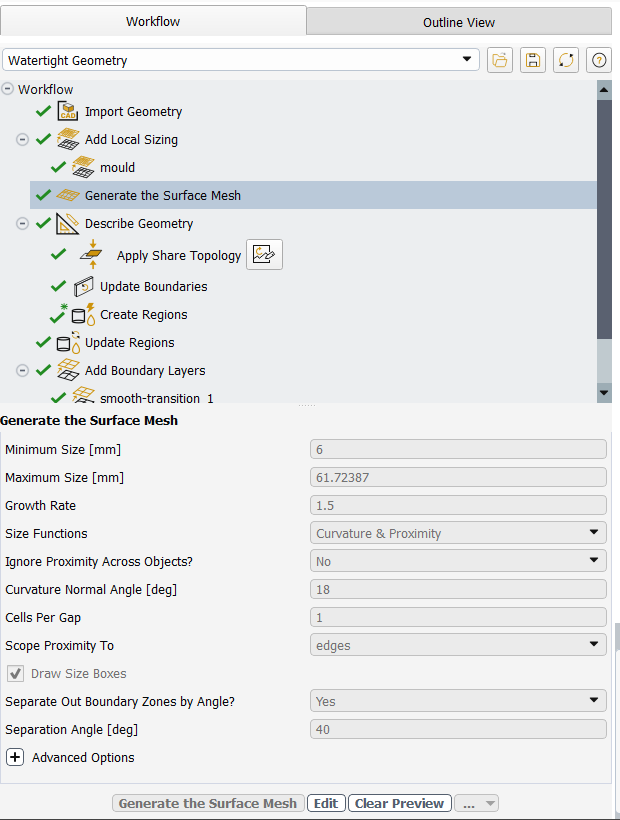-
-
March 13, 2024 at 11:05 am
Johanna Hjeltström
Subscriber -
March 13, 2024 at 8:13 pm
Federico
Ansys EmployeeHello Johanna,
there might be an issue with your mesh. Before you bring it to Fluent Solution, can you check the Surface and Volume mesh qualities? Also, I recommend performing a mesh check.
-
March 14, 2024 at 8:59 am
Johanna Hjeltström
Subscriber-
March 14, 2024 at 12:24 pm
Federico
Ansys EmployeeThe Mesh Check does not report any error, so this is a good sign.
In Fluent Meshing, clicking on the Surface Mesh task in your Outline view, you should then be able to Check Surface Mesh quality.
Please report the Maximum Skewness and Minimum Orthogonal quality, as these are better indicators than averages.
-
March 14, 2024 at 12:32 pm
-
March 14, 2024 at 5:34 pm
Federico
Ansys EmployeeHello Johanna,
I'm sorry I assumed that you were using one of our guided workflows, such as the Watertight Geometry workflow. If not, then please provide details on the steps that you took to generate your mesh.
-
March 14, 2024 at 5:37 pm
Federico
Ansys EmployeeHave you given this a try?
Here are some workshops from our Ansys Innovation Courses library on the Watertight Geometry Workflow:
Tutorial on Watertight Geometry Workflow | Ansys Courses -
March 14, 2024 at 6:38 pm
-
March 18, 2024 at 9:28 am
Johanna Hjeltström
SubscriberHello!
Can you tell me more of what could be wrong with my mesh? I still get the holes in it despite me redoing it. -
March 18, 2024 at 1:10 pm
Federico
Ansys EmployeeOk, so you are using the Watertight Geometry workflow.
It is difficult to understand what those "holes" are from looking at your pictures above alone. What are you showing in those figures? How does that area look in your geometry/CAD?
-
March 18, 2024 at 1:16 pm
Johanna Hjeltström
SubscriberI can not show the whole geometry but it is basically just blocks stacked on top of eachother.
-
March 21, 2024 at 8:55 am
Johanna Hjeltström
SubscriberThe holes never appear at the interference of the blocks. They always appear in the bulk volume. When I read the mesh I get the messages like "Skipping thread 82011 of domain 1 (not referenced by grid)", does that have anything to do with it?
-
March 18, 2024 at 1:12 pm
Federico
Ansys EmployeeAlso, I don't think this is causing this issue, but we recommend using Share Topology at the CAD level, rather than doing this in Fluent Meshing. Share Topology is more robust in SpaceClaim or Discovery.
-
March 18, 2024 at 1:21 pm
Johanna Hjeltström
SubscriberI see! But will that make a change? Share Topology is used in the connection of the blocks, right? The holes that appares is not near the joints.
-
-
-
March 14, 2024 at 11:58 am
Johanna Hjeltström
SubscriberIs this question for me?
-
- The topic ‘Holes in mesh’ is closed to new replies.



-
4728
-
1565
-
1386
-
1242
-
1021

© 2026 Copyright ANSYS, Inc. All rights reserved.