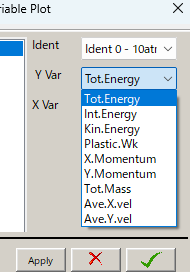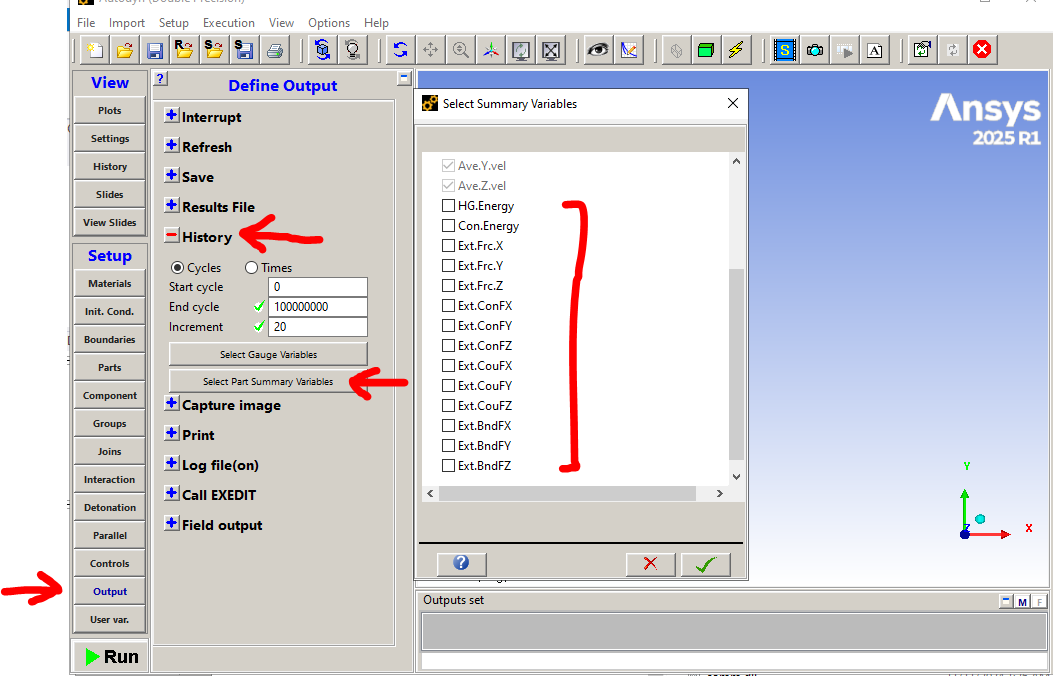-
-
April 16, 2025 at 7:32 am
-
April 17, 2025 at 2:26 pm
Chris Quan
Ansys EmployeePart Summary shows the total summation of or mass-averaged variables for each part. Stress is an element variable. It is plotted through contour plot or gauge point.
You can add more variables to Part Summary at Cycle 0 via OUTPUT -> History -> Select Part Summary Variables.
See attached picture below, where HG. Energy & Con.Energy represent hourglass energy and contact energy, ExtFrc, Ext.Con, Ext.Cou, ExtBnd represent total external force, total contact force, total coupling force, and total boundary force in X/Y/Z direction of global coordinate system.
-
Viewing 1 reply thread
- このトピックに返信するには、ログインする必要があります。
Innovation Space


Trending discussions


Top Contributors


-
4592
-
1494
-
1386
-
1209
-
1021
Top Rated Tags


© 2025 Copyright ANSYS, Inc. All rights reserved.
Ansys does not support the usage of unauthorized Ansys software. Please visit www.ansys.com to obtain an official distribution.