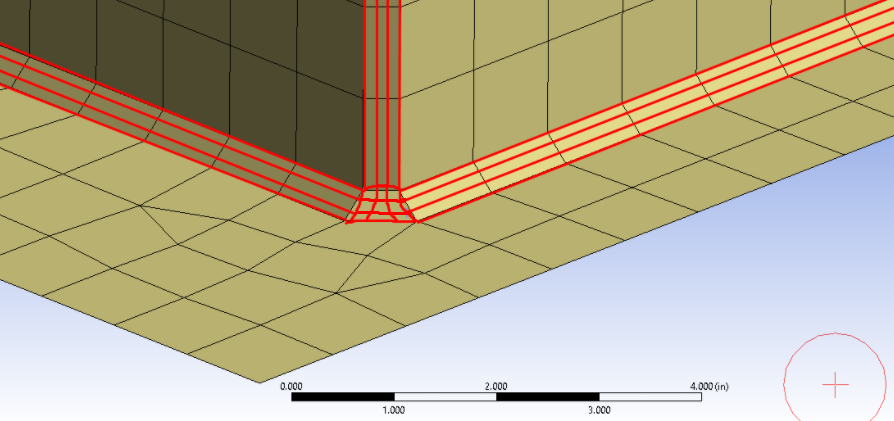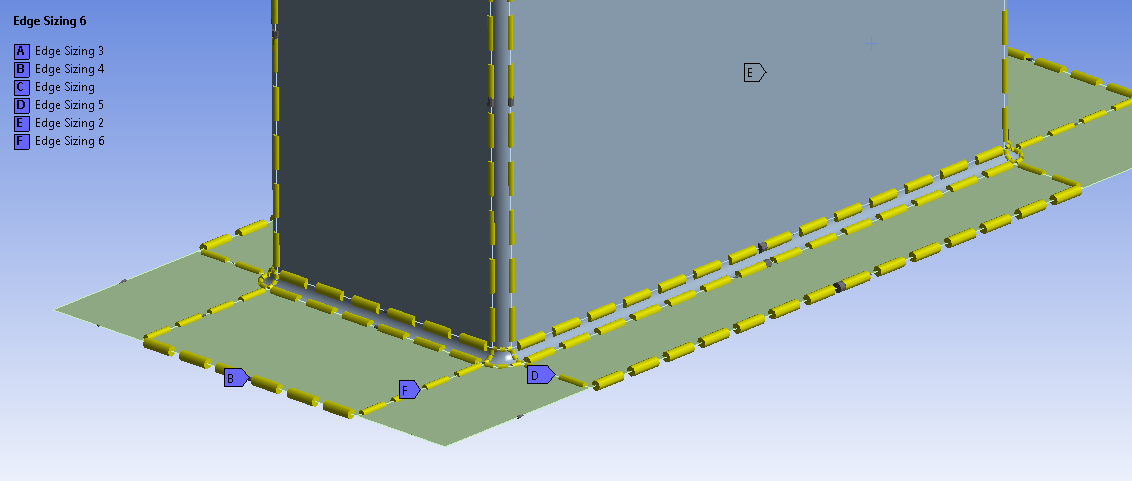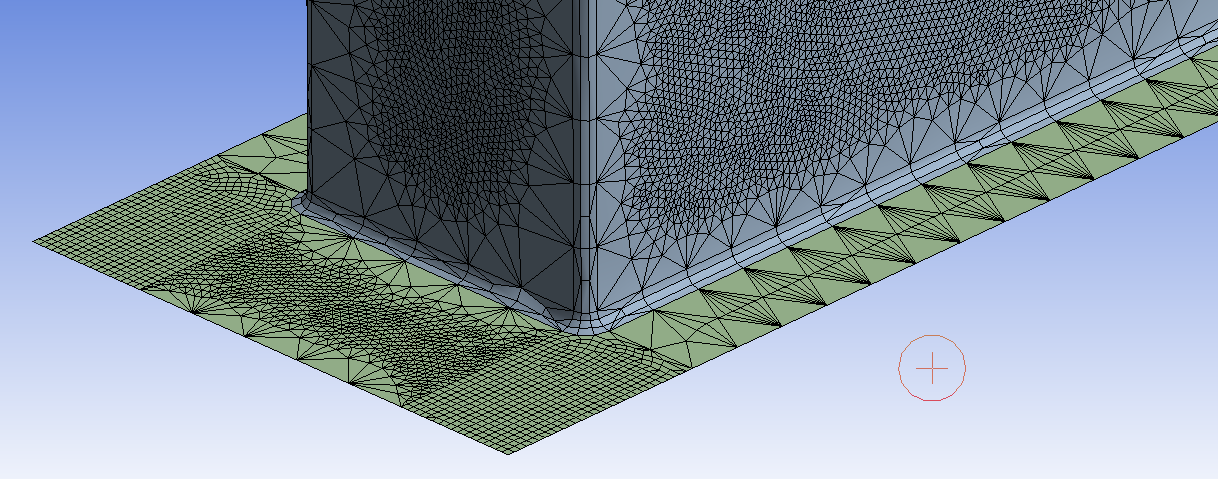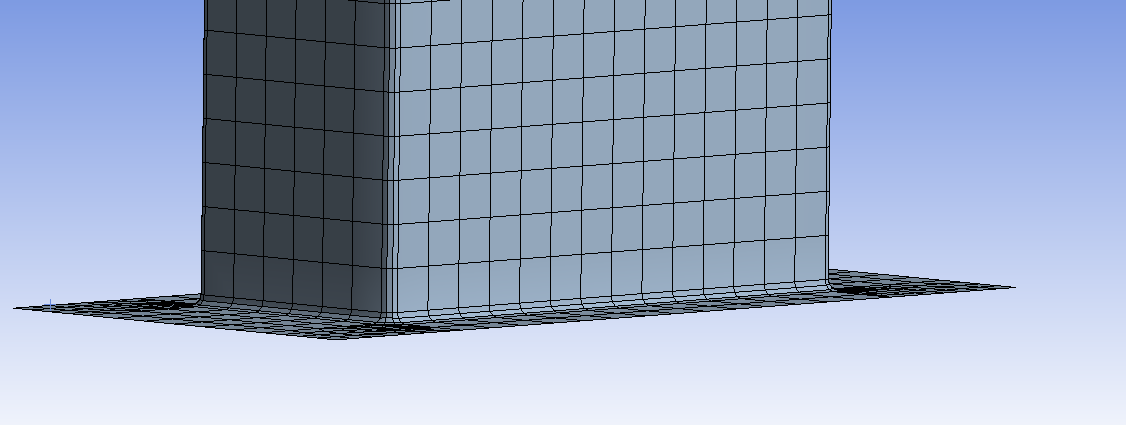TAGGED: meshing
-
-
June 24, 2021 at 3:20 pm
DoodlerD
SubscriberHi!
What are some shell meshing tips for high aspect ratio elements at fillets?
June 25, 2021 at 5:00 am1shan
Ansys EmployeeA general rule of thumb is to have 3-4 elements across the fillet radius. If the elements are getting too stretched (aspect ratio>4-5), you can add an edge sizing control to create more elements with reduced aspect ratios. You can perform a mesh convergence study to verify how different mesh settings influence the accuracy of your results.
Regards Ishan.
June 25, 2021 at 1:06 pmJune 25, 2021 at 3:54 pmJune 25, 2021 at 5:17 pmDoodlerD
SubscriberI actually want to have larger aspect ratios, because the structure is large with several welds
June 26, 2021 at 5:14 pmpeteroznewman
SubscriberTry adding a Face Meshing control to the rectangular faces. That forces quad elements to map from one side to the opposite side so you can have longer or larger quads on those faces.
June 28, 2021 at 1:54 pmViewing 6 reply threads- The topic ‘High Aspect Ratio Elements’ is closed to new replies.
Innovation SpaceTrending discussionsTop Contributors-
4077
-
1487
-
1318
-
1156
-
1021
Top Rated Tags© 2025 Copyright ANSYS, Inc. All rights reserved.
Ansys does not support the usage of unauthorized Ansys software. Please visit www.ansys.com to obtain an official distribution.
-
The Ansys Learning Forum is a public forum. You are prohibited from providing (i) information that is confidential to You, your employer, or any third party, (ii) Personal Data or individually identifiable health information, (iii) any information that is U.S. Government Classified, Controlled Unclassified Information, International Traffic in Arms Regulators (ITAR) or Export Administration Regulators (EAR) controlled or otherwise have been determined by the United States Government or by a foreign government to require protection against unauthorized disclosure for reasons of national security, or (iv) topics or information restricted by the People's Republic of China data protection and privacy laws.