TAGGED: Ansys Discovery, graphics
-
-
April 14, 2021 at 10:13 am
papp
Subscriber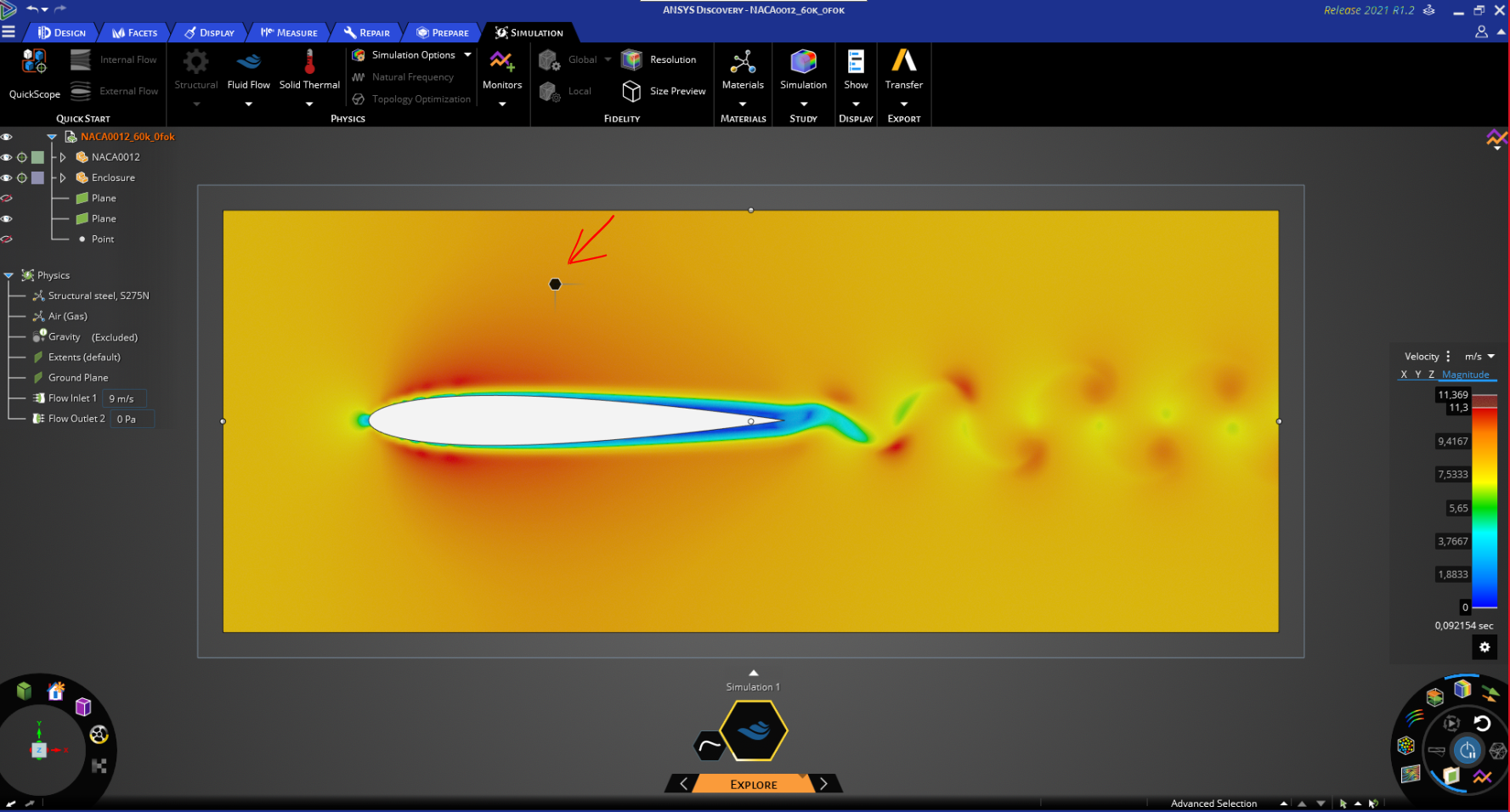
Hi,
Is it possible to hide some elements of the HUD (?) in Discovery 2021R1? For example, the small bit covering a part of the fluid simulation, please refer to the attached image.
I'm creating a video animation using screen capture (as there isn't a built-in animation tool), and simply hiding it would be much easier than cloning it out in post. Repositioning (moving) the marked HUD element would also do the trick, but I wasn't able to do that either.
Thanks,
Bálint
-
April 14, 2021 at 11:28 am
Naresh Patre
Ansys EmployeeHello Bálint Papp
If you press the Ctrl key, it will hide the black colored hex representing HUD. It will remain hidden as long as you keep the Ctrl key pressed. The 2 lines associated with this hex will still be visible though, but that should be fine I guess.
-
April 14, 2021 at 11:34 am
papp
SubscriberNaresh Patre I see what you mean, it improves the image a bit. Thanks for the answer!
Am I correct to assume that it cannot be fully hidden, right?
-
-
April 14, 2021 at 12:33 pm
Naresh Patre
Ansys EmployeeBálint Papp
Yeah, it cannot be fully hidden as of now.
-
- The topic ‘Hiding HUD elements in Discovery 2021R1’ is closed to new replies.



-
3597
-
1258
-
1107
-
1068
-
953

© 2025 Copyright ANSYS, Inc. All rights reserved.







