TAGGED: spaceclaim
-
-
November 15, 2021 at 1:42 pm
SandorToaso
SubscriberHi
1) I cannot figure out why some parts are moving together even there are not linked together with any constrants or they are not merged.....
2) If I extrude pattern liked part than all parts are extrded and not only the given one.
Where can I find this odd behaviour swithces for the above 2 cases?
-
November 15, 2021 at 2:14 pm
SandorToaso
SubscriberBackup files are available and can be recovered using the 'Restore' item in the Application menu.
Could not create assembly condition.
Up To operation failed.
Neighbors of selected face could not be auto-extended to remove that face.
Failed to remove faces.
Failed to remove faces.
Failed to remove rounds.
Up To operation failed.
Extrude 1 Face
The inter-doc reference would create a cyclic dependency at the document level.
Found 1 area.
Fixed 1 problem area
The inter-doc reference would create a cyclic dependency at the document level.
What is this????-
November 16, 2021 at 6:00 am
Charudatta Bandgar
SubscriberSandorToaso Are these the issues you got while doing a certain operation? These errors/warnings can have different reasons and I will need to look at the file/screen recording to understand the issue better. You can go through the SpaceClaim related FAQs. You can go through the cyclic dependency related query here. It will be much easier if I could get the SpaceClaim file. -
November 16, 2021 at 7:38 am
SandorToaso
SubscriberCharudatta Bandgar Yes i want to convert it to icepak object in spaceclaim. These components are copy+pasted from another spaceclaim files. How Can I get rid of the dependency? How can I turned them OFF forever!
-
-
November 16, 2021 at 4:13 am
Charudatta Bandgar
SubscriberHello SandorToaso
Let me look into this, I will answer them one by one. But it would be very helpful if you could make a screen recording of the issue you are facing, so that I can help you better.
Regards.
-
November 16, 2021 at 5:53 am
Charudatta Bandgar
SubscriberHello SandorToaso1) I cannot figure out why some parts are moving together even there are not linked together with any constrants or they are not merged.....
This ideally shouldn't happen. Can you please either share the model with me, or the video recording of such instance?2) If I extrude pattern liked part than all parts are extrded and not only the given one. Where can I find this odd behaviour swithces for the above 2 cases?
Is this happening when you have defined a pattern of the bodies? In that case there will be a connection shared between these geometries and this is intended behavior. If you want to delete the connection between them, you can right click on all the patterned components and go to source>make independent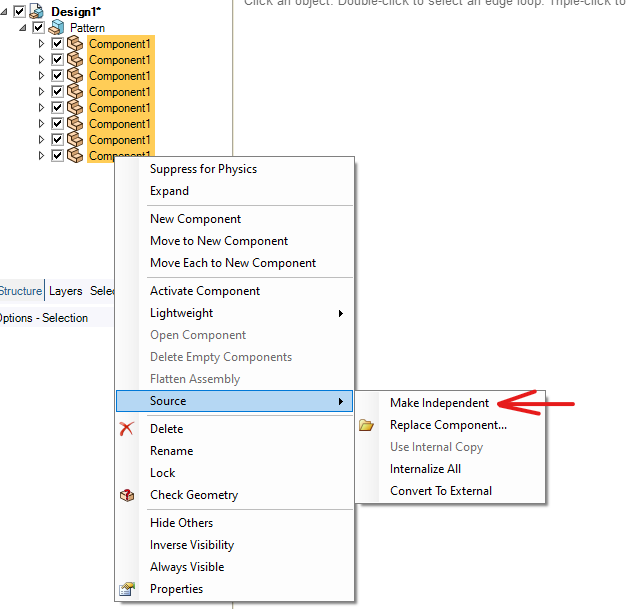
-
November 16, 2021 at 7:35 am
SandorToaso
SubscriberCharudatta Bandgar Hi Thank you,
1) I try to create movie but not sure how in WIn10... will come back with it
2) it is not a pattern but the assembly is copy+ pasted from an another spaceclaim file which is/was opened in a separate tab.
After copy+paste I have not found a way to disable this dependencies. I guess the first strange behavior is also happening on a copy pasted objects ONLY.
-
-
- The topic ‘hidden relationships deactivation’ is closed to new replies.



-
4728
-
1565
-
1386
-
1242
-
1021

© 2026 Copyright ANSYS, Inc. All rights reserved.







