TAGGED: circuit, hfss, smithtool, smithtool-matchingnetwork
-
-
March 11, 2021 at 7:16 pm
Shahriyar_048
SubscriberHi,nI'm trying to design a matching network using the smith tool option in HFSS Circuit. But every time I click on Smith tool, the software freezes. Could you please help to resolve this?nThanks,nShahriyarn -
March 12, 2021 at 2:56 pm
Praneeth
Ansys EmployeeHiArray,nPlease let us know what version of the tool you are using and your system configuration and share screenshots of the tool while it freezes by using Upload Image option.nKindly try to restart application as well as your system and see whether you are able to solve simulation.nAll the best.nBest Regards,n -
March 13, 2021 at 8:50 pm
Shahriyar_048
SubscriberThanks! Rebooting the system actually solved the problem. The Smithtool opens now.nnRegards,nShahriyarn -
March 15, 2021 at 2:46 pm
Shahriyar_048
SubscriberHello again,nnThe problem came back after 2 days. HFSS Circuit module's smith-tool doesn't launch, and clicking on smithtool freezes the software.n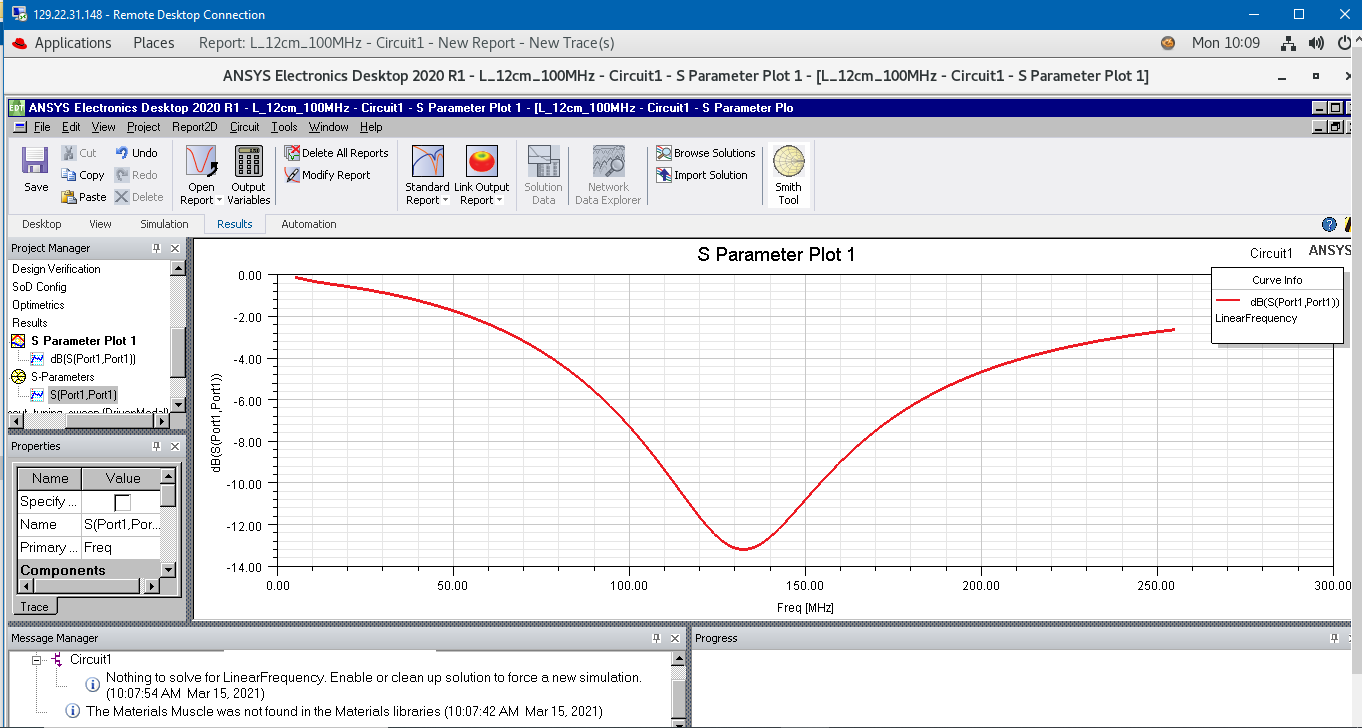 The uploaded image shows the frozen app. All the buttons became inactive due to the software freezing. If I click on them, nothing happens.nnI'm using ANSYS Elec Desktop 2020 R1 in a Linux server having 200 GB RAM. Other system specs are:nArchitecture: x86_64nCPU op-mode(s): 32-bit, 64-bitnByte Order: Little EndiannCPU(s): 64nOn-line CPU(s) list: 0-63nThread(s) per core: 2nCore(s) per socket: 16nSocket(s): 2nNUMA node(s): 2nVendor ID: GenuineIntelnCPU family: 6nModel: 85nModel name: Intel(R) Xeon(R) Gold 6142 CPU @ 2.60GHznStepping: 4nCPU MHz: 2649.511nCPU max MHz: 3700.0000nCPU min MHz: 1000.0000nBogoMIPS: 5200.00nVirtualization: VT-xnL1d cache: 32KnL1i cache: 32KnL2 cache: 1024KnL3 cache: 22528KnnPlease help.nnRegards,nShahriyarn
The uploaded image shows the frozen app. All the buttons became inactive due to the software freezing. If I click on them, nothing happens.nnI'm using ANSYS Elec Desktop 2020 R1 in a Linux server having 200 GB RAM. Other system specs are:nArchitecture: x86_64nCPU op-mode(s): 32-bit, 64-bitnByte Order: Little EndiannCPU(s): 64nOn-line CPU(s) list: 0-63nThread(s) per core: 2nCore(s) per socket: 16nSocket(s): 2nNUMA node(s): 2nVendor ID: GenuineIntelnCPU family: 6nModel: 85nModel name: Intel(R) Xeon(R) Gold 6142 CPU @ 2.60GHznStepping: 4nCPU MHz: 2649.511nCPU max MHz: 3700.0000nCPU min MHz: 1000.0000nBogoMIPS: 5200.00nVirtualization: VT-xnL1d cache: 32KnL1i cache: 32KnL2 cache: 1024KnL3 cache: 22528KnnPlease help.nnRegards,nShahriyarn
-
March 15, 2021 at 2:55 pm
Shahriyar_048
SubscriberI've one additional question. I use HFSS installed in a Linux server through Microsoft remote desktop. Does it impede some graphical items in HFSS to be visualized? Please advise.n -
March 16, 2021 at 12:59 pm
VivekKamble
Ansys EmployeeHelloArray,nCould you please try to make the following changes to resolve the problem?.1.Change the High DPI settings under compatibility settings. nRight-click on AEDT Icon, Properties of AEDT > Compatibility > Click on Override high DPI scaling nn2. Change the Scaling performed by option to System(EnhancednnRegards, nVivekn -
March 16, 2021 at 1:57 pm
Shahriyar_048
SubscriberHi,nI simulate from a Linux machine. Do you have any other advice? ThanksnnRegards,nShahriyarn -
March 18, 2021 at 1:13 pm
Praneeth
Ansys EmployeenPlease check and confirm whether you have updated Graphic drivers on the Linux server.nBest regards,n
-
Viewing 7 reply threads
- The topic ‘HFSS Circuit Smith tool’ is closed to new replies.
Innovation Space


Trending discussions


- Lumped Port Deembed
- HFSS libnvidia-ml.so too old or could not be found – Warning in slurm job output
- Optimizing Via Impedance in Ansys HFSS 3D Layout Using Geometric Parameter Sweep
- Hfss 3D pcb via capped and filled with epoxy
- AEDT Natural Convection with default correlation is failing solver initializatio
- STL Import Errors in HFSS After Cleaning in SpaceClaim
- Three-Phase Voltage Imbalances in dual stator electric generator
- Calc Error in Field Calculator after PyAEDT Analyze
- import file autocad 3d
- Co-simulation in Q3D, Icepak – meshing problem
Top Contributors


-
4167
-
1487
-
1358
-
1188
-
1021
Top Rated Tags


© 2025 Copyright ANSYS, Inc. All rights reserved.
Ansys does not support the usage of unauthorized Ansys software. Please visit www.ansys.com to obtain an official distribution.







